P. 225) – Denon AVR-A1H 15.4-Channel Network A/V Receiver User Manual
Page 225
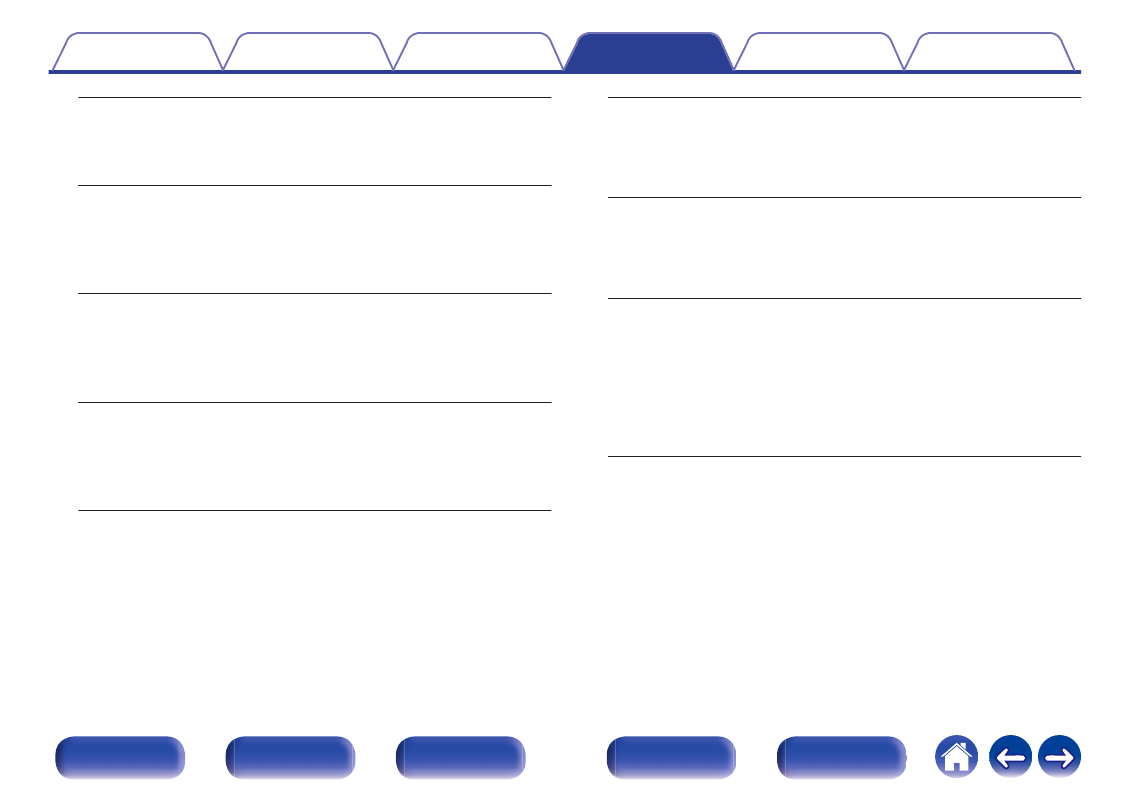
13.1ch + ZONE3:
0
Setting to assign the power amplifiers in
this unit for ZONE3 to 2-channels
0
You can connect speakers for up to 13.1-
channels for MAIN ZONE.
11.1ch + ZONE2/3:
0
Setting to assign the power amplifiers
within this unit for ZONE2 and ZONE3
each to two different channel.
0
You can connect speakers for up to 11.1-
channels for MAIN ZONE.
13.1ch + ZONE2/3-MONO:
0
Setting to assign the power amplifiers in
this unit for ZONE2 and ZONE3 each to
a different channel.
0
You can connect speakers for up to 13.1-
channels for MAIN ZONE.
13.1ch (Bi-Amp):
0
Setting to assign the power amplifiers in
this unit for front speaker bi-amp
connection to 2-channels.
0
You can connect speakers for up to 13.1-
channels for MAIN ZONE.
11.1ch (Bi-Amp) +
ZONE2:
0
Setting to assign the power amplifiers
in this unit for front speaker bi-amp
connection to 2-channels.
0
Setting to assign the power amplifiers
in this unit for ZONE2 to 2-channels.
7.1ch Full Bi-Amp:
0
Setting to assign the power amplifiers
in this unit for front, center and
surround speakers to 10 channels.
0
You can connect speakers for up to
7.1 channels for MAIN ZONE.
13.1ch + Front B:
0
Setting to assign the power amplifiers
within this unit for connecting the
second set of front speakers.
0
You can switch between the desired
combination of front speakers A and
front speakers B.
Switch the front speaker using the “Front
225