Resetting factory settings, Resetting, Factory settings – Denon AVR-A1H 15.4-Channel Network A/V Receiver User Manual
Page 307
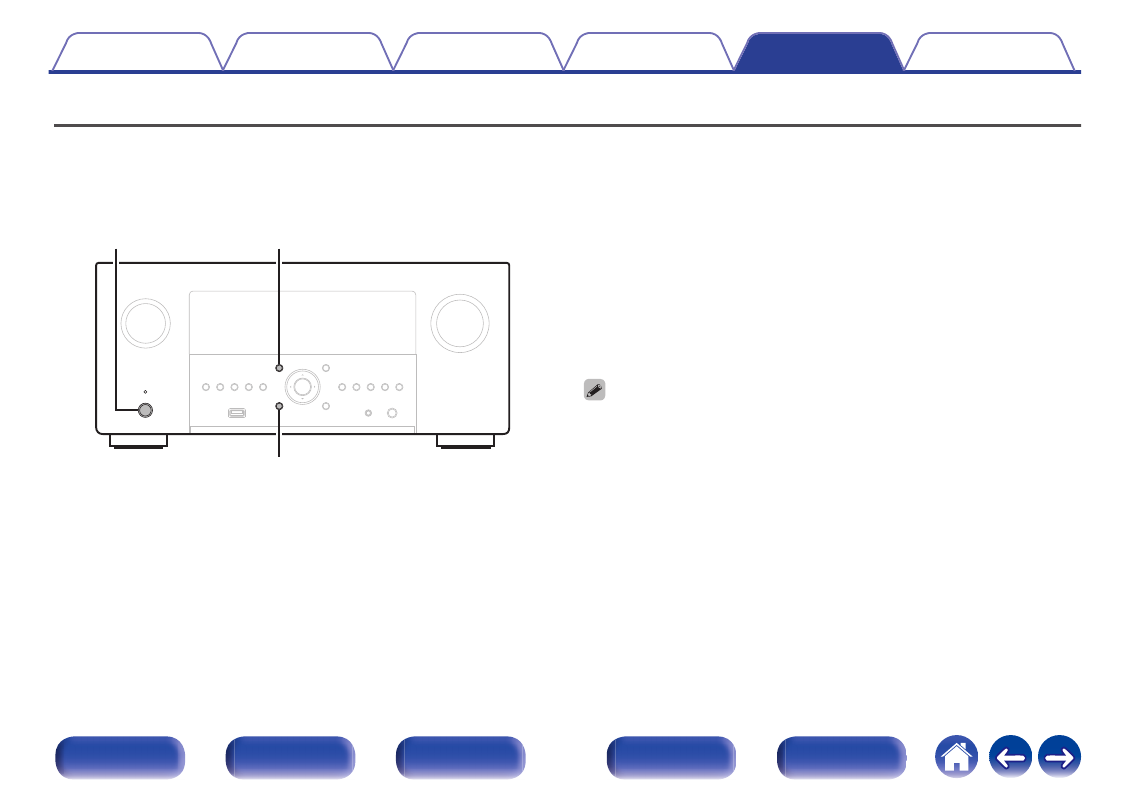
Resetting factory settings
If the indicators are incorrect or the unit cannot be operated, restarting the unit may improve the problem. We recommend restarting the unit before
returning the settings to the default settings. (
If the operations are not improved by restarting the unit, follow the steps below.
Various settings are reset to the factory default values. Make settings again.
X
BACK
INFO
1
Turn off the power using
X
.
2
Press
X
while simultaneously pressing INFO and
BACK.
3
Remove your fingers from the two buttons when
“Initialized” appears on the display.
0
Before returning the settings to the default settings, use the “Save & Load” function
from the menu to save and restore the details of various settings configured on the
0
You can also reset all settings to the factory defaults using “Reset” - “All Settings”
307