Xlr output assign, P. 249), Olpf for lfe – Denon AVR-A1H 15.4-Channel Network A/V Receiver User Manual
Page 249: Olfe distribution, Osubwoofer 1(2/3/4) xlr output
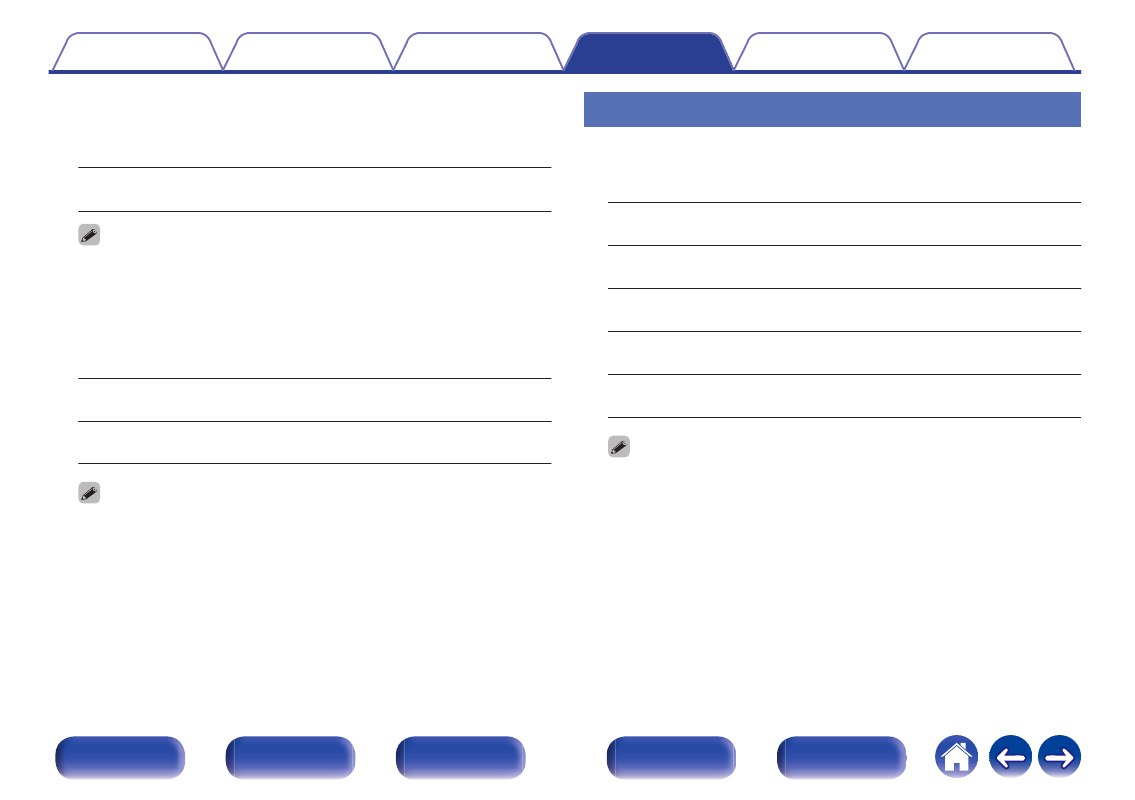
o
LPF for LFE
Selects the crossover point for the LFE channel. Set this when you
want to change the playback LFE signal of the subwoofer.
80 Hz
/
90 Hz
/
100 Hz
/
110 Hz
/
120 Hz
/
150 Hz
/
180 Hz
/
200 Hz
/
250 Hz
(Default: 120 Hz)
0
The audio settings in “IMAX Audio Settings” are applied during IMAX
playback. (
o
LFE Distribution
Adjusts the amount of LFE signal sent to the large floor speakers.
Off
(Default):
Floor Speakers do not play LFE signals.
–20 dB – 0 dB
Adjusts the amount of LFE signal sent to
the large floor speakers.
0
This setting cannot be set when the “Front”, “Center”, “Surround”, “Surround
Back”, and “Front Wide” settings of “Speaker Configuration” are all “Small”.
XLR Output Assign
Selects the audio channel to send to the subwoofer XLR outputs.
o
Subwoofer 1(2/3/4) XLR Output
Subwoofer 1 (2/3/4)
(Default):
Assigns the subwoofer 1 channel to the
SUBWOOFER XLR output.
Front L:
Assigns the front left channel to the
SUBWOOFER XLR output.
Front R:
Assigns the front right channel to the
SUBWOOFER XLR output.
Center:
Assigns the center channel to the
SUBWOOFER XLR output.
None:
The SUBWOOFER XLR output is not
used.
0
Only the subwoofer signal that has the same number as the terminal number
can be assigned.
0
The name of the subwoofer signal changes depending on the configuration of
“Subwoofer Mode” (
p. 238) and “Subwoofer Layout” (
249