Recording from the analog input jacks, 1 turn the power switch on, 2 set the start id auto write button – Yamaha DTR2 User Manual
Page 17: 3 set the input selector to the analog position, 4 set the rec fs selector, 6 load a dat cassette, 7 press the rec button (•), 9 press the play button (►) to start recording, Note
Advertising
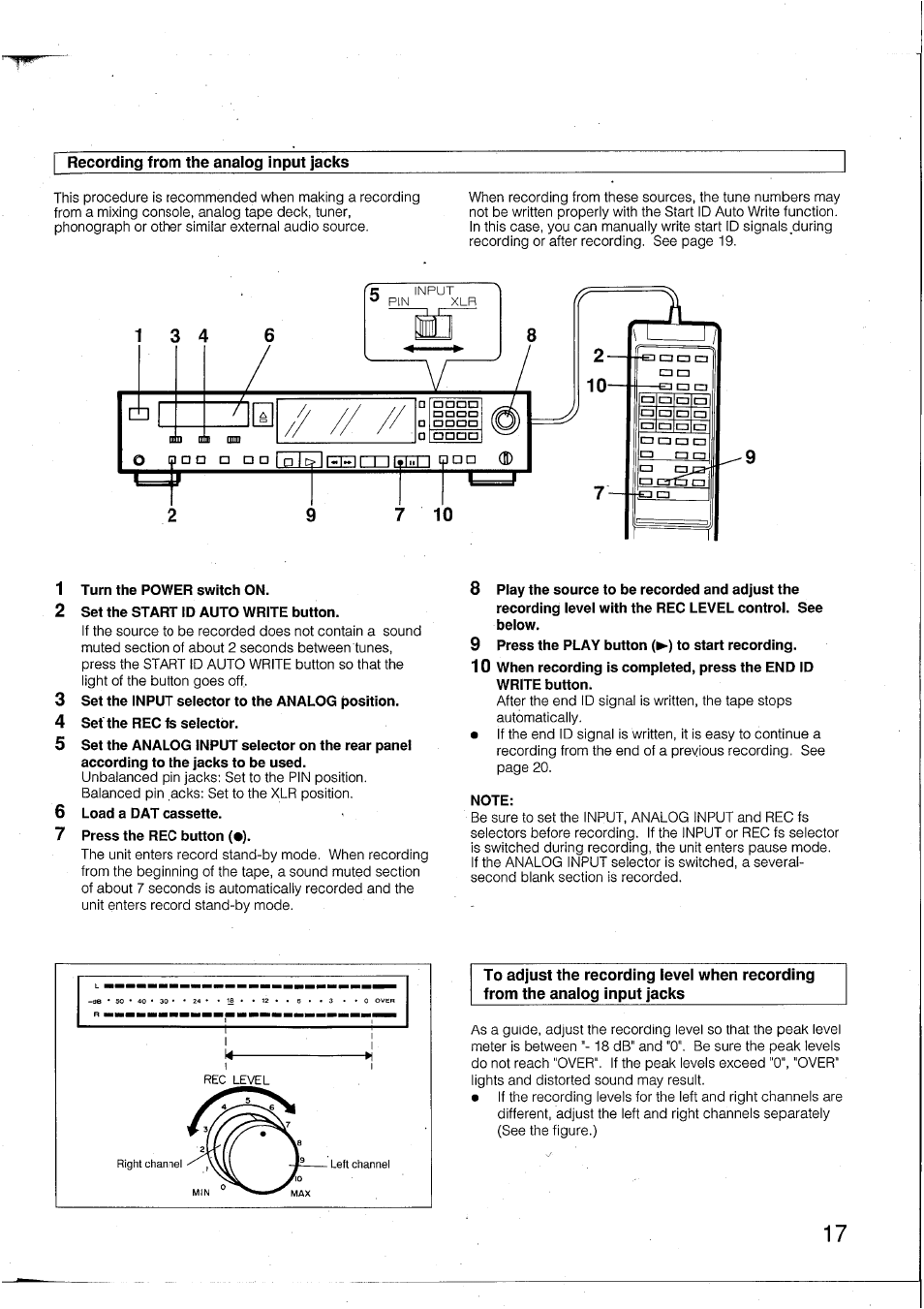 Recording from the analog input jacks, 1 turn the power switch on, 2 set the start id auto write button | 3 set the input selector to the analog position, 4 set the rec fs selector, 6 load a dat cassette, 7 press the rec button (•), 9 press the play button (►) to start recording, Note | Yamaha DTR2 User Manual | Page 17 / 88
Recording from the analog input jacks, 1 turn the power switch on, 2 set the start id auto write button | 3 set the input selector to the analog position, 4 set the rec fs selector, 6 load a dat cassette, 7 press the rec button (•), 9 press the play button (►) to start recording, Note | Yamaha DTR2 User Manual | Page 17 / 88
Advertising