Board information, Jtag chain, Board information –4 jtag chain –4 – Altera Arria V SoC User Manual
Page 24
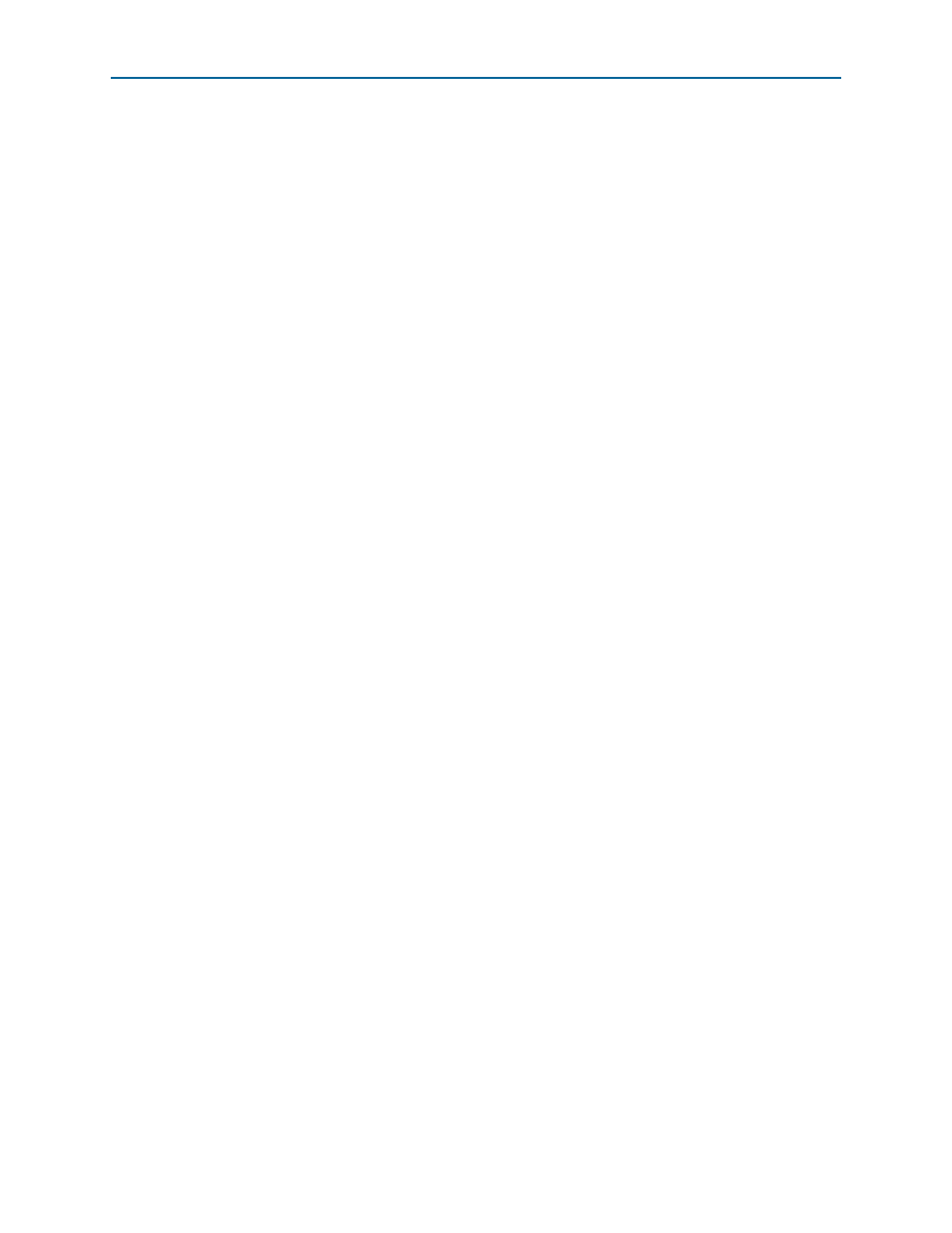
5–4
Chapter 5: Board Test System
Using the Board Test System
Arria V SoC Development Kit
June 2014
Altera Corporation
User Guide
Board Information
The Board information controls display static information about your board.
■
Board Name
—Indicates the official name of the board.
■
Part number
—Indicates the part number of the board.
■
Serial number
—Indicates the serial number of the board.
■
Factory test version
—Indicates the version of the Board Test System currently
running on the board.
■
MAC1
—Indicates the MAC address of the board's ENET1 10/100 port.
■
MAC2
—Indicates the MAC address of the board's ENET2 10/100 port.
■
HPS MAC1
—Indicates the MAC address of the board's HPS 10/100/1000
Ethernet port.
■
MAX V ver
—Indicates the version of MAX V code currently running on the
board. The MAX V code resides in the <install
dir>\kits\arriaVST_5astfd5kf40es_soc\examples directory. Newer revisions of
this code might be available on
Altera website.
JTAG Chain
The JTAG chain control shows all the devices currently in the JTAG chain. The
Arria V device is always the first device in the chain. The JTAG chain is normally
mastered by the On-board USB-Blaster II.
1
If you plug in an external USB-Blaster cable to the JTAG header (J35), the On-Board
USB-Blaster II is disabled.
1
JTAG DIP switch bank (SW4) selects which interfaces are in the chain. Refer to
for detailed settings.
f
For details on the JTAG chain, refer to the
or USB-Blaster II configuration details, refer to the
page.