Altera PowerPlay Early Power Estimator User Manual
Page 19
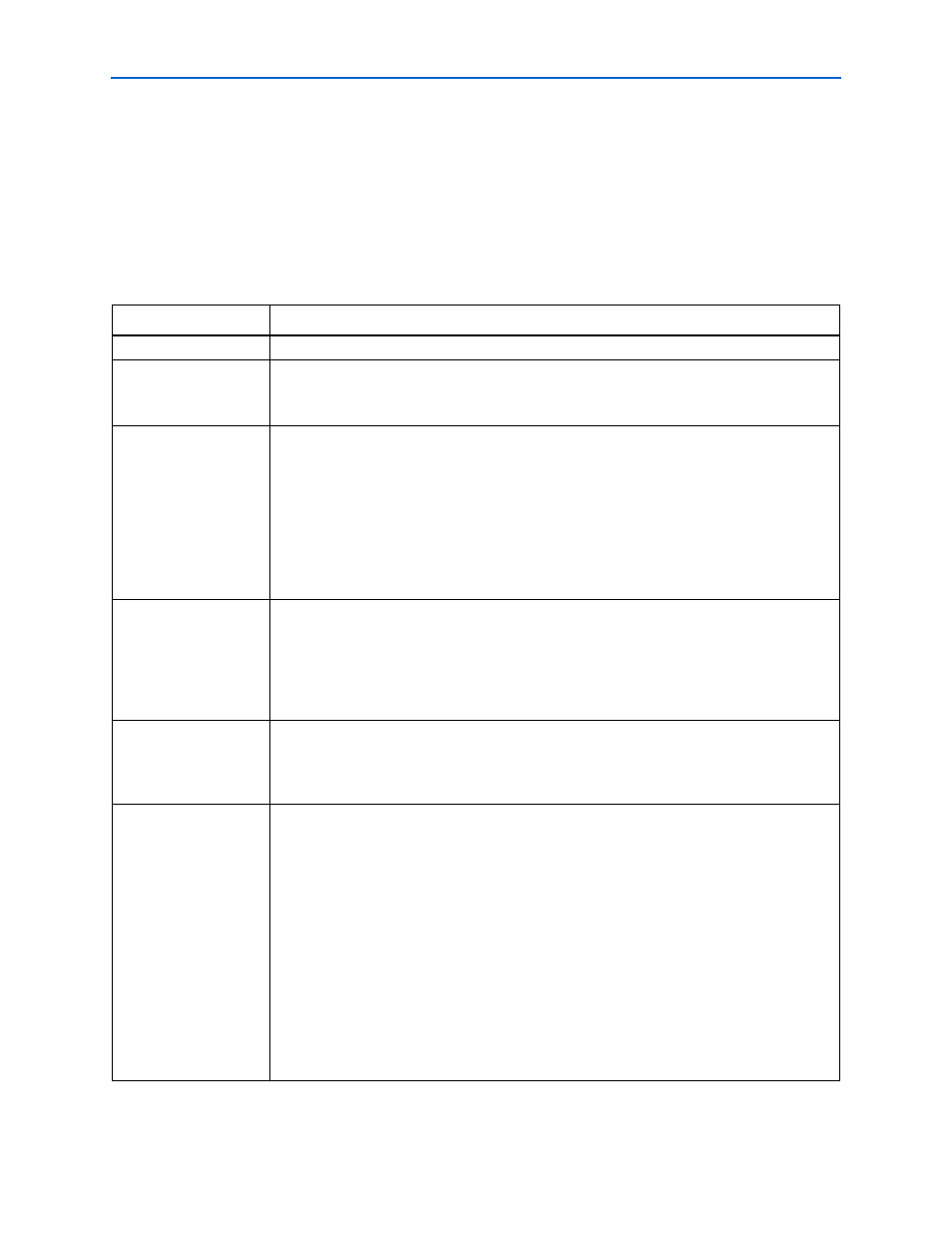
Chapter 3: Using Cyclone III PowerPlay Early Power Estimator
3–7
PowerPlay Early Power Estimator Inputs
© June 2009 Altera Corporation
PowerPlay Early Power Estimator User Guide for Cyclone III FPGAs
1
When selecting the RAM block mode, you must know how the ports in your RAM are
implemented by the Quartus II Compiler. For example, if a ROM is implemented with
two ports, it is considered a true dual-port memory and not a ROM. Single-port and
ROM implementations only use Port A. Simple dual-port and true dual-port
implementations use Port A and Port B.
Table 3–3
describes the parameters in the RAM section of the PowerPlay Early Power
Estimator.
Table 3–3. RAM Selection Information (Part 1 of 2)
Parameter
Description
Module
Enter a name for the RAM module in this column. This is an optional value.
RAM Type
Select whether the RAM is implemented as an M9K block.
The RAM type can be found in the Type column of the Quartus II Compilation Report. In the
Compilation Report, select Fitter, and click Resource Section. Click RAM Summary.
# RAM Blocks
Enter the number of RAM blocks in the module that use the same type and mode and have the
same parameters for each port. The parameters for each port are:
■
clock frequency in MHz
■
percentage of time the RAM is enabled
■
percentage of time the port is writing as opposed to reading
The number of RAM blocks can be found in the M9K column of the Quartus II Compilation
Report. In the Compilation Report, select Fitter, and click Resource Section. Click RAM
Summary.
Data Width
Enter the width of the data for the RAM block. This value must be between 1 and 18 for RAM
blocks in True Dual-Port mode. This value must be between 1 and 36 for all other RAM modes.
The width of the RAM block can be found in the Port A Width or the Port B Width column of the
Quartus II Compilation Report. In the Compilation Report, select Fitter, and click Resource
Section. Click RAM Summary.
For RAM blocks that have different widths for Port A and Port B, use the larger of the two widths.
RAM Depth
Enter the depth of the RAM block.
The depth of the RAM block can be found in the Port A Depth or the Port B Depth column of the
Quartus II Compilation Report. In the Compilation Report, select Fitter, and click Resource
Section. Click RAM Summary.
RAM Mode
Select from the following modes:
■
Single-Port
■
Simple Dual-Port
■
True Dual-Port
■
ROM
The mode is based on how the Quartus II Compiler implements the RAM. If you are unsure on
how your memory module is implemented, Altera recommends compiling a test case in the
required configuration in the Quartus II software. The RAM mode can be found in the Mode
column of the Quartus II Compilation Report. In the Compilation Report, select Fitter, and click
Resource Section. Click RAM Summary.
A single-port RAM has one port with a read or write control signal. A simple dual-port RAM has
one read port and one write port. A true dual-port RAM has two ports, each with a read or write
control signal. ROMs are read-only single-port RAMs.