Setting up the multiaxis motor control board, Connecting encoders – Altera Multiaxis Motor Control Board User Manual
Page 2
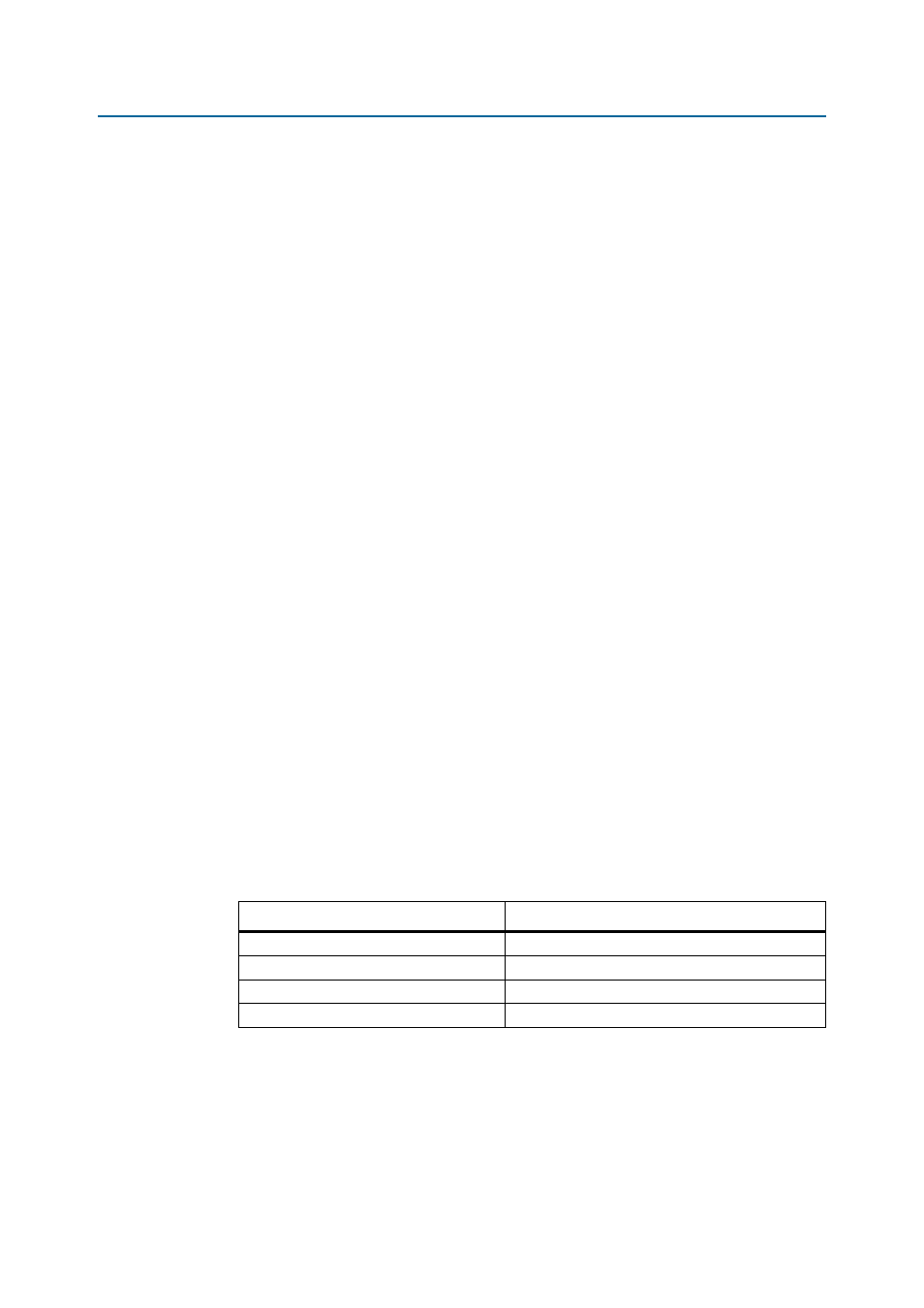
Page 2
Setting Up the Multiaxis Motor Control Board
Multiaxis Motor Control Board
February 2014
Altera Corporation
■
Position feedback interfaces for:
■
EnDat
■
Bidirectional synchronous serial (BiSS)
■
HIPERFACE
■
Resolver
■
Quadrature
■
Hall effect
Setting Up the Multiaxis Motor Control Board
w
The Multiaxis Motor Control Board operates at high voltages and currents that can
result in hazardous electrical shock. Ensure you understand and follow all necessary
safety precautions before you operate the board.
Altera supplies the Multiaxis Motor Control Board configured for EnDat interfaces, to
change these settings, perform the following steps:
1. Use the jumpers to select the encoder power supply.
2. Use the jumpers to configure the encoder RS485.
3. Configure the Multiaxis Motor Control Board to match the interface type that the
host board implements, otherwise unexpected damage may occur.
Connecting Encoders
To connect the EnDat encoder and motor, perform the following steps:
1. Consult the data sheet for your encoder and set the encoder power supply
jumpers to generate the required supply voltage (
Table 10
).
2. Set the DRV_x_SER_DATA jumpers for bidirectional signalling on the RX pair for
the channel you intend to use (
Table 12
)
3. Use the 20-way terminal block to connect each encoder.
Table 1
lists the four
terminal blocks.
Table 1. Encoder terminal Blocks
Channel
Encoder Terminal Block
0
J9
1
J23
2
J37
3
J51