Subaru 2004 Legacy User Manual
Page 131
Advertising
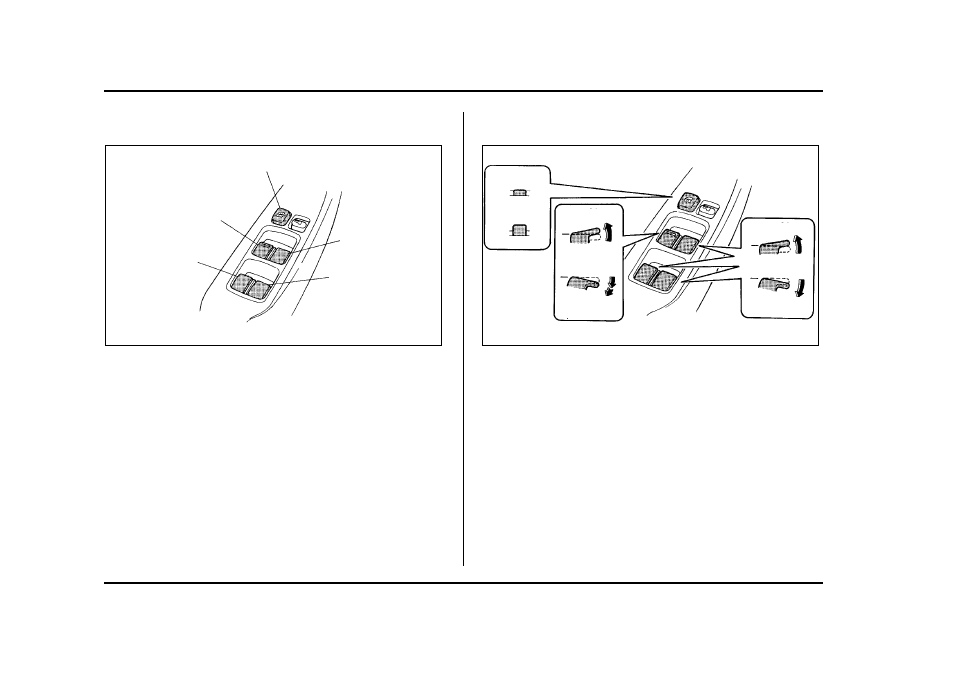
2-24
Keys and doors
T Driver’s side switches
1) Lock switch
2) For driver’s window
3) For rear left passenger’s window
4) For front passenger’s window
5) For rear right passenger’s window
All door windows can be controlled by the power win-
dow switch cluster at the driver side door.
V Operating the driver’s window
1) Lock
2) Unlock
3) Close
4) Open
5) Automatically open
To open:
Push the switch down lightly and hold it. The window
will open as long as the switch is held.
This switch also has a one-touch auto down feature
that allows the window to be opened fully without hold-
ing the switch.
Push the switch down until it clicks and release it, and
the window will fully open. To stop the window half-
1
2
3
4
5
UB2008BB
1
2
3
4
5
3
4
UB2008DB
Advertising
This manual is related to the following products: