Menu tree, User controls, 22 english – Optoma X307USTi User Manual
Page 22
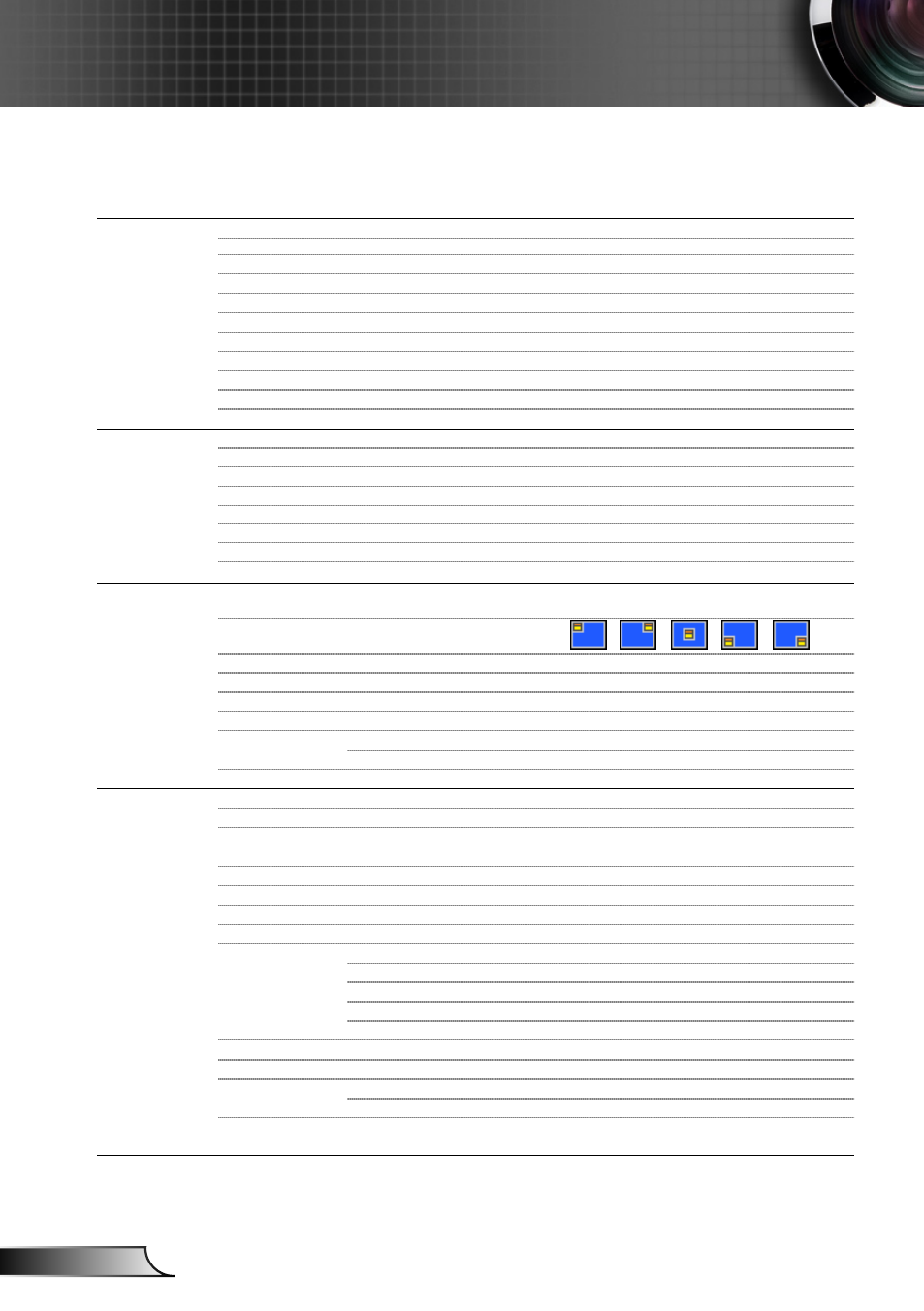
22
English
User Controls
Menu Tree
Main Menu
Sub Menu
Settings
Color Mode
Bright / PC / Movie / Game / User
Wall Color
White / Light Yellow / Light Blue / Pink / Dark Green
Brightness
0~100
Contrast
0~100
Sharpness
0~31
Saturation
0~100
Hue
0~100
Gamma
0~3
BrilliantColor
0~10
Color Temp
Low / Mid / High
Color Space
Auto / RGB / YUV
Aspect Ratio
Auto / 4:3 / 16:9 / 16:10
Phase
0~31
Clock
-50~50
H. Position
-10~10
V. Position
-10~10
Digital Zoom
1~10
V. Keystone
-20~20
Ceiling Mount
Front / Front Ceiling / Rear / Rear Ceiling
Language
Menu Location
Closed Caption
Off / CC1 / CC2 / CC3 / CC4
VGA Out (Standby)
Off / On
Auto Screen(12V Out)
Off / On
Test Pattern
Off / On
Security
Off / On
Change Password
000000
Reset
No / Yes
Mute
Off / On
Volume
0~32
Microphone Volume
0~32
Logo
Default / User
Logo Capture
Auto Source
Off / On
Input
HDMI / VGA 1 / VGA 2 / S-Video / Composite
Auto Power Off (Min)
0~120
Lamp Hours Used (Normal)
Lamp Hours Used (ECO)
Lamp Life Reminder
Off / On
Lamp Power Mode
ECO / Normal
Clear Lamp Hours
No / Yes
Dynamic Black
Off / On
High Altitude
Off / On
Filters Remind (Hour)
Cleaning Up Reminder
No / Yes
Information
Model Name / SNID / Source / Resolution /
Software Version / Color Space / Aspect Ratio
Audio
Options
Lamp Settings
Security
Dust Filter Reminder
Picture
Screen
Setting
English / Deutsch / Français / Italiano / Español / Português / Polski /
Ɋɭɫɫɤɢɣ / Svenskaġ/ 㖍㛔婆ġ/ 䞲ῃ㠊 / ䷩橼ᷕ㔯