Eye safety warnings, Product features, Eye safety warnings product features – Optoma X307USTi User Manual
Page 5: Usage notice, 5english
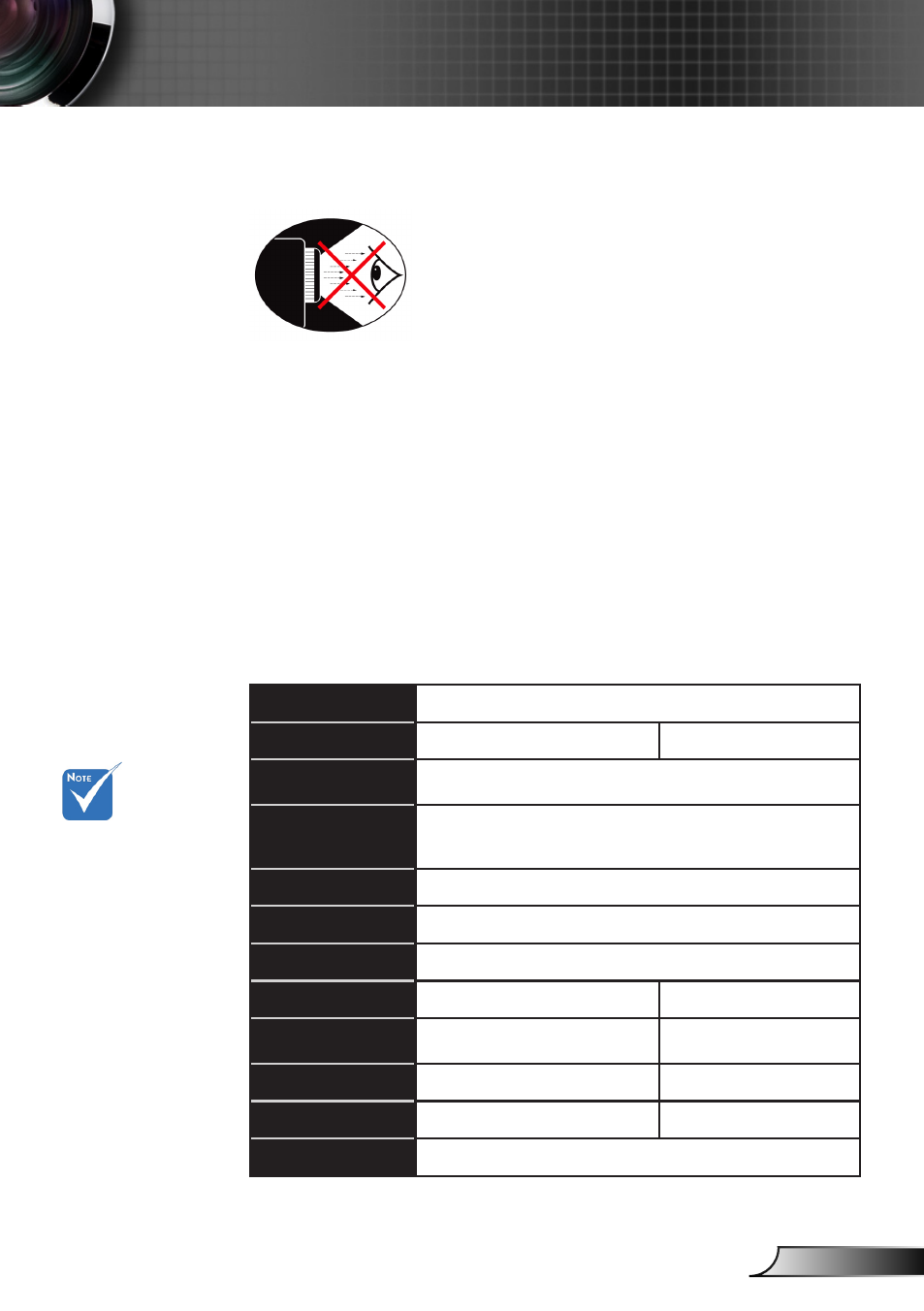
5
English
Usage Notice
Eye Safety Warnings
▀
■
Avoid staring/facing directly into the projector beam at all
times. Keep your back to the beam as much as possible.
▀
■
When projector is used in a classroom, adequately supervise
students when they are asked to point out something on the
screen.
▀
■
In order to minimize the lamp power, use room blinds to
reduce ambient light levels.
Product Features
Projection system
DLP®
Resolution
WXGA (1280x800)
XGA (1024x768)
Computer
compatibility
IBM PC and compatibles, Apple Macintosh, iMac and VESA
standards: SXGA, XGA, SVGA, VGA, WXGA, UXGA
Video compatibility
NTSC (3.58/4.43), PAL (B/D/G/H/I/M/N), SECAM (B/D/G/ K/
K1/L), HDTV (720p, 1080i, 1080p), SDTV (480i, 480p, 576i,
576p)
Aspect ratio
Auto, 4:3, 16:9, 16:10
Displayable colors
1.07 billion colors
Projection lens
F# 2.6
Projection screen size
80.2” - 96.6” (Diagonal)
68” - 81.9” (Diagonal)
Max. focus screen
size
70” - 100” (Diagonal)
60” - 90” (Diagonal)
Projection distance
517 mm - 759 mm (±10mm)
522 mm - 802 mm (±10mm)
Throw ratio
0.35
0.43
Horizontal scan rate
30 k - 100 kHz
Design and
specifications are
subject to change
without prior
notice.