Volume, User controls, Mute – Optoma X307USTi User Manual
Page 31: Microphone volume
Advertising
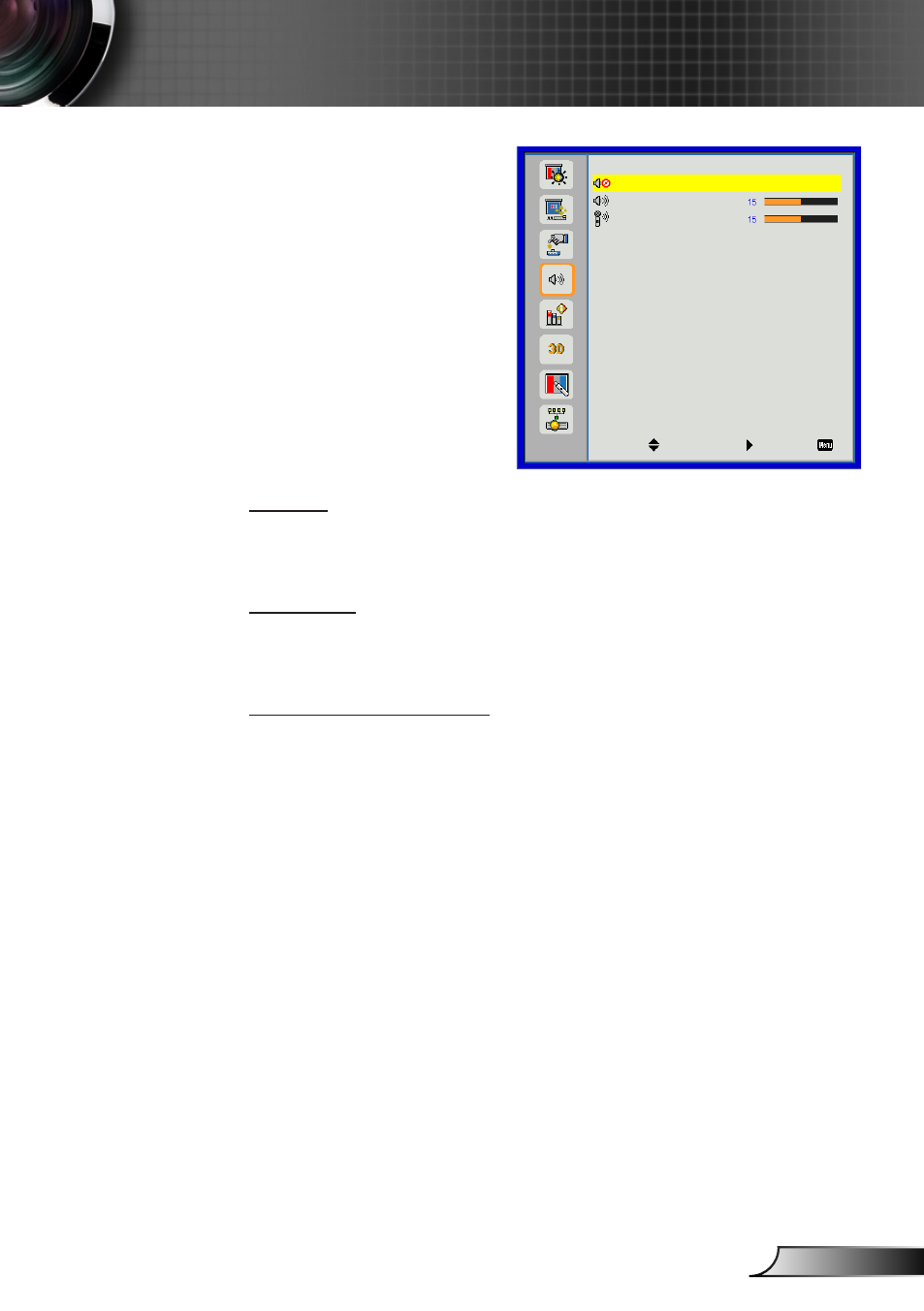
31
English
User Controls
Mute
Choose “On” to turn mute on.
`
`
Choose “Off” to turn mute off.
`
`
Volume
Press the ◄ button to decrease the volume.
`
`
Press the ► button to increase the volume.
`
`
Microphone Volume
Press the ◄ button to decrease the microphone Volume.
`
`
Press the ► button to increase the microphone Volume.
`
`
Volume
Volume
Mute
Volume
Microphone Volume
Off
Select
Enter
Exit
Advertising