User controls – Optoma X307USTi User Manual
Page 29
Advertising
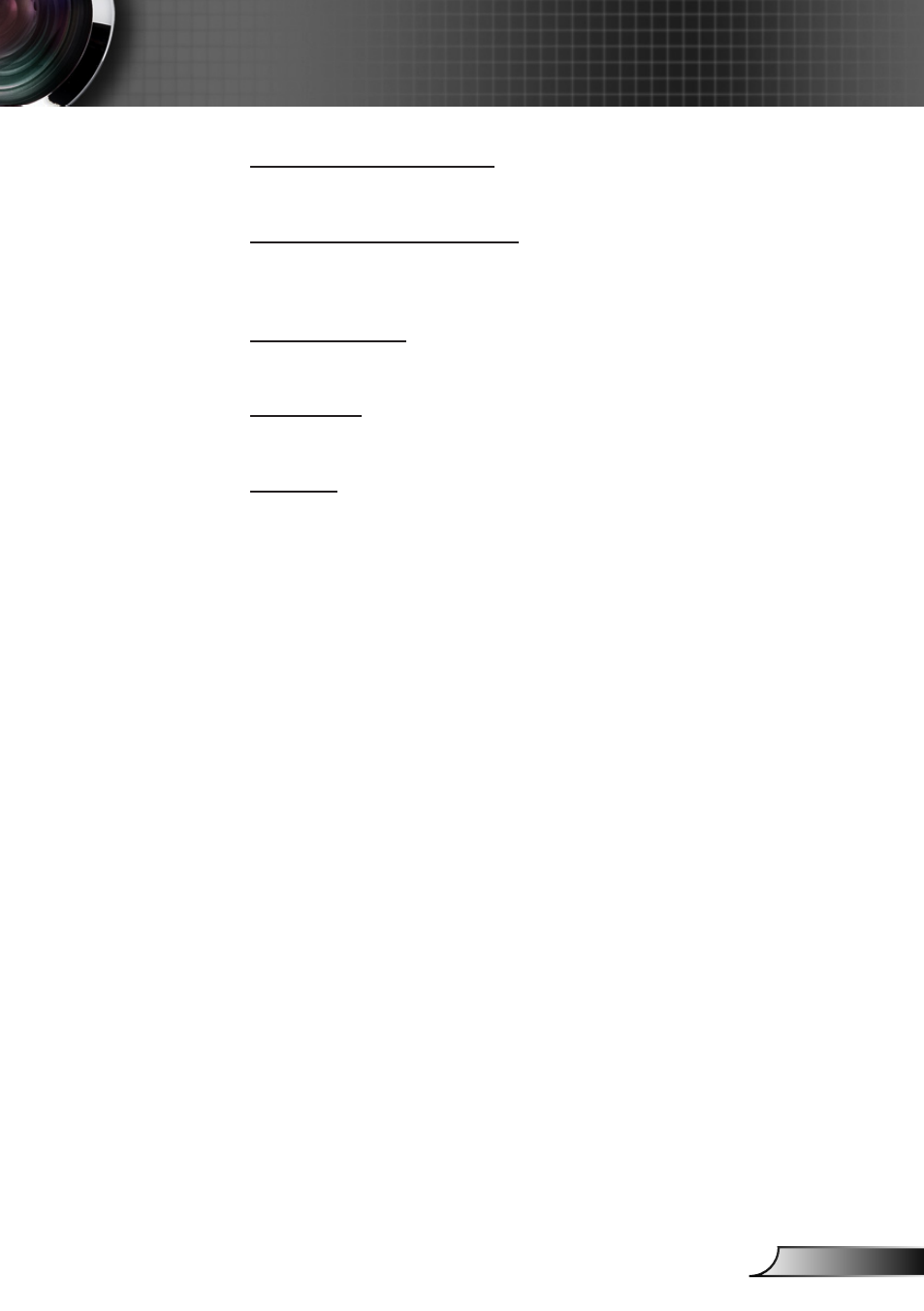
29
English
User Controls
VGA OUT (Standby)
Choose “On” to enable VGA OUT connection.
Auto Screen (12V Out)
Choose “On”, the down/up move of electronic screen will be related
with power on/off of Projector.
Test Pattern
Display a test pattern.
Security
Refer next page.
Reset
Choose “Yes” to return the parameters on all menus to the factory
default settings.
Advertising