Atlona AT UHD CLSO 612 V2 User Manual
Page 20
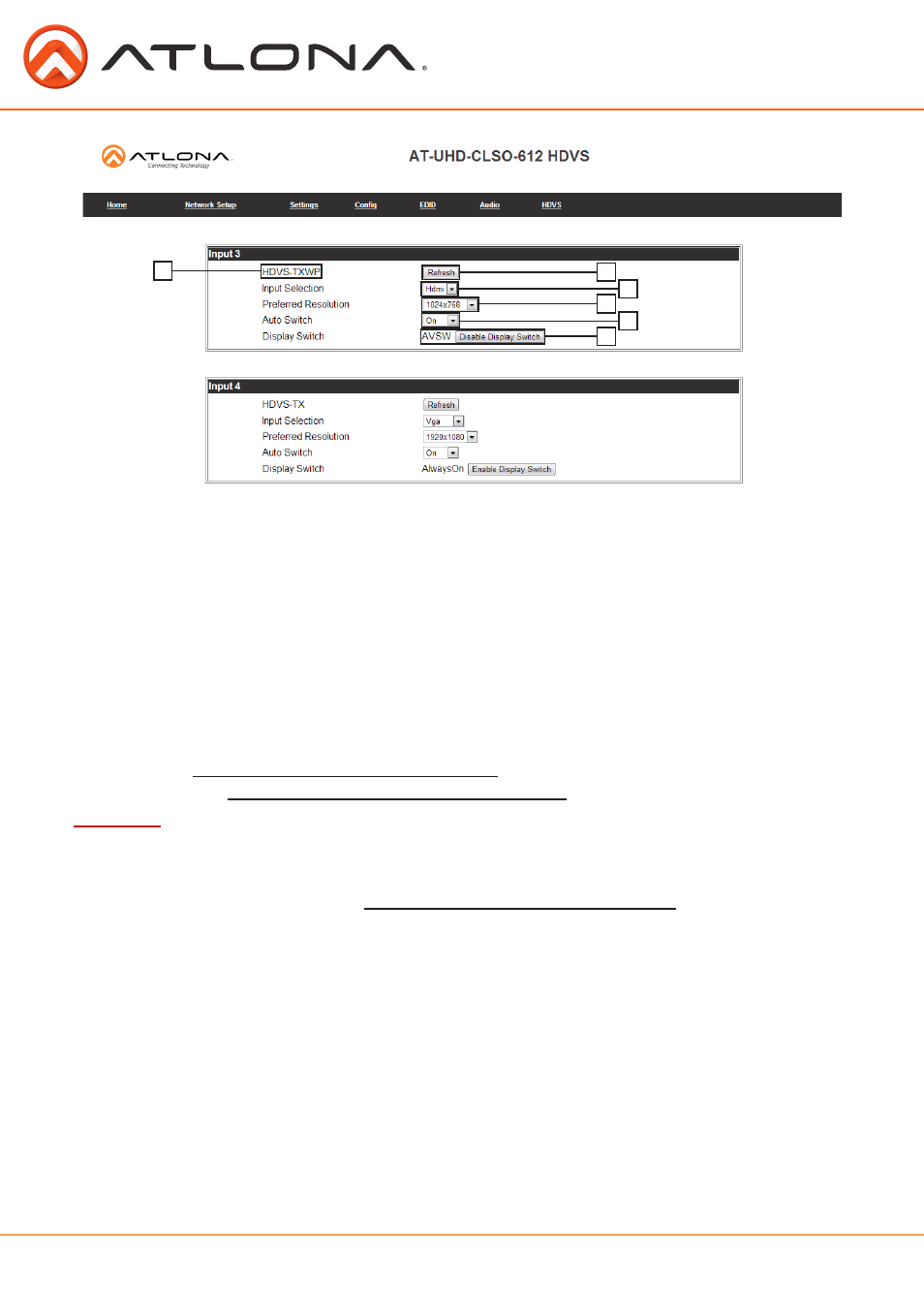
20
atlona.com
Toll free: 1-877-536-3976
Local: 1-408-962-0515
1. Displays model number of connected HDVS transmitter
2. Refresh button - Ensures the correct and current settings are displayed
3. Input selection - Switch between the HDVS inputs
4. Preferred resolution - Sets the HDVS VGA port preferred input resolution
5. Auto switch - Turns auto switching on/off for the HDVS transmitter
6. Display switch - Sets display switch function of the HDVS (default is disabled)
Recommended set to disabled - product will be always on
HDVS transmitters have control codes for switching inputs. These codes can be found in the manual
for each individual transmitter.
AT-HDVS-TX: http://www.atlona.com/HDVS-TX.html
AT-HDVS-TX-WP: http://www.atlona.com/HDVS-TX-WP.html
IMPORTANT - Firmware version must be 1.2.2 (and higher) or 2.2.2 (and higher) to be compatible with the CLSO. View
firmware tab to verify which firmware is best for the extender being used.
HDTX-WP can be used to pass RS-232 and IR to the source.
HDTX-WP manual can be found at: http://www.atlona.com/HDTX-WP.html
1
2
3
4
5
6