Atlona AT UHD CLSO 612 V2 User Manual
Page 6
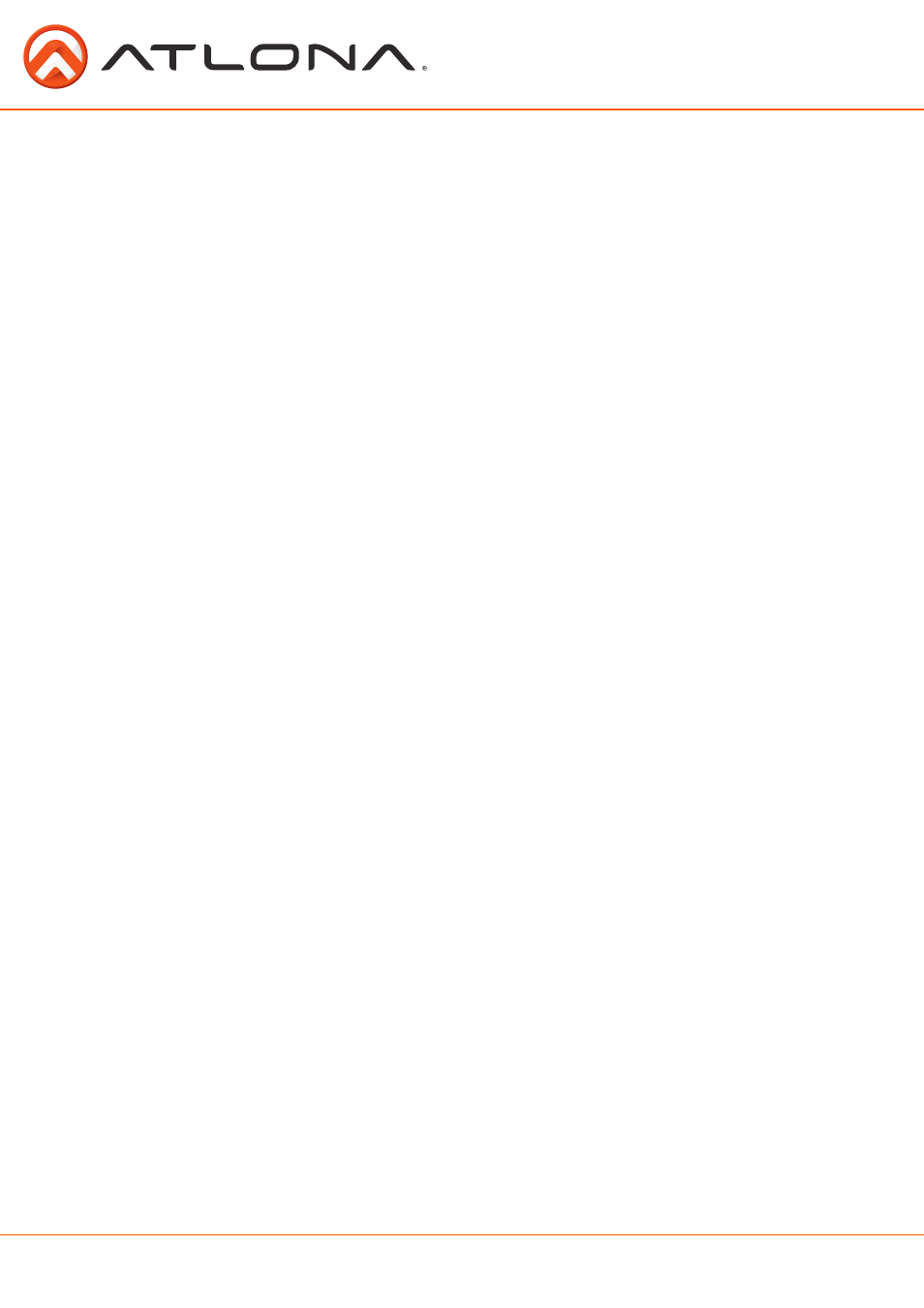
6
atlona.com
Toll free: 1-877-536-3976
Local: 1-408-962-0515
Analog Multi-Function Inputs
The CLSO-612 multi-function analog inputs (Input 5 and 6) can be used with most analog video
signal formats including VGA (with DDC), RGBHV (without DDC), Component (YUV), S-Video, or
composite video. Balanced analog audio can be input and embedded using the provided captive
screw connectors.
Each format can be directly accessed from RS-232, IR, or IP control. Front panel buttons sequentially
progress through each input format. The last format used is the first source selected when returning
to these inputs. Unused formats can be removed from the sequence using the WebGUI or the
“Polling” commands in RS-232 or IP.
VGA (m) to BNC, VGA (m) to RCA, and S-Video to 2 BNC adaptors can be used to connect sources
to these inputs.
VGA
Use a VGA to VGA cable to ensure that the Preferred Resolution DDC is communicated to your
source.
RGBHV
Use a HD-15 (VGA) to 5 BNC breakout cable for this format. An existing RGBHV analog matrix
switch can be connected here to maintain full function of the analog matrix.
Component
YUV (YP
b
P
r
) signal from DVD (or other sources) can be input to the CLSO-612 using the green (Y),
blue (P
b
), and red (P
r
) connections on a HD-15 (VGA) to 5 BNC breakout cable or with a common
VGA (m)-Component (3 RCA m) adaptor.
S-Video
YC signal from a VCR or teleconference system can be input to the CLSO-612 using the blue (Y),
and green (C) connections on a HD-15 (VGA) to 5 BNC (m) breakout cable and a common S-Video
(m) to 2 BNC (f) adaptor
Composite
NTSC, PAL, or Secam video signals can be input to the CLSO-612 using the blue connection on a
HD-15 (VGA) to 5 BNC (m) breakout cable.
A common application for this type of input would be to connect a RGBHV matrix switcher to the
CLSO-612. Then each input to the matrix could be connected to a different format analog signal.
A 3rd party control system could ensure the correct format is selected to match the input to the
switcher.