Wall/rack mounts, Category cable – Atlona AT UHD CLSO 612 V2 User Manual
Page 5
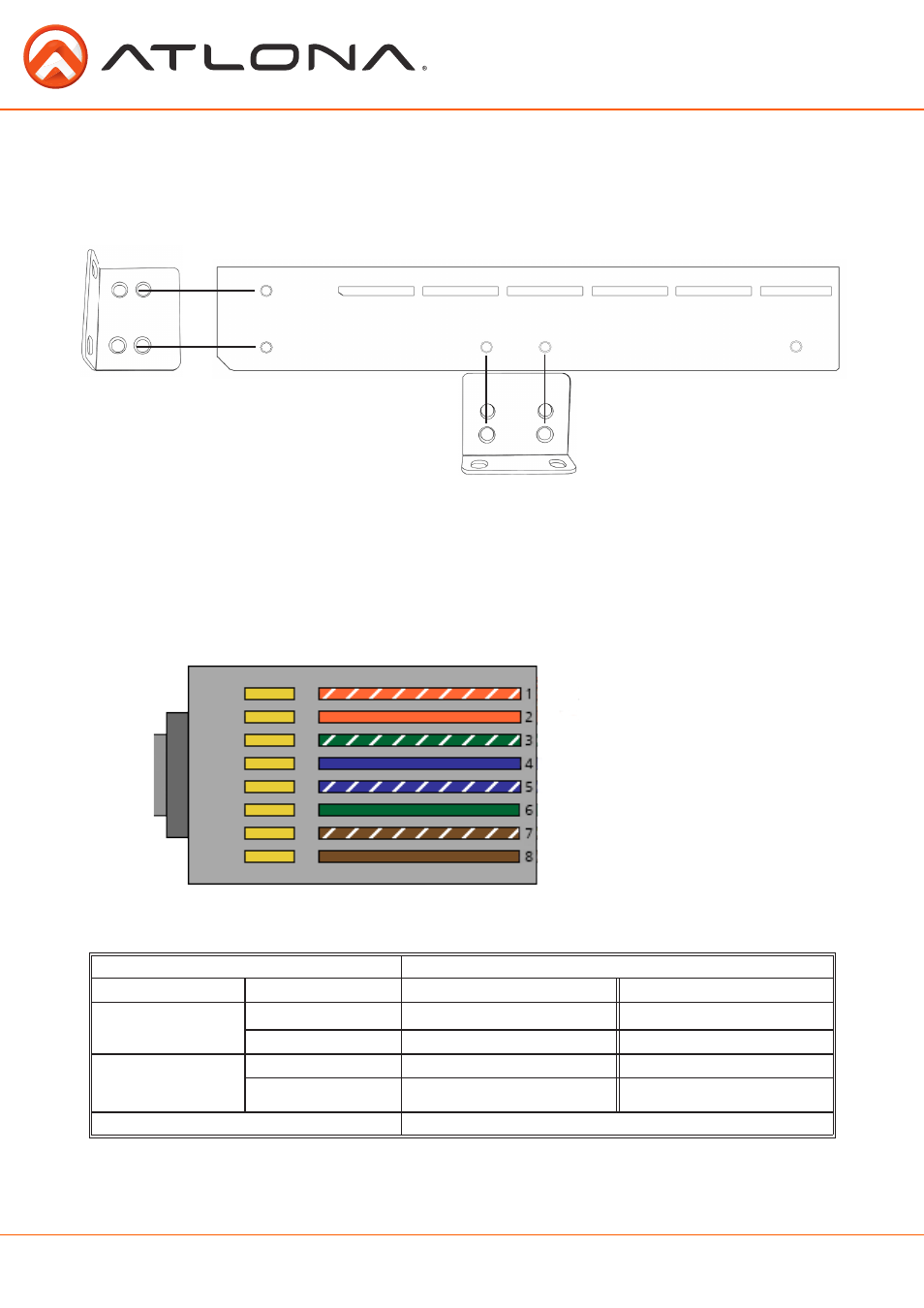
5
atlona.com
Toll free: 1-877-536-3976
Local: 1-408-962-0515
Wall/Rack mounts
A pair of mounts have been included for quick and easy installation to a rack or wall.
To install the CLSO-612 on a wall or under a desk/table, use the screws already in the case (B -
pictured above)
To install the CLSO-612 in a rack, use the screws already in the case (A-pictured below)
p
p
p
p
p
p
p
p
A
B
Category Cable
For the category cables used in these products’ installation, please be sure to use a 568B
termination as pictured below.
Use the table below to verify the best category cable for the installation.
Important! 4K signals are sensitive to cable quality and installation technique. It is recommended to use
CAT6a/7 Solid core cables only.
Note: For cable distances see the specifications on page 32.
Performance Rating
Type of LAN cable
Wiring
Shielding
CAT5e/6
CAT6a/7
Solid
Shielded (STP/FTP)
***
****
UnShielded (UTP)
**
N/A
Stranded - Patch
cable
(Not recommended)
Unshielded (UTP)
*
N/A
Shielded (STP/FTP)
*
N/A
Termination
Please use EIA/TIA-568-B termination (T568B) at anytime
1. White - Orange
2. Orange
3. White - Green
4. Blue
5. White - Blue
6. Green
7. White - Brown
8. Brown