Mic line line – Atlona AT UHD CLSO 612 V2 User Manual
Page 8
Advertising
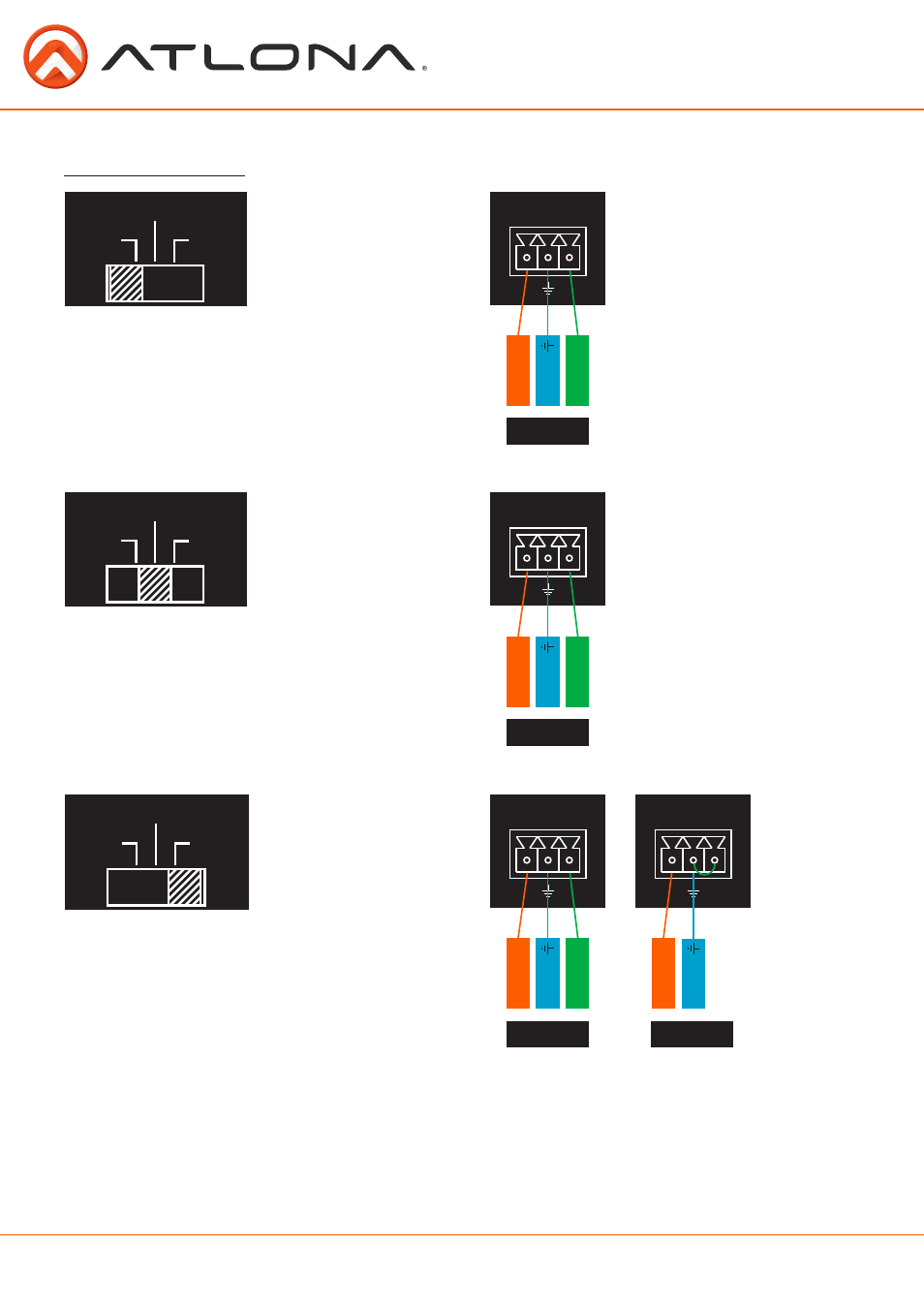
8
atlona.com
Toll free: 1-877-536-3976
Local: 1-408-962-0515
Microphone Connection
MIC (Dynamic MIC)
48V
MIC
LINE
48V
MIC
LINE
48V
MIC
LINE
MIC/LINE IN
-
+
MIC/LINE IN
-
+
MIC/LINE IN
-
+
MIC/LINE IN
-
+
Connect dynamic or self-powered microphones in
this mode.
Use this setting for phantom powered
microphones. Supplies 48 volts.
Connect wireless microphone receivers (or other
sources) with line level outputs using this setting.
Either balanced or unbalanced connections may
be used.
Negative
-
Negative
-
Negative
-
+
Positive
+
Positive
+
Positive
+
Positive
Ground
Ground
Ground
Ground
MIC
MIC
LINE
LINE
Balanced
Balanced
Balanced
Unbalanced
Advertising
This manual is related to the following products: