Control drivers clso-612 updating, Hdmi vga hdbaset audio – Atlona AT UHD CLSO 612 V2 User Manual
Page 31
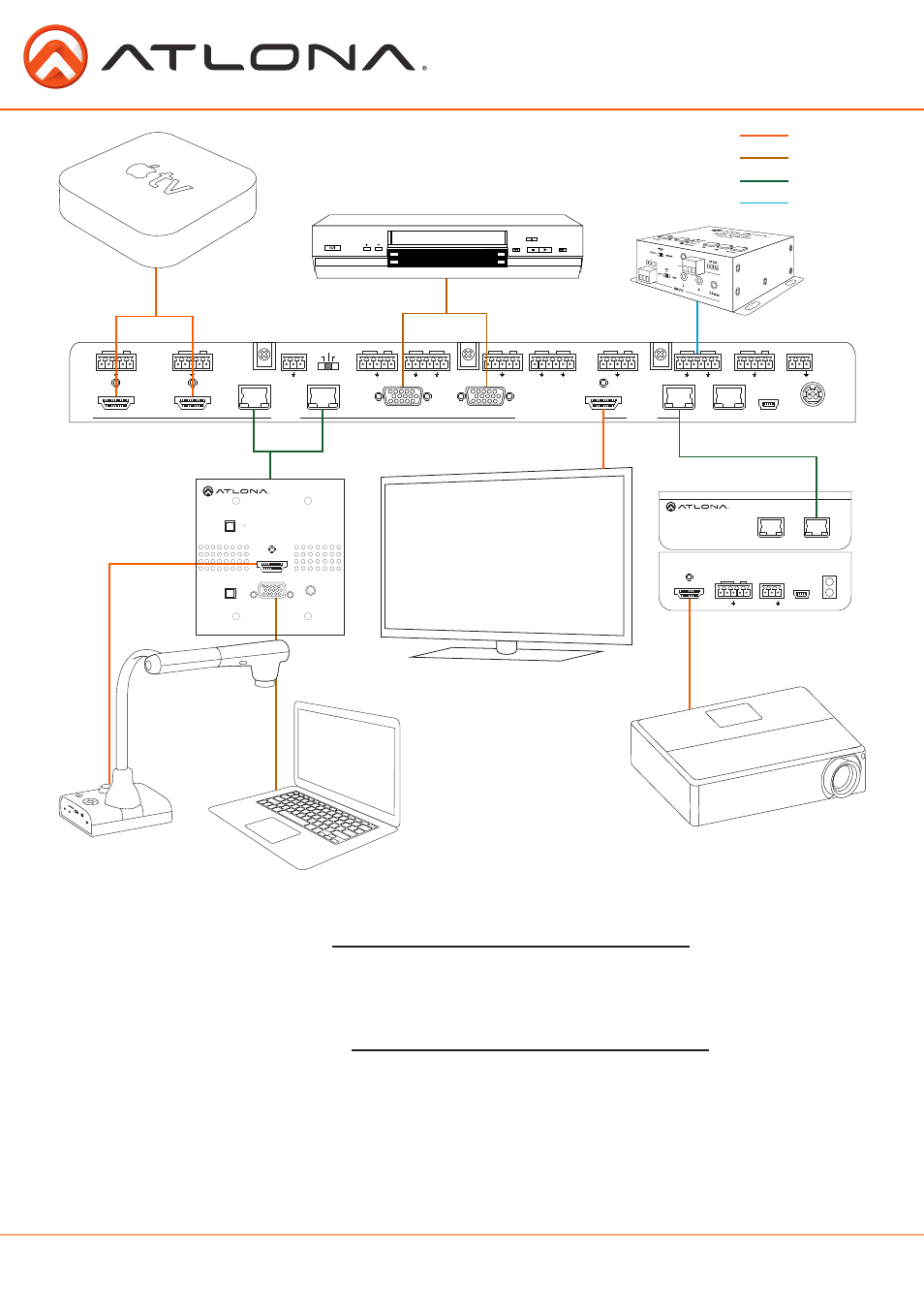
31
atlona.com
Toll free: 1-877-536-3976
Local: 1-408-962-0515
Control Drivers
CLSO-612 Updating
Visit the Control Drivers tab at http://www.atlona.com/UHD-CLSO-612.html to download the
control drivers for the CLSO-612.
Visit the Firmware Update tab at http://www.atlona.com/UHD-CLSO-612.html to download the
current updates and instructions for the CLSO-612: OSD and Firmware.
Note: Atlona is constantly improving and updating features and stability. It is recommended that you check to make
sure you are on the most current firmware before installation, especially when using a control system.
DC 24V
FW
LAN
1
2
3
4
INPUT
OUTPUT
IR IN
PWRIR
- +
IR OUT
5
6
INPUT
AT-UHD-CLSO-612
FUNCTION
IR IN
PWRIR
- +
IR OUT
IR IN
MIC/LINE IN
48V
MIC
LINE
PWRIR
- +
IR OUT
IR IN
PWRIR
- +
IR OUT
-
+
-
+
-
+
IR IN
L
R
-
+
-
+
L
R
-
+
-
+
L
R
PWRIR
- +
IR OUT
IR IN
PWRIR
- +
IR OUT
5
6
<
<
<
>
4
1
2
3
MENU
ENTER
VOLUME
MUTE
POWER
RS-232
RX TX
CAT5e/6/7 IN
ETHERNET
FIRMWARE
LINK
POWER
RS232
IR IN
HDMI OUT
AT-HDRX-RSNET
PWR IR
RX TX
IR OUT
- +
HDMI IN
VGA IN
AUDIO IN
AT-HDVS-TX-WP
INPUT
SELECT
DISPLAY
ON/OFF
LINK
or
or
or
HDMI
VGA
HDBaseT
Audio