Panel description, Matrix sender unit: at-hd88m-s – Atlona AT-HD88M-SR User Manual
Page 6
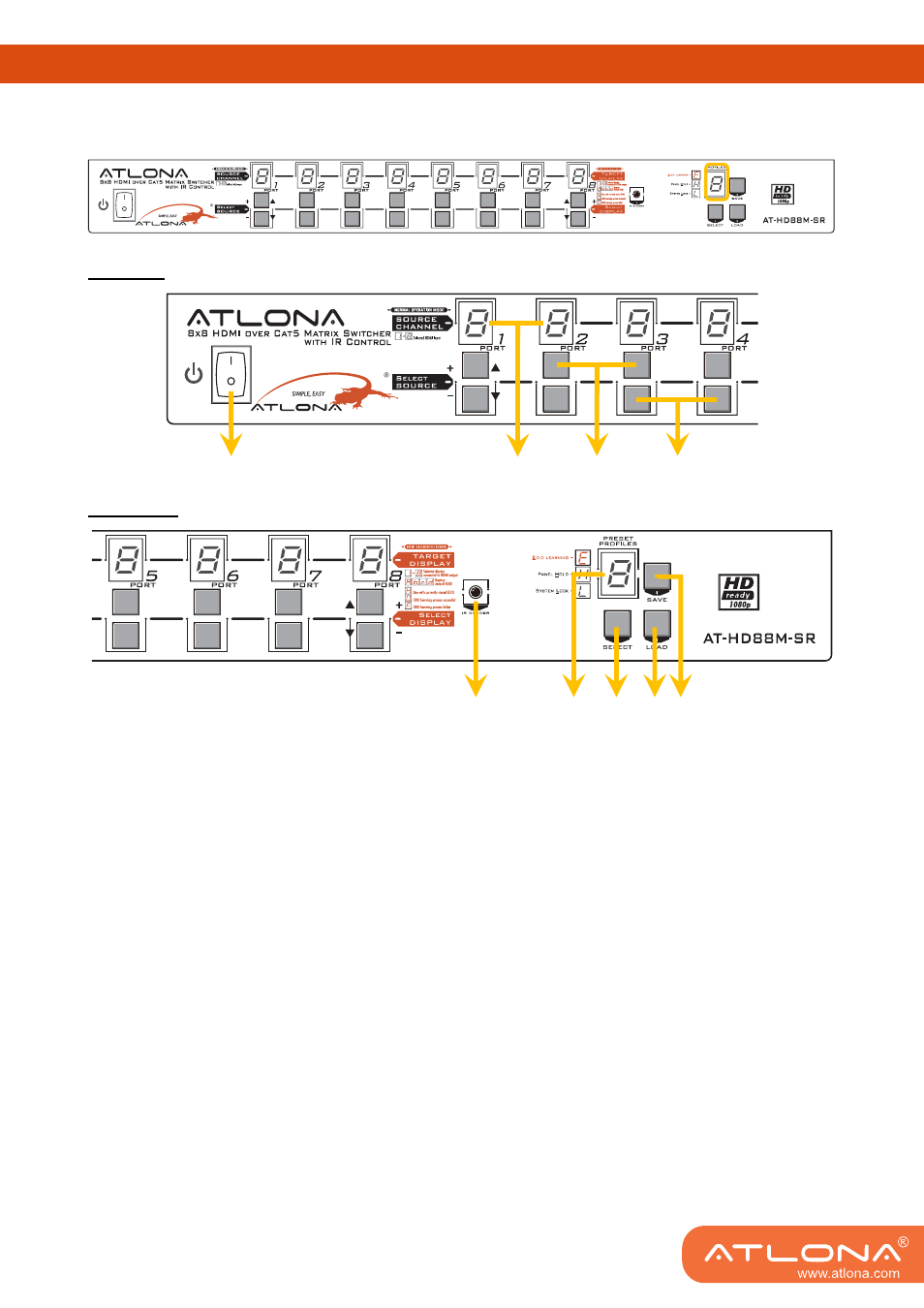
4
PANEL DESCRIPTION
Matrix Sender Unit: AT-HD88M-S
Front panel overview
Left side
Right side
1. Power on/off switch
2. PORT 1 — PORT 8: LED display to show which input source is playing on which port
3. '«▲' buttons: press the buttons for selecting input source in ascending sequence
4. '
—▼' buttons: press the buttons for selecting input source in descending sequence
5. IR SENSOR: receiving IR commands from the IR remote
6. PRESET PROFILES: LED display to show preset profiles and other built-in modes
7. SELECT: press the button for preset profiles (1-8) and mode selection (E, H, L) in rotary order
8. LOAD: press the button to load selected preset profile
9. SAVE: press the button to save current channel mapping to selected preset profile
1
4
6
5
7
8
2
3
9