Casella CEL CEL-593 User Manual
Page 11
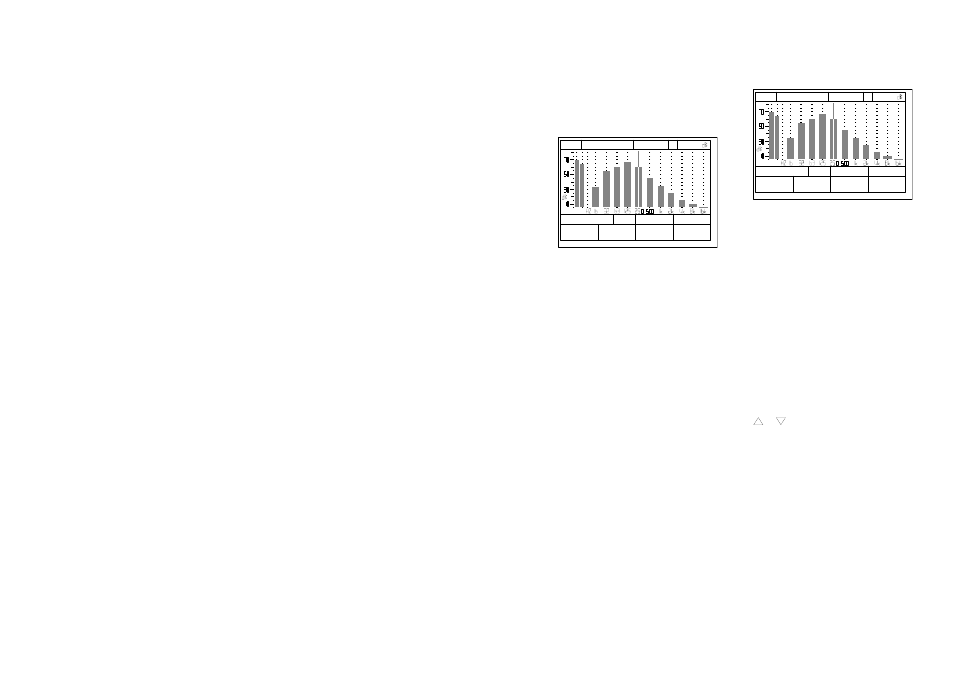
Sound Level Meter modes offer the
option of storing a record with preset
duration or an instantaneous snapshot
of the values by means of a RECORD
key, and will also store a snapshot
automatically at the end of a run if the
RECORD key has not been used.
250Hz
STOP
56.4
A
L
SPLF
RUN
GS-09
RECORD
L
SLM
1
/
1
F
RESET
1
DATA
11:16:31
In Event modes, data is stored only
after the threshold conditions have
been met, or event storage has been
initiated manually, or by remote signal
via a CEL-503.
Environmental modes store data
automatically at the end of each set
measurement period and run.
Any snapshot or other timed data taken
during a run will be stored with the run
data file and identified 1, 2, 3, etc in
sequence.
17. In SLM mode, press the RESET key to
reset the parameters on display so that
new accumulated totals or maxima can
be determined.
18. In SLM mode, press the RECORD key
to store a snapshot or timed record.
(The key may be used again to store
further snapshots or timed records.)
19. In any mode, inspect stored data from
the current run by pressing the DATA
key which is displayed ONLY when
stored data is available.
20. In any mode, when a CEL-501 is fitted
and connected to a Centronics printer
using a C6623/2 Cable (with the printer
on-line), print the current screen by
pressing the PRINT key.
250Hz
STOP
56.4
A
L
SPLF
RUN
GS-13
RECORD
L
SLM
1
/
1
F
1
REAL
TIME
11:16:31
21. After inspecting and printing data as it
is collected, press REAL TIME to
return to the Real Time Run screen.
22. When the measurement run is
complete or the required logging
period has elapsed, press the STOP
key to terminate the run.
23. When a further run with the same
setup is required, start it by pressing
the RUN key again and following the
instructions from step 17.
24. When operation with the same mode
and bandwidth but another setup is
required, use SETUP and REVIEW
options (step 7 and Chapter 11) to
obtain a different setup, then follow
the instructions from step 13.
25. When operation with a different mode
or bandwidth is required, press ESC
key to return to the Status screen, use
or
to change the mode and
bandwidth, use SETUP and REVIEW
options (step 3 and Chapter 11) to
obtain the required setup, then follow
the instructions from step 13.
26. When data retrieval operations are
required, press Esc key and go to step
4 in Chapter 8.
27. When no further operations are
required, press power key to switch
the instrument OFF.
Getting Started - CEL-553/573/593 - Page 69