Casella CEL CEL-593 User Manual
Page 7
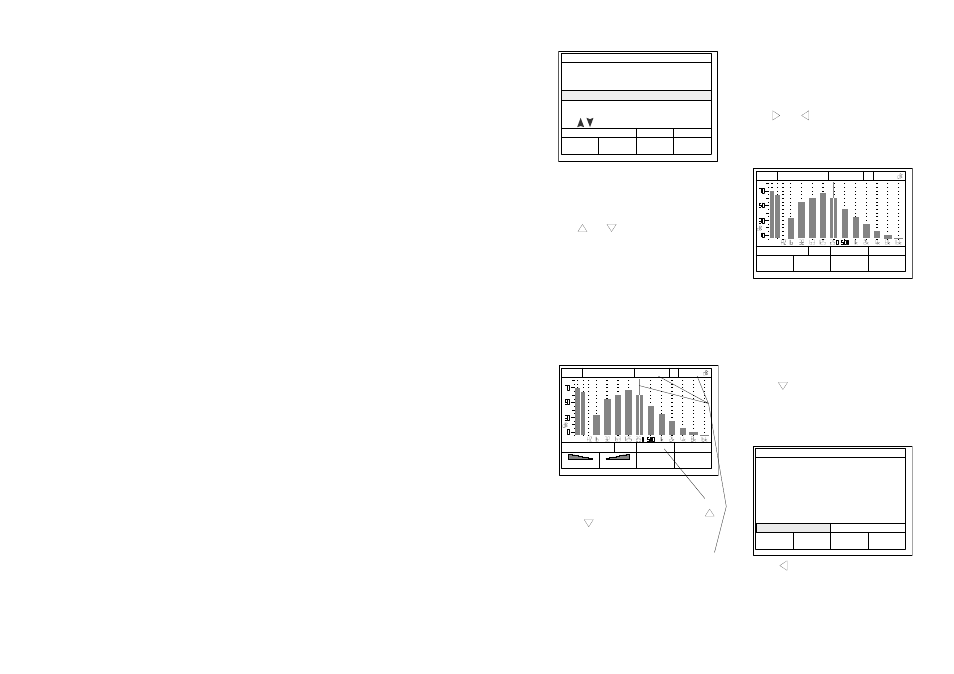
SELECT BANDWIDTH
CEL-553.C1T
LOAD
STOP
GS-07
1 BROAD BAND
2
3
OCTAVE BAND
THIRD OCTAVE BAND
Use
to select
SLM
SLM
SLM
1
/
3
1
/
1
-
/
-
load this Application and display a
similar Select Bandwidth screen.
This identifies bandwidths as
-
/
-
broad-
band,
1
/
1
octave band and
1
/
3
third
octave band.
7. Use
and
to move the reverse
video cursor to OCTAVE BAND
1
⁄
1
SLM, and press the LOAD key to
load the indicated bandwidth for use
and display the Status screen while
using the Initial Set Up that will have
been loaded automatically.
8. If the voltage shown for a NEW SET of
batteries is only 9-10 V, check battery
orientation.
9. Press the REAL TIME key to display the
octave band measurement screen.
250Hz
STOP
56.4
A
L
SPLF
RUN
GS-08
RANGE
L
SLM
RANGE
1
/
1
F
Within an Application,
Acquisition Mode and Bandwidth
can also be changed by using
&
to change the identity
shown in the Application Box
Frequency and level of marked
band shown here
Measurement commences with the
settings Lin plus A-weighted and SPL
Fast for narrowband. Data storage is
not possible without further action.
10. If necessary, use RANGE keys to give
the correct dynamic range for the
measurement.
11. Place the instrument near a noise
source and observe the movement of
the real time octave band columns.
12. Use
and
keys to obtain a readout
of the octave band levels.
13. Press RUN key to enable data storage.
250Hz
STOP
56.4
A
L
SPLF
RUN
GS-09
RECORD
L
SLM
1
/
1
F
RESET
1
DATA
11:16:31
14. Press RECORD key to store a snapshot
of the spectrum.
15. Observe that a DATA box has been
added to indicate that stored data is
available.
16. Change the noise or the instrument
position and store further spectra.
17. Press DATA key to see the first stored
spectrum.
18. Press
to see the next stored
spectrum.
19. Press STOP key to leave Run status.
20. Press ESC to return to the Stop Status
screen.
STATUS : STOP
RECALL
16 - APR - 98
OPTION
SETUP
REAL
TIME
SLM
GS-10
BATTERY
MEMORY
1Ø.8Ø VOLTS
1% FULL
1 RUNS
RUN START TIME
MODE: BROADBAND SLM
RUN ELAPSE TIME
SLM
1Ø : 14 : 13
-
/
-
-
/
-
APP: SOUND ANALYSER
21. Press
to move to the recall side of
the display.
With Version 7 or later firmware, the
cursor will already be on the recall side
of the display.
Getting Started - CEL-553/573/593 - Page 65