Performing full data download, Setting instrument options – Casella CEL CEL-593 User Manual
Page 13
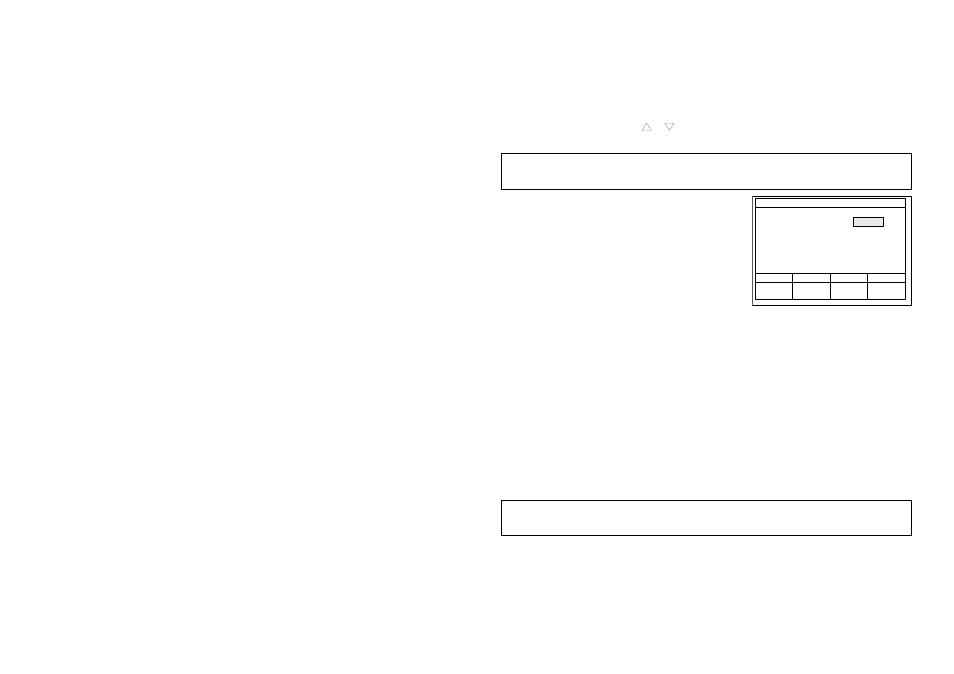
9.
Performing Full Data Download
SETUP RS 232
GS-16
BAUD RATE
192ØØ
PREV
VALUE
NEXT
VALUE
in this store directory, then resume
the instructions from step 8.
15. When all required data from this
directory has been displayed and
printed, press ESC key to return to the
Status screen.
16. When data from another bandwidth is
to be displayed, use
or
keys
sufficient times to display the required
store directory and follow the
instructions from step 8.
17. When further measurement and
logging are required, refer to Chapter 7.
18. When no further operations are
required, press power to switch the
instrument OFF.
A full download of all data stored in the
instrument is possible only when a
CEL-502 RS232 Interface is fitted to the
instrument and connected via C6621/2 or
C6622/2 Cables to a PC running application
software.
The following Windows programs are
available for Series 3.
dB1 (CEL-6694) Download and Control
Software for ALL Applications, including
Loudness. This program has no graphing
capabilites but can export data to other
standard software packages for graphing
and printing if required.
dB2 (CEL-6695) Software for Sound
Analyser Application with comprehensive
graphing and data manipulation fqcilities.
dB3 (CEL-6696) Software for Fastore
Application with comprehensive graphing
and data manipulation fqcilities.
dB4 (CEL-6697) Software for Building
Acoustics Application with comprehensive
graphing and data manipulation fqcilities.
Downloading takes place under the
control of the relevant software, and the
only operations to be performed on the
analyser are to switch it ON and let it pass
the Self test and Calibration screens.
The baud rate is set via the SET UP
RS232 screen accessed from the SET UP
RS232 option on the Options screen. This
screen becomes available only when the
CEL-502 was fitted before the instrument
was switched ON.
Make sure the baud rate settings on
the instrument and the communication
port options in the software are the same
to achieve reliable transfer of data.
The following instrument options can be
set from the Options screen, which is
obtained by using the OPTION key
available on any Status screen.
Most of these options can be selected
ONLY while in STOP status to avoid
corrupting any measurement in progress.
10.
Setting Instrument Options
DELETE MEMORY
Allows blocks of stored data to be deleted.
It may take a considerable time to delete
large data blocks.
CALIBRATE
Allows a field accuracy check (acoustic
calibration) to be performed, see Chapter 6.
Getting Started - CEL-553/573/593 - Page 71