Casella CEL CEL-593 User Manual
Page 5
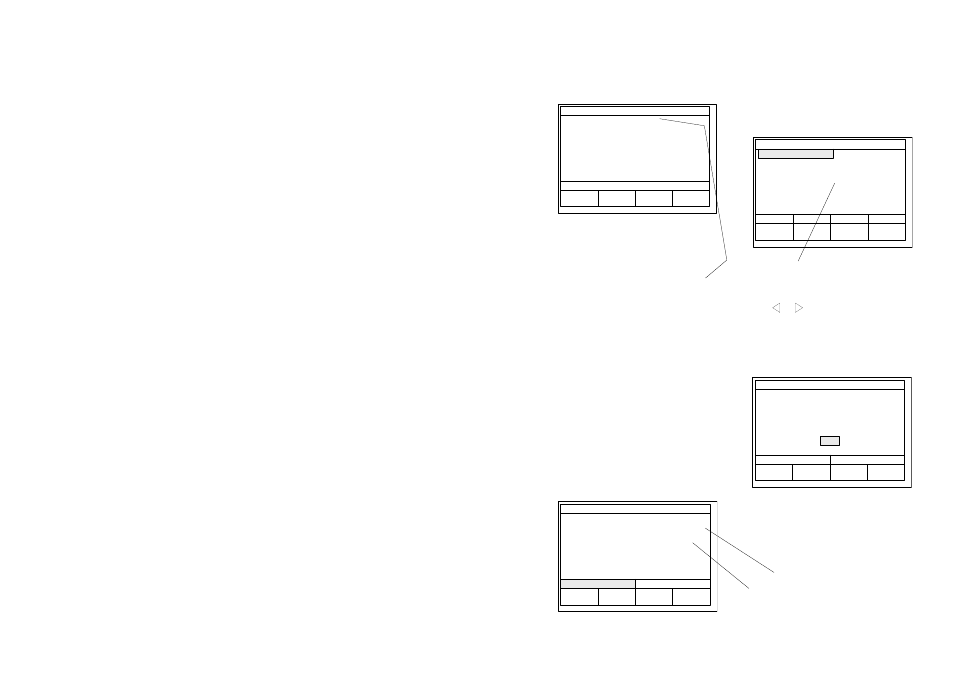
M suffix indicates that Fastore,
Building Acoustics, Loudness
Determination and Standard
Application (SLM) are available.
R suffix indicates that Fastore,
Building Acoustics and Standard
Application (SLM) are available.
L suffix indicates that Fastore,
Loudness Determination and
Standard Application (SLM) are
available.
T suffix indicates that Fastore
and Standard Application (SLM) are
available.
No suffix indicates that only
Standard Application (SLM) is
available.
CONFIGURATION
CAL
Type 1
CEL-593.C1M
IEC 651
IEC 8Ø4
Type 1
SET
CLOCK
I
: 1979
: 1985
GS-01
MODE
APPLI-
CATION
SELECT CHOICE FROM BELOW
CURRENT MODE =
SLM
Time
16-Jun-98 Ø9:33:31
INSTRUMENT ID (DPB) = NNNNNN
-
/
-
USE
Battery Voltage
Ø Runs with N% Full indicates
memory in use by another
Application
4. Press the power key to switch the
instrument ON.
5. Wait for the self test screens to clear
and show the Configuration screen.
6. Press the USE MODE key to display the
Status screen for the (last used) mode
and bandwidth, which indicates the
current battery voltage.
7. If the voltage shown for a NEW SET of
batteries is only 9-10 V, check battery
orientation.
8. Press OPTION to obtain the Options
screen.
POL. VOLTS option is not available
while a Type 2 preamplifier is fitted
OPTIONS
CONFIGURATION
CALIBRATE
SET CLOCK
DELETE MEMORY
MIC. RESPONSE
SELECT
GS-03
STOP
SLM
LCD CONTRAST
SET UP RS 232
SET PRINTER
POL. VOLTS
SET RUN I. D.
-
/
-
9. Use
or
to move the cursor to the
POL.VOLTS option.
10. Press SELECT key to display the Select
Polarizing Voltage screen which shows
the current status.
STATUS : STOP
RECALL
16 - JUN - 98
OPTION
SETUP
REAL
TIME
SLM
GS-02
BATTERY
MEMORY
1Ø.8Ø VOLTS
Ø% FULL
Ø RUNS
RUN START TIME
MODE: BROADBAND SLM
RUN ELAPSE TIME
SLM
Ø9 : 35 : 15
-
/
-
-
/
-
APP: SOUND ANALYSER
SELECT POLARIZING VOLTAGE
AIR CONDENSER MICROPHONES
IS
ON
CHANGE
200 VOLT POL. VOLTAGE FOR
GS-04
11. If the polarizing voltage is OFF, go to
step 12, if it is ON, press the CHANGE
key to switch it OFF.
Getting Started - CEL-553/573/593 - Page 63