Casella CEL Software for the Tuff sampling pumps User Manual
Page 10
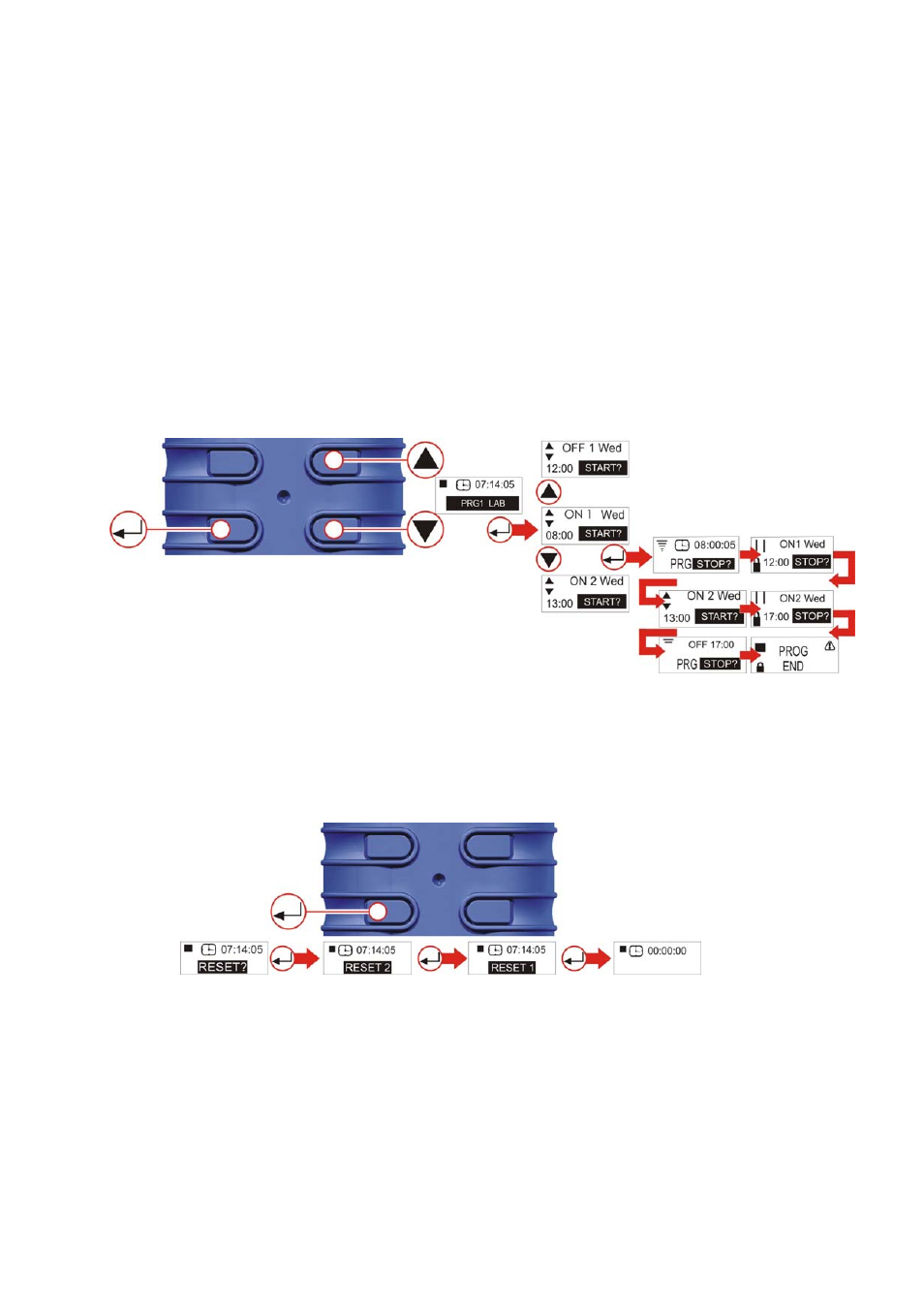
G. PROGRAM MODE (PRO ONLY)
(Fig. 10)
Note:
The Advanced Mode must be selected ON to enable this feature.
The program is configured on a PC and then uploaded into the pump.
Refer to chapter
10 for details.
Note:
If the pump is programmed to start sampling at 08:00 on Monday and the pump
is not switched ON until 08:10 on Monday it will not run until the next Monday at 08:00.
This example assumes the intention is to run the pump for 4 hours, then pause for 1
hour, and then resume running for another 4 hours. Use the UP/DOWN keys to step
through the Stop Mode Menu Options (See Fig. 14 for details) until PRG1 screen is
displayed.
Press ENTER to continue to the ‘ON 1’ screen. Use the UP/DOWN keys to review the
program set parameters. ON1 is 08:00. OFF1 is 12:00. PAUSE is 12:00 – 13:00.
START2 is 13:00. PROGRAM END is 17:00.
When pump is running, to exit Program Mode at any time press and hold ENTER. The
MAIN MENU’s will count own 3, 2, 1 and default to the Main Menu.
Figure 10 Program Mode
H. RESET
(Fig. 11)
(Used to reset all the previous run details from display. If run details are required,
please make a note of these before reseting).
Press and hold ENTER. Release ENTER when counter is at zero.
Note: If the counter is already at zero, the Reset option is not displayed.
Figure 11 Reset Function
Casella CEL Limited
10