Configuration – Casella CEL Software for the Tuff sampling pumps User Manual
Page 13
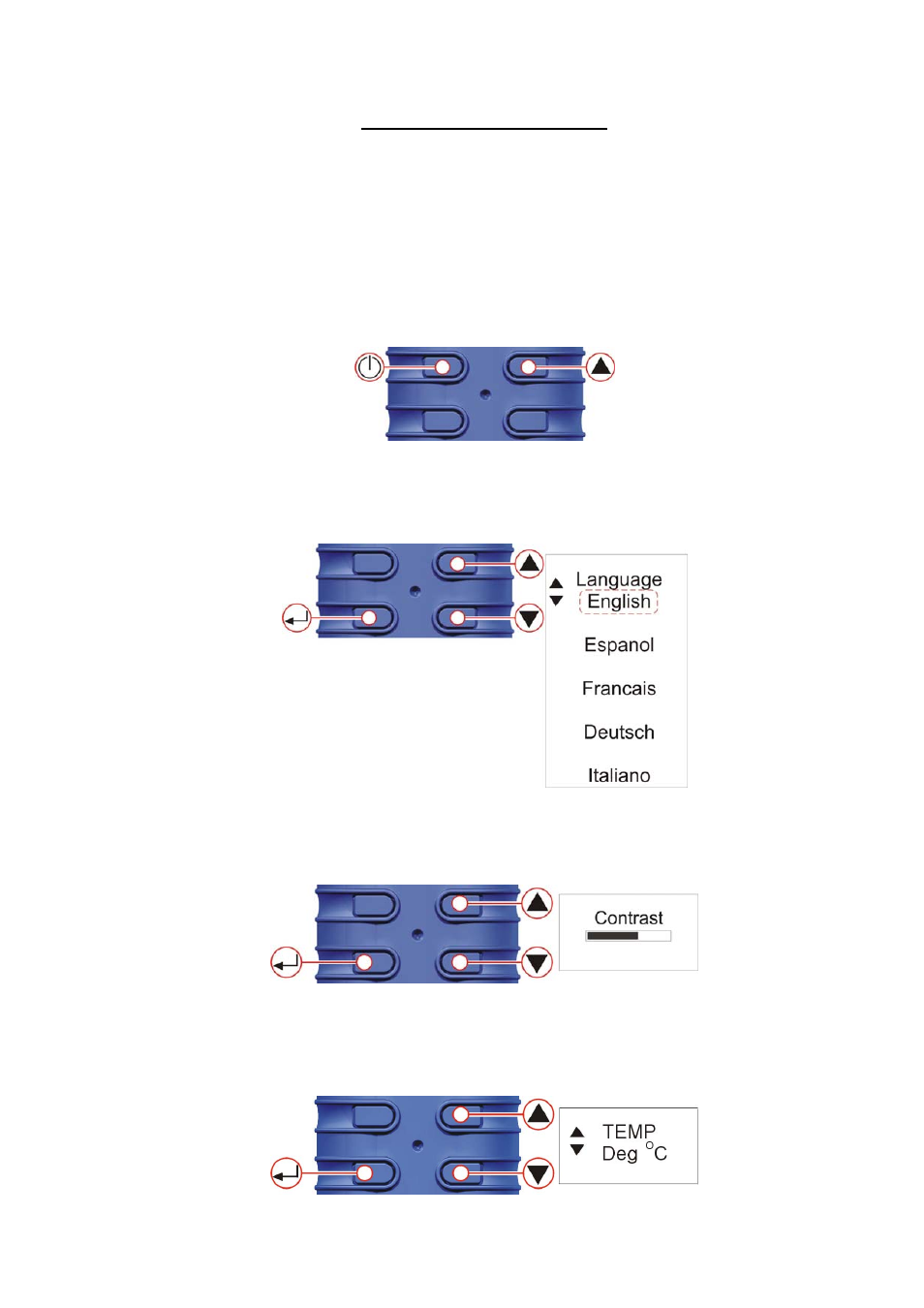
CHAPTER 5 CONFIGURATION
This allows basic settings such as display language and measurement units to be
changed, gives access to Calibration and Duration modes, plus the additional modes
available to Tuff Pro models.
Configuration Mode can be activated only while switching the instrument on.
A. ACCESS CONFIGURATION SCREENS
(Fig. 15)
When powering up, simultaneously press and hold the UP arrow. This allows access
to the configuration screens. After approximately 8 seconds the Set Language screen
is displayed.
Figure 15 Access Configuration Screens
B. SET LANGUAGE
(Fig. 16)
Use UP/DOWN keys to select a language. Press ENTER to load the language and
continue setup.
Figure 16 Set Language
C. CONTRAST
(Fig. 17)
Use UP/DOWN keys to adjust the contrast. Press ENTER to save.
Figure 17 Set Contrast
D. TEMPERATURE
(Fig. 18)
Use UP/DOWN keys to select the required unit for displaying the ambient air
temperature (
◦
C or
◦
F) then press ENTER.
Casella CEL Limited
13