Casella CEL Software for the Tuff sampling pumps User Manual
Page 31
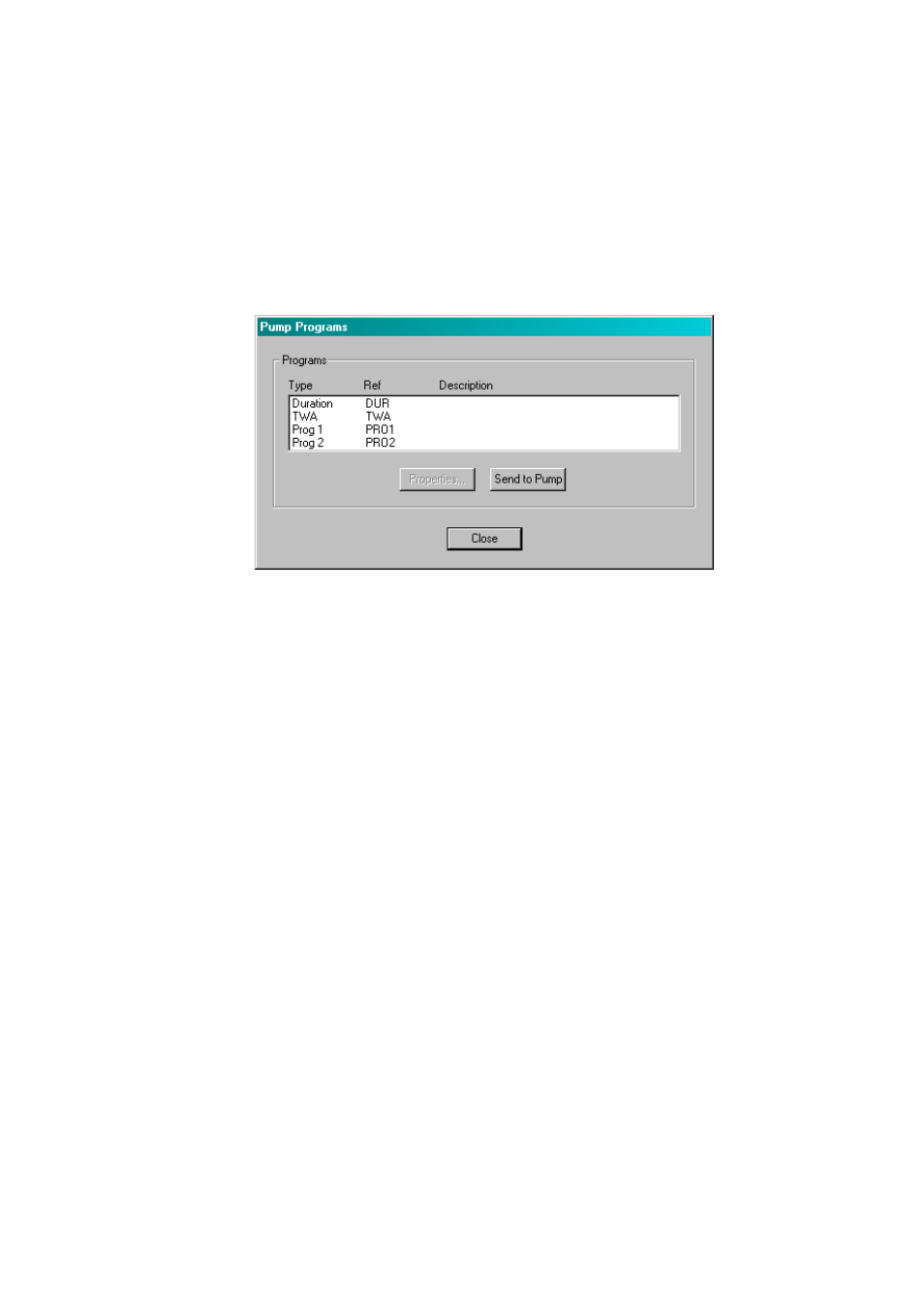
information entered via the Sample Properties dialog;
The layout of a Pump manager report is shown in Figure 41.
Print Preview - Displays a preview of the printed report.
Copy - Copies the report to the PC clipboard, so it can be pasted into a word
processor and customised. The pasted report has minimal formatting and
may require minor layout work such as font sizes and tab setting.
G
CREATING AND LOADING PUMP PROGRAMS
All operations to create and load pump programs for the TUFF Pro are controlled via
the Pump Programs dialog (Fig. 42)
Figure 42 Typical Pump Dialog
The following different types of programs are available:
Duration (DUR) - The pump samples for a fixed period and switches off automatically
when finished;
TWA (Time weighted average) - The pump samples for a fixed percentage of the run,
calculating the required ON/OFF cycle automatically;
Prog 1 / 2 (Pr1 / Pr2) The Programs sample to complex schedules created in Pump
Manager.
The properties for all four programs can be edited then sent to the pump at the same
time as follows.
1. Select the Pump menu.
2. Select the Program option.The Pump Properties dialog will be displayed showing
program types: Duration, TWA, Prog 1 and Prog 2, plus the following option - Send
to Pump. This sends the complete package of four programs to the pump.
3. Select a pump program to edit. This enables the Properties button.
4. Click the Properties button. As shown on the fold out sheet at the back of this book,
each program has its own individual Properties dialog for information specific to the
program.
5. To set Duration, go to step 6. For TWA, go to step 8. For Prog 1 and Prog 2, go to
step 10.
6. Display the Duration Properties dialog which has the following options:
Description - Requires alphanumeric characters to identify the program;
Duration - Specifies a run time that can be set in 1 minute steps up to 1 hour, and
10 minute steps from 1 hour to 24 hours and 50 minutes.
7
Enter a Description to identify the program and a Duration (total sample = run
time), then click OK to confirm the selection and go to step 16.
8.
Display the TWA Properties dialog which has the following options (Fig. 43):
Casella CEL Limited
31