Fault finding – Casella CEL Software for the Tuff sampling pumps User Manual
Page 20
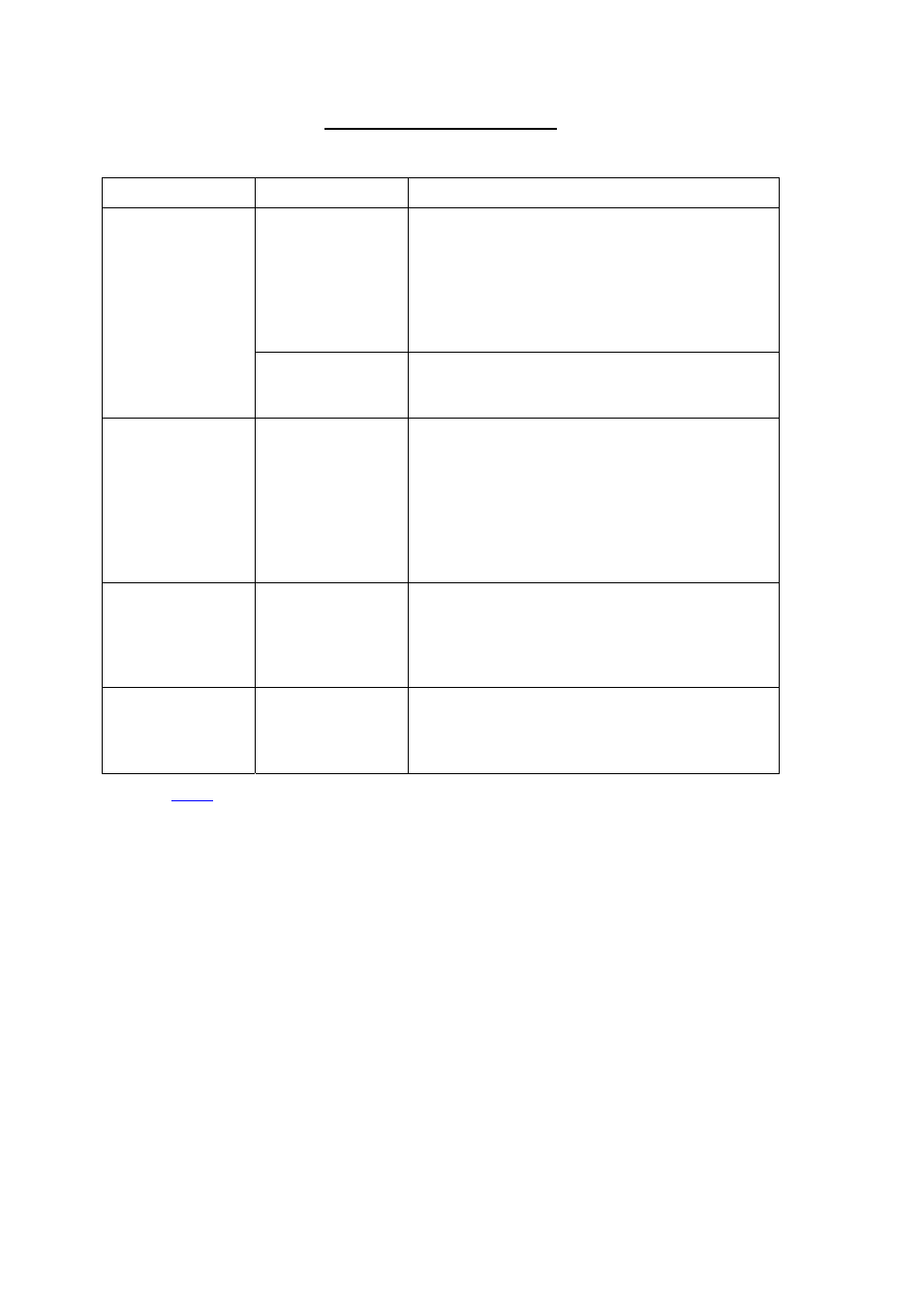
CHAPTER 9 FAULT FINDING
The following table outlines some possible fault conditions.
SYMPTOM FAULT
SUGGESTED
REMEDY
Failure to switch
ON
Battery not
charged.
Does the red
charger LED
illuminate?
- Check that the battery is secured.
- Clean the battery connectors on the TUFF
pump.
- Clean the battery connectors on the charger.
- Push the TUFF pump firmly into the charger.
- Charger fault - return for repair.
- Keypad fault - return for repair.
Software locked
up?
Disconnect the battery for a minimum of 20
minutes and then reconnect the battery. If this
fails, return for repair.
Pump runs fast
Control error
Damaged flow pressure sensor - return for
repair.
Water ingress - clean or return for repair.
Tubes to sensor squashed or damaged -
return for repair.
Electrical fault - return for repair.
Calibration error - perform fundamental
calibration in Configuration Mode.
Poor control
response,
Non-repeatable
flow settings
Leakage
Contamination or damage to valves
- return for repair.
Check all connections.
If internal leakage is suspected - return for
repair.
Not getting
expected run time
from pump
Higher back
pressure from
filter media
Ensure Tuff is fully charged. Consult filter back
pressure tables to calculate correct run time.
Often by selecting coarser filter material will
offer considerably longer run times.
Casella CEL Limited
20