Casella CEL Software for the Tuff sampling pumps User Manual
Page 15
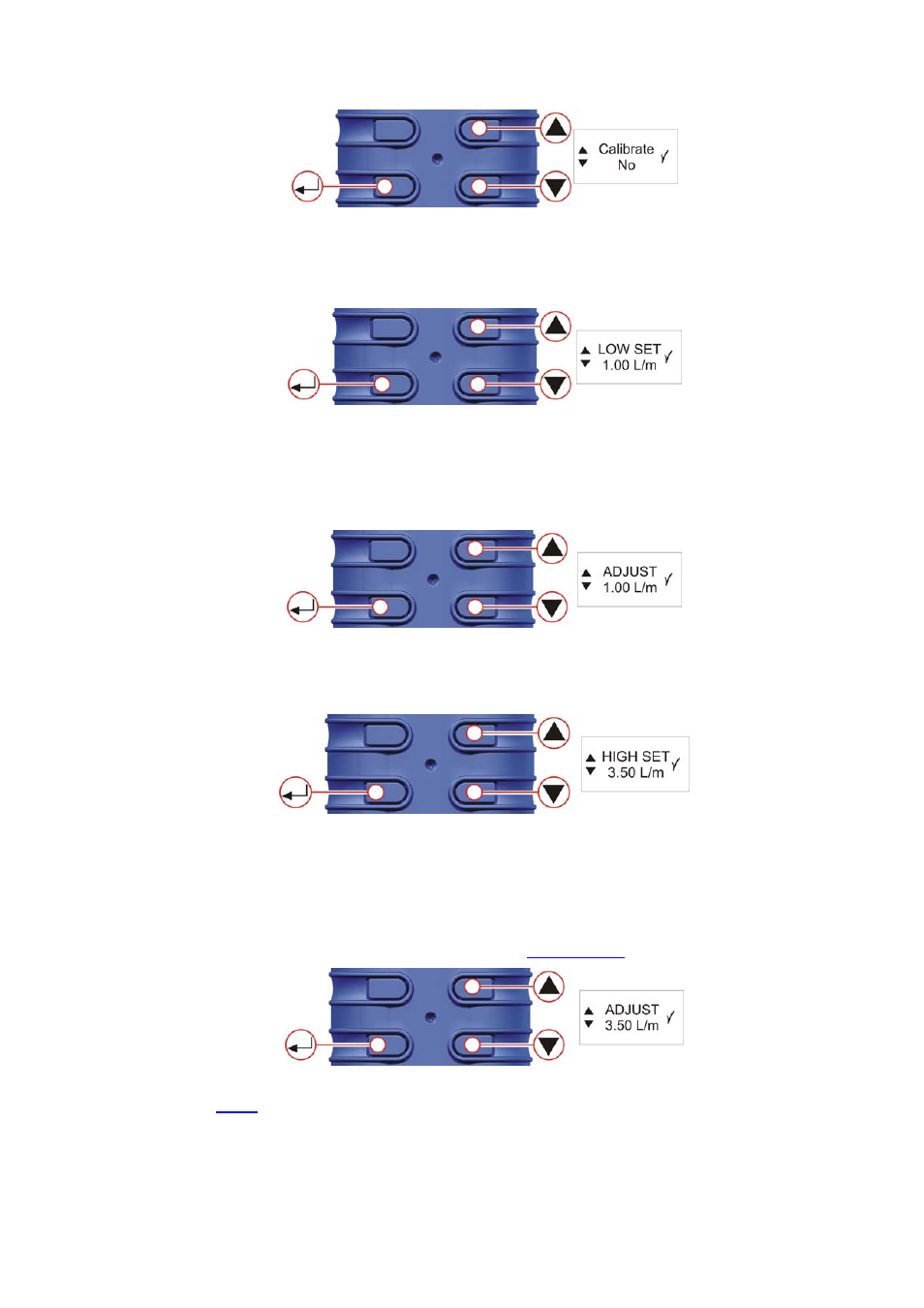
Figure 22 Calibrate Screen
I. ADJUSTMENT OF LOW SET POINT
(Fig. 23)
Use UP/DOWN keys to alter the low set point in l/min. Press ENTER to continue. The
pump will start.
Figure 23 Low Set Screen
J. CALIBRATION OF LOW SET POINT
(Fig. 24)
Check the external calibrator reading equals the low set point value. Use UP/DOWN
keys to adjust the flow rate until they are equal. Press ENTER to save the new setting
and continue.
Figure 24 (Low Set) Adjust Screen
K. ADJUSTMENT OF HIGH SET POINT
(Fig. 25)
Use UP/DOWN keys to alter the high set point in l/min. Press ENTER to continue.
Figure 25 High Set Screen
L. CALIBRATION OF HIGH SET POINT
(Fig. 26)
Check the external calibrator reading equals the high set point value. Use UP/DOWN
keys to adjust the flow rate until they are equal. Press ENTER to save the new setting
and continue.
The pump will stop and the unit will default to the
.
Figure 26 (High Set) Adjust Screen
Back to
Casella CEL Limited
15