Operation symbols – Casella CEL Software for the Tuff sampling pumps User Manual
Page 7
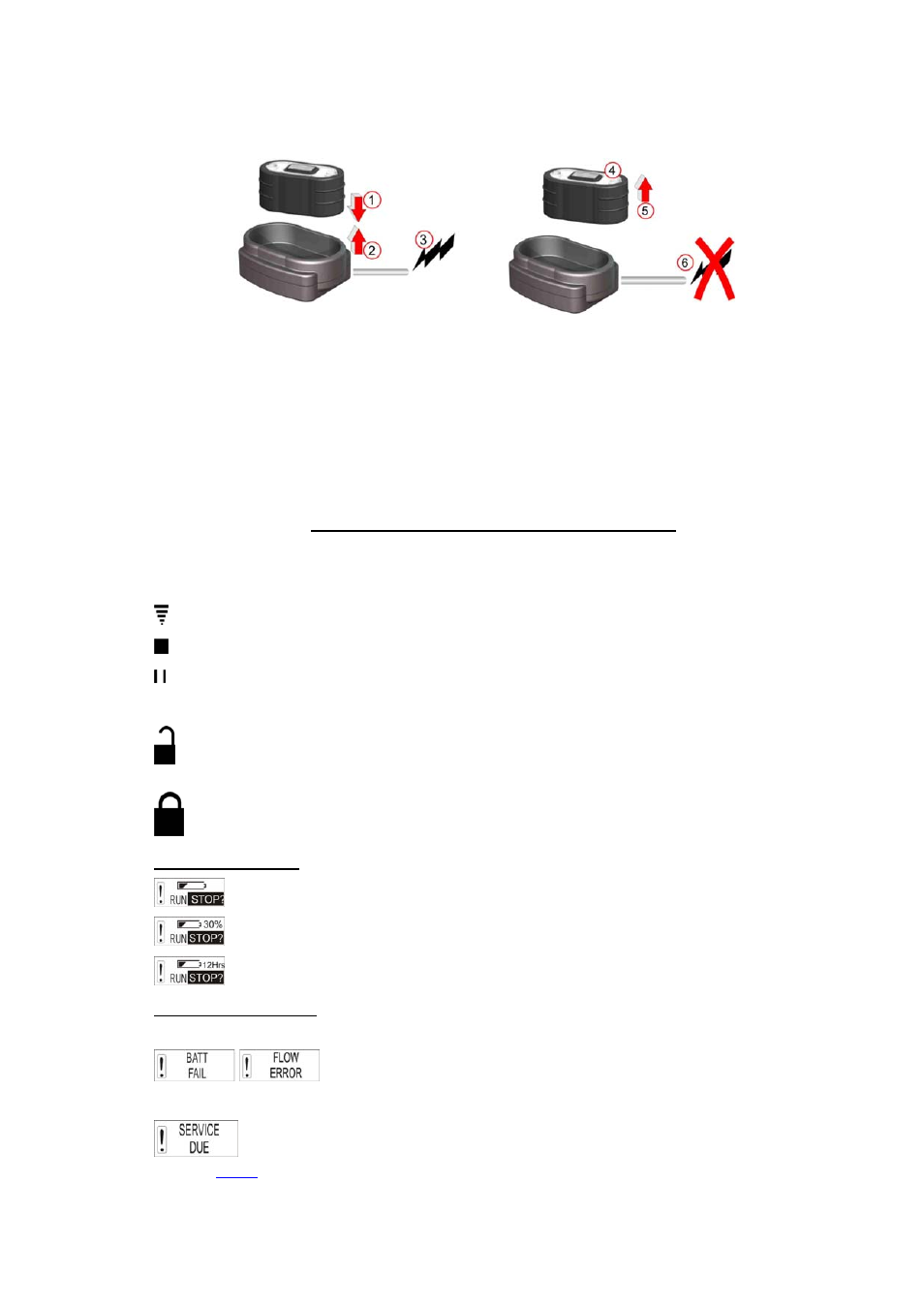
Figure 3 Insert Battery in Charger
• Insert battery into the charging cradle.
• Slow charge (>8-14 hours) starts. Red LED on battery illuminates.
• Battery fully charged. LED on battery holds steady illumination. The battery can
be left in cradle on trickle charge or removed
.
The battery charger will power
down after 5 seconds.
3. SYMBOLS DISPLAYED DURING OPERATION
During a sampling run symbols are displayed on the screen to indicate the pump
Running /Stopped status.
The symbol in the top left hand corner of the screen displays the pump mode.
Pump Running.
Pump Stopped.
Pump Paused.
The operating keys can be set in a Partial Lock Mode or Locked Mode.
Partial Lock Mode. This can be activated in Stop Mode and Run Mode. Press
the ON/OFF key three times within 3 seconds to enter Partial Lock Mode. In
this mode the pump can only be started and stopped.
Fully Locked Mode. This can only be activated in Run Mode. Press the
ON/OFF key three times within 3 seconds to enter Locked Mode. In this mode
all keys are disabled.
BATTERY GAUGE
TUFF Standard models – Battery gauge shows approximate estimate of
available battery capacity.
TUFF Plus Model- Here the battery status bar indicates approximate %
remaining.
PRO only - This screen shows the estimated life remaining based on the
current battery loading.
ERROR MESSAGES
The pump stops and an error condition is indicated by a
flashing ‘!’ and red
LED. Low Battery and Flow Blockage are
shown here. After 1 minute stoppage the pump will try restart.
All error messages are displayed for 4 hours before the pump
turns off.
This symbol is displayed if the Run Time exceeds 2500hrs or
exceeds 600 charge cycles.
Back to
Casella CEL Limited
7