CUE Wi-Fi Access Point WRT54GL User Manual
Page 26
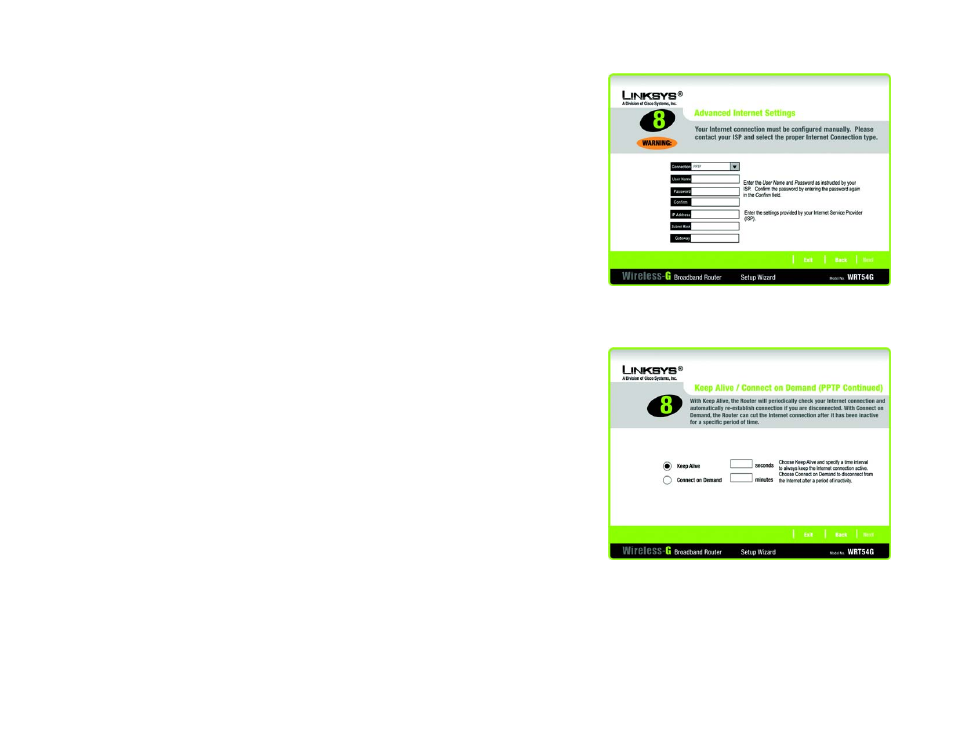
18
Chapter 5: Setting up the Wireless-G Broadband Router
Using the Setup Wizard
Wireless-G Broadband Router
PPTP
Connection - PPTP (Point-to-Point Tunneling Protocol) service is used in Europe only. If you are using a PPTP
connection, select PPTP from the drop-down menu.
User Name - Enter the User Name provided by your ISP.
Password - Enter the Password provided by your ISP.
Confirm - To confirm the Password, enter it again in this field.
IP Address - Enter the IP address provided by your ISP.
Subnet Mask- Enter the Subnet Mask provided by your ISP.
Gateway - Enter the Gateway IP address provided by your ISP.
Click the Next button to continue or the Back button to return to the previous screen.
Keep Alive - If you want the Router to periodically check your Internet connection, select Keep Alive. Then
specify how often you want the Router to check the Internet connection. If the connection is down, the Router
will automatically re-establish your connection.
Connect on Demand - If you want the Router to end the Internet connection after it has been inactive for a
period of time, select Connect on Demand and designate the number of minutes you want that period of
inactivity to last.
Click the Next button to continue or the Back button to return to the previous screen.
Figure 5-13: Setup Wizard’s Advanced Internet
Settings - PPTP Screen
Figure 5-14: Setup Wizard’s Keep Alive/Connect on
Demand (PPTP Continued) Screen