The status tab - router – CUE Wi-Fi Access Point WRT54GL User Manual
Page 66
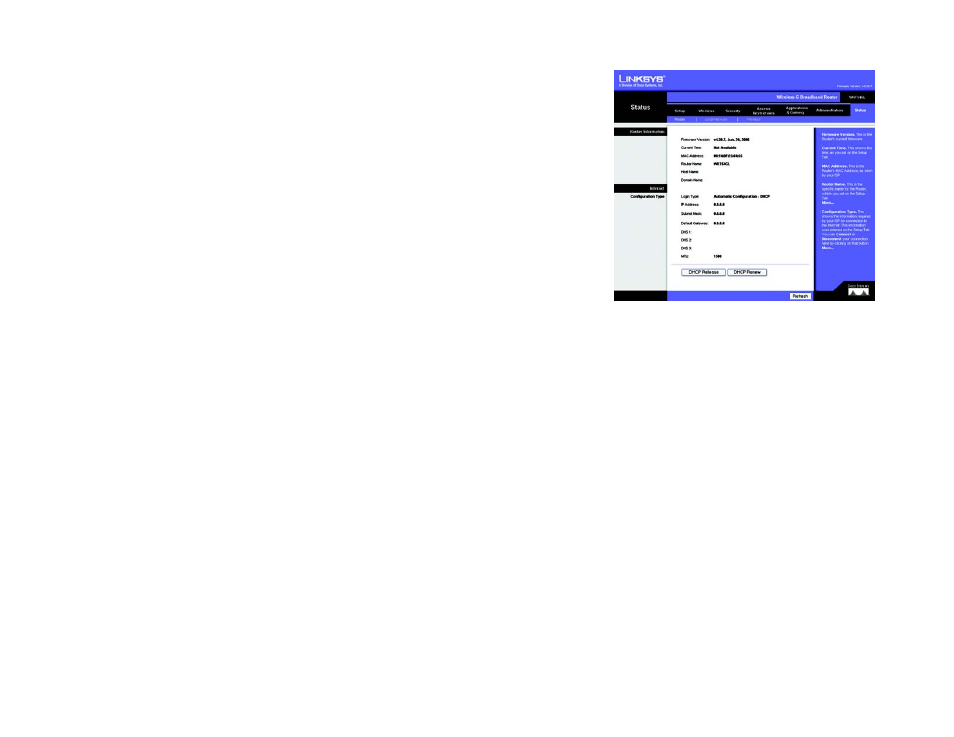
58
Chapter 6: Configuring the Wireless-G Broadband Router
The Status Tab - Router
Wireless-G Broadband Router
The Status Tab - Router
The Router screen on the Status Tab displays the Router’s current status.
Firmware Version. This is the Router’s current firmware.
Current Time. This shows the time, as you set on the Setup Tab.
MAC Address. This is the Router’s MAC Address, as seen by your ISP.
Router Name. This is the specific name for the Router, which you set on the Setup Tab.
Host Name. If required by your ISP, this would have been entered on the Setup Tab.
Domain Name. If required by your ISP, this would have been entered on the Setup Tab.
Configuration Type. This section shows the current network information stored in the router. Information being
shown depends on the Internet Connection type you had entered under the Setup Tab.
Figure 6-46: Status Tab - Router