Addressing – CUE smartCUE User Manual
Page 18
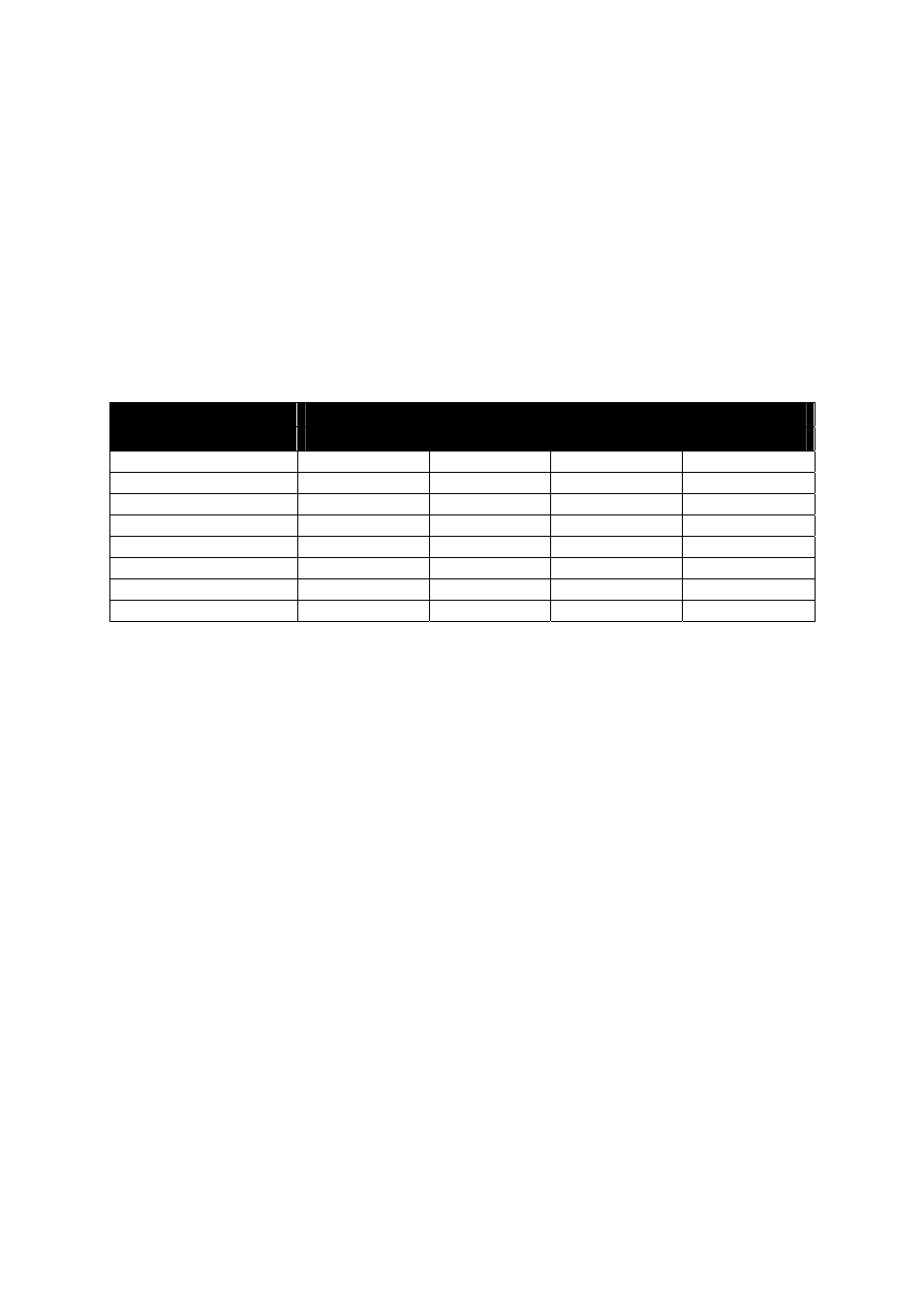
User Manual Interfaces
www.cuesystem.com
Page 18 of 44
5.4.4. Addressing
There can be more smartCUE interfaces in one system. Each of them must be set to a different
combination of address and bank using selectors on the front panel.
ADDRESS selector
Sets address of the interface from 0 to 7. Address identifies interface in the chain.
BANK selector
It serves for bank setting. Default value is 0.
In one bank there can be up to (8) addresses. The ADDRESS from 0 to 7 and the GROUP (BANK)
from 0 to 9 can be set up using the front panel switch selectors.
Address of the port
ADDRESS Selector
CHANNEL A
CHANNEL B
CHANNEL C
CHANNEL D
0
1 2 3 4
1
5 6 7 8
2
9 10 11 12
3
13 14 15 16
4
17 18 19 20
5
21 22 23 24
6
25 26 27 28
7
29 30 31 32
For a usage when not an extreme number of serial or IR ports, BANK = 0 is enough. In that case up to
8 interfaces (4 IR / serial ports each) can be connected to one CUEring, i.e. a total number of serial /
IR channels is 8 x 4 = 32. Only if a greater number of serial / IR channels is needed - change the
BANK of the interface.
Addressing with Assistant or Assistant-S
The serial and IR ports located inside the Assistant or Assistant-S are addressed in the same way as
the ports located in the smartCUE, that means ports in Assistant ot Assistant-S covers the address
space as first two smartCUE interfaces. For example when using Assistant or Assistant-S and
smartCUE in BANK = 0 set the address of smartCUE in the range 2 up to 7. There also exist
possibility select another bank for ports in Assistant or Assistant-S by software.
Important note
When using Cue Configuration Director do not forget to set corresponding address and bank of each
smartCUE also in your project.