Addressing – CUE smartCUE User Manual
Page 36
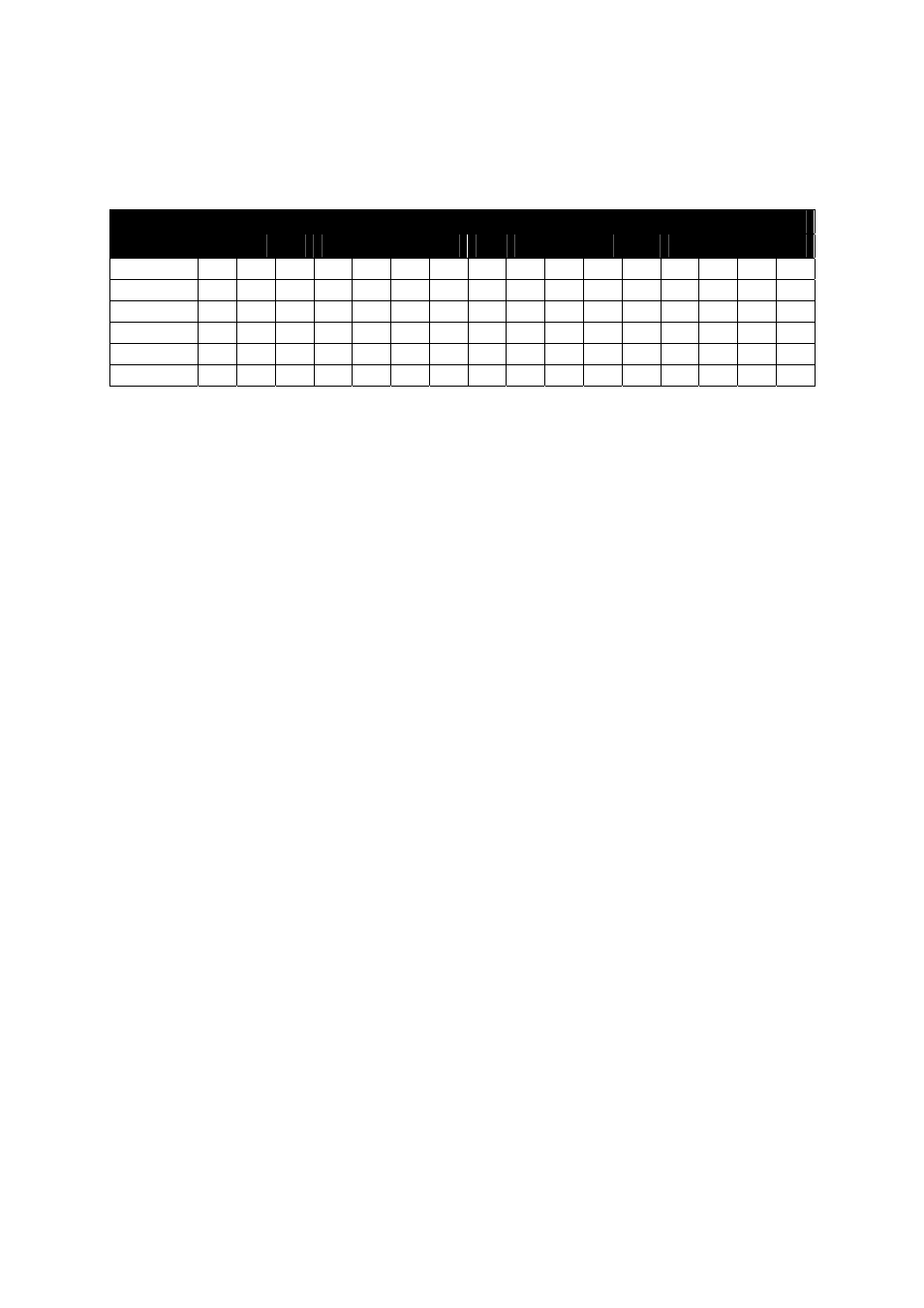
User Manual Interfaces
www.cuesystem.com
Page 36 of 44
8.3.5. Addressing
ADDRESS selector
It sets address of the interface from 0 to 5.
Address of AUX
ADDRESS
Selector
1
2
3
4
5
6
7
8
9
10
11
12
13
14
15
16
0
1 2 3 4 5 6 7 8 9 10 11 12 13 14 15 16
1
17 18 19 20 21 22 23 24 25 26 27 28 29 30 31 32
2
33 34 35 36 37 38 39 40 41 42 43 44 45 46 47 48
3
49 50 51 52 53 54 55 56 57 58 59 60 61 62 63 64
4
65 66 67 68 69 70 71 72 73 74 75 76 77 78 79 80
5
81 82 83 84 85 86 87 88 89 90 91 92 93 94 95 96
Address range
• Address can be set from 0 to 5
• Bank can be set from 0 to 8 by the DIP switch accessible from bottom side of the interface -
see the chapter Setup by DIP Switch.
• Totally maximum of (54) interfaces can be installed on the CUEring that means max. (864)
relays.
For a usage when not an extreme number of relays it is enough BANK 0 only is being used. In that
case there can be 6 interfaces (16 relays each) connected to one CUEring, i.e. a total number of 6 ×
16 = 96 relays. Only if we need a greater number of relays change the BANK of the interface.
Addressing with Assistant or Assistant-S
The (8) General I/O and (16) Relays located inside the Assistant or (8) General I/O located in
Assistant-S are addressed in the same way as the relays located in the auxCUE. Should this annoy
you, then use another address or switch over the bank at the auxCUE. Or there also exists possibility
select by software another bank for General I/O and Relays in Assistant or Assistant-S.
Generally say
• The (8) General I/O and (16) Relays in Assistant cover the address space as (2) auxCUE
interfaces.
• The (8) General I/O in Assistant-S cover the address space as (1) auxCUE interface.
Example 1
• When using Assistant and auxCUE set the address of auxCUE in the range of 2 to 5.
Example 2
• When using Assistant-S and auxCUE set the address of auxCUE in the range of 1 to 5.