Installing a can bus module – NEXCOM VMC 3000/ 3001 User Manual
Page 49
Advertising
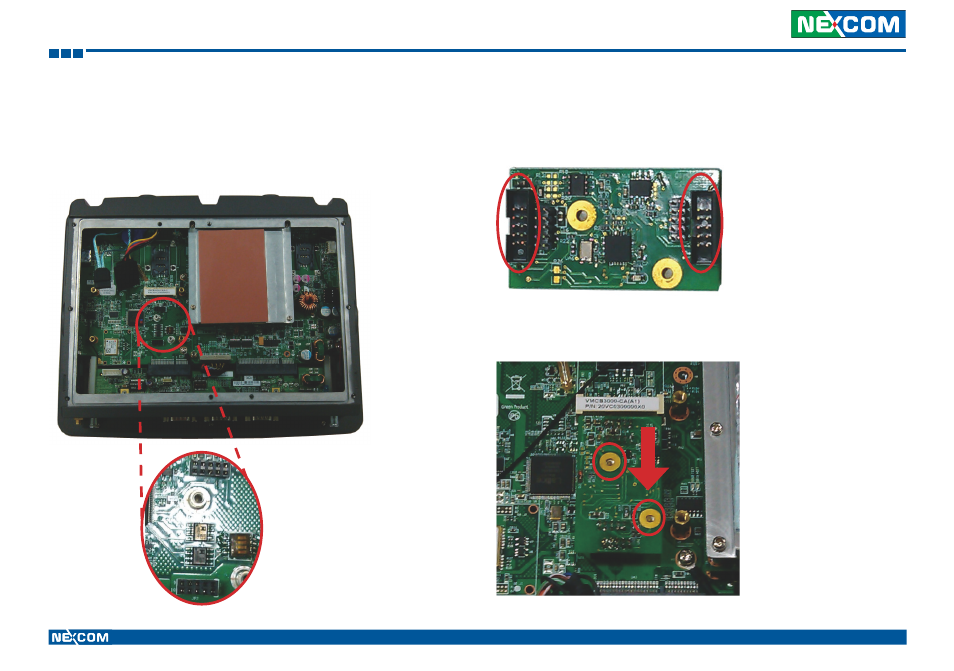
Copyright © 2012 NEXCOM International Co., Ltd. All rights reserved
33
VMC 3000/4000 Series User Manual
Chapter 2: System Setup
Installing a CAN Bus module
1. The pin header shown below is used to install a CAN Bus module.
2. Insert the CAN Bus module pin connector into the pin header of the
motherboard. Push the module down then secure it with a mounting screw.
CAN Bus Module
Push the module
down
Advertising