Chapter 3: using the gps feature, Setup and using gps information – NEXCOM VMC 3000/ 3001 User Manual
Page 50
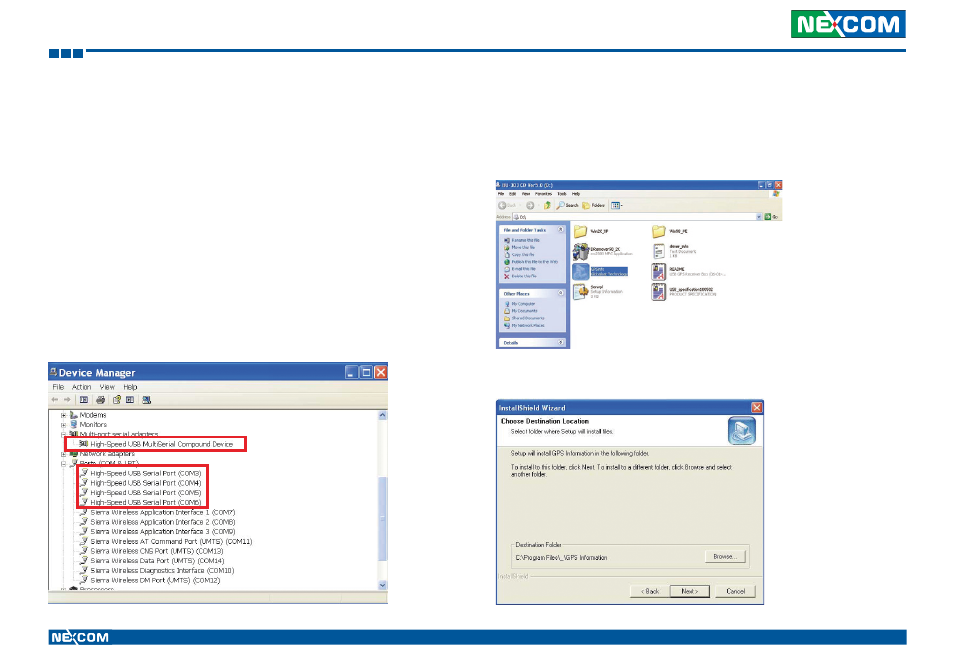
Copyright © 2012 NEXCOM International Co., Ltd. All rights reserved
34
VMC 3000/4000 Series User Manual
Chapter 3: Using the GPS Feature
Chapter 3: Using the GPS Feature
The VMC has a built-in GPS receiver module by default. Global Positioning
System (GPS) uses a constellation of 24 (up to 32) medium earth orbit
satellites to transmit and receive microwave signals to determine its current
location.
You need to install the third-party GPS navigation software to take advantage
of the GPS feature.
Setup and Using GPS Information
Users can use the GPSinfo.exe program to verify that the GPS is correctly
configured and working properly. Also, users can use the GPSinfo.exe pro-
gram to enable WAAS/EGNOS and power saving mode.
1. Go to Device Manager to ensure the device is installed correctly.
2. Insert the Installation Disc into CD-Rom drive and execute the “Gpsinfo.
exe” file (the file also saved in C:\Utility\GPS_Utility).
3. Follow the given instructions to complete the installation.