NEXCOM IFA 1610 User Manual
Page 40
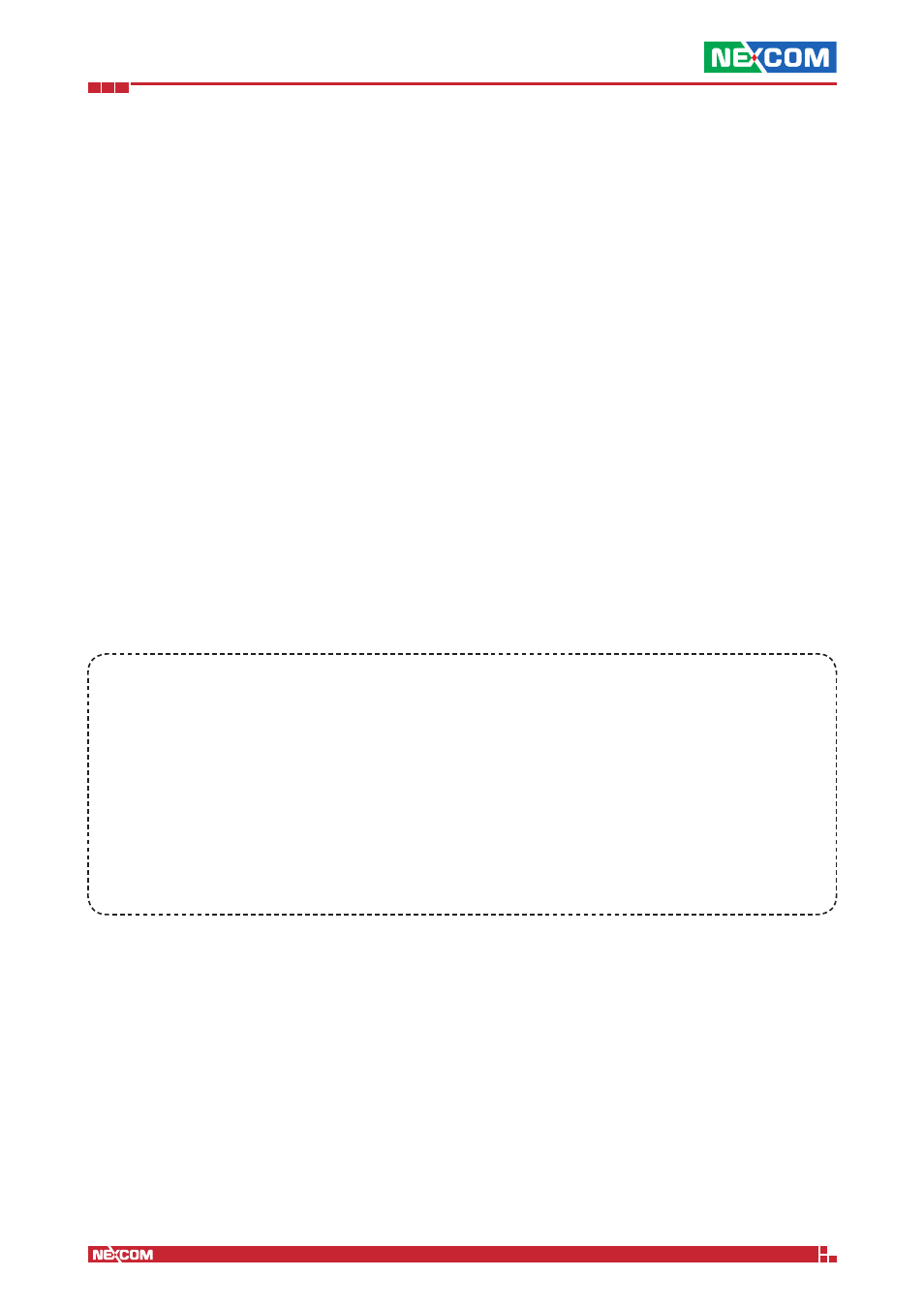
Copyright © 2014 NEXCOM International Co., Ltd. All Rights Reserved.
IFA 3610/IFA 2610/IFA 1610 User Manual
Chapter 4: The Services Menu
37
Allow only fixed leases
Tick this checkbox to use fixed leases only. No dynamic lease will be assigned.
Default lease time, Max lease time
The default and the maximum time in minutes before the assignment of each lease expires and the client requests a new
lease from the DHCP server.
Domain name suffix
The default domain name suffix that is passed to the clients and that will be used for local domain searches.
Default Gateway
The default gateway that the clients in the zone will use. If left blank, the default gateway is the appliance itself.
Primary DNS, Secondary DNS
The DNS used by the clients. Since the appliance contains a caching DNS server, the default value is the firewall’s own IP
address in the respective zone, though a second server or even the primary value can be changed.
Primary NTP server, Secondary NTP server
The NTP servers used by the clients, to keep the clocks synchronised.
Primary WINS server, Secondary WINS server
The WINS servers used by the clients. This option is only needed for the Microsoft Windows networks that use WINS.
Advanced users might want to add some custom configuration lines to be added to the
dhcpd.conf file (e.g., custom
routes to subnets) by writing them in the text area at the bottom, marked with the Custom configuration lines label.
Warning:
No syntax check on these lines is carried out: the lines are appended to the configuration file. Any mistake
here might inhibit the DHCP server from starting!
Example SRV-1 - PXE boot and dhcpd.conf configuration.
The customisation of the DHCP server proves useful in different networks configuration.
One common use case is for VoIP telephones that need to retrieve their configuration files from an HTTP server at boot
time. In this case, the files may also reside on the IFA 3610/IFA 2610/IFA 1610 appliances, so the configuration of the
tftp server can be passed as extra lines like the following:
option tftp-server-name “http://$GREEN_ADDRESS”;
option bootfile-name “download/voip/{mac}.html”;
Note the use of $GREEN_ADDRESS which is a macro that is replaced in the
dhcpd.conf file with the GREENIP of the
IFA 3610/IFA 2610/IFA 1610 appliances.
Current fixed leases
It is sometimes necessary or desirable for certain devices to always use the same IP address while still using DHCP, for
example servers that provide services like a VoIP box, a SVN repository, a file server, or devices like printers or scanners.
A fixed lease is usually referred to as Static IP Address, since a device will always receive the same IP address when
requesting a lease from the DHCP server.
This box reports the list of all the fixed leases currently active in the local network, providing several information about
that lease. By clicking on the Add a fixed lease link, new fixed leases can be assigned to a device and insert all the
information that will be displayed in the list. The devices are identified by their MAC addresses.
Note:
Assigning a fixed lease from the DHCP server is very different from setting up the IP address manually on a device.
Indeed, in the latter case, the device will still contact the DHCP server to receive its address and to announce its presence
on the network. When the IP address required by the device has already been assigned, however, a dynamic lease will
be given to the device.