Chapter 6: proxy, 1 dns, 1 dns proxy – NEXCOM IFA 1610 User Manual
Page 58: 2 dns routing, 1 dns proxy 6.1.2 dns routing
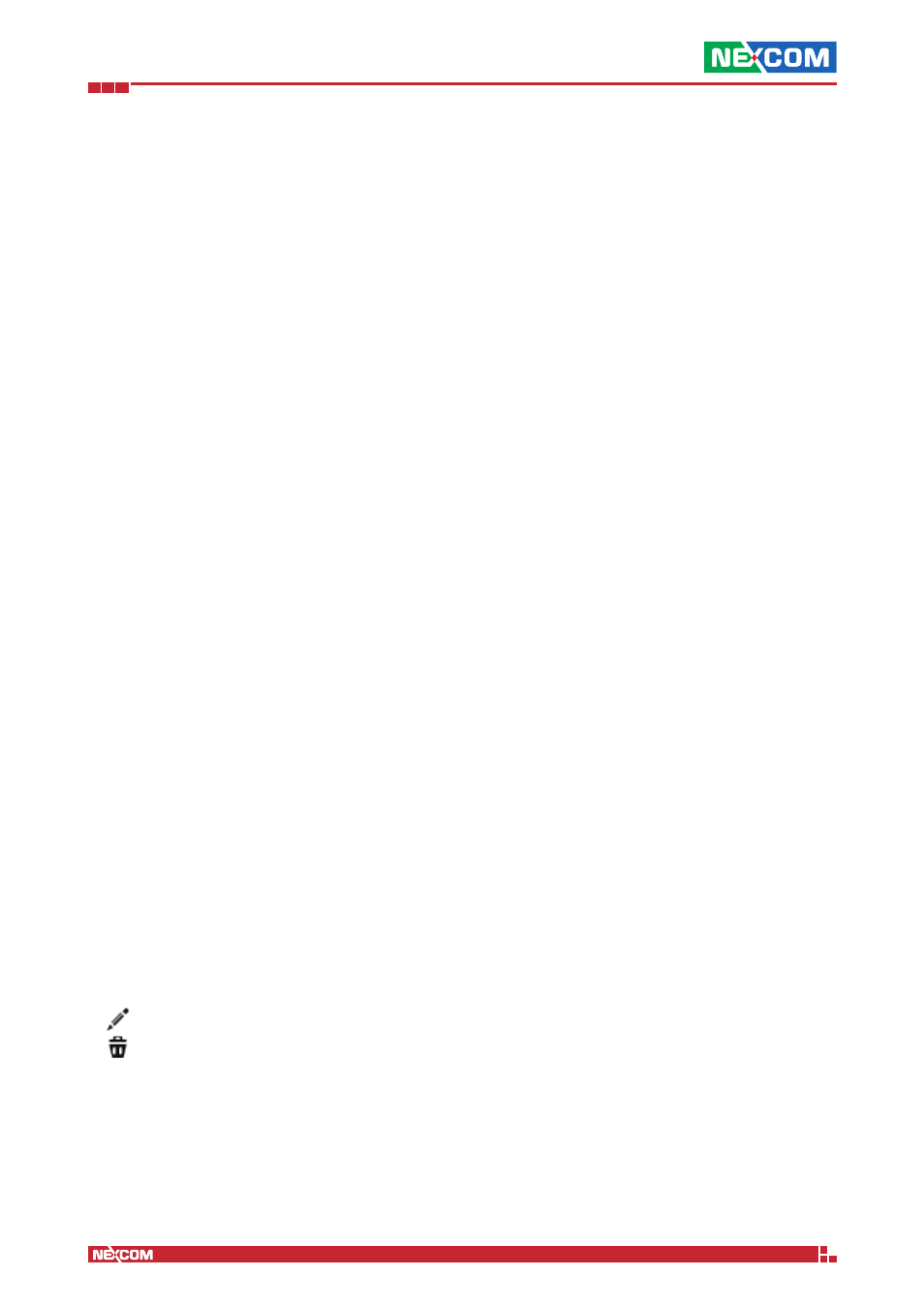
Copyright © 2014 NEXCOM International Co., Ltd. All Rights Reserved.
IFA 3610/IFA 2610/IFA 1610 User Manual
Chapter 6: Proxy
55
Chapter 6: Proxy
6.1 DNS
The DNS proxy is a proxy server that intercepts DNS queries and answers them, without the need to contact a remote
DNS server each time it is necessary to resolve an IP address or a hostname. When a same query is often repeated,
caching its results locally may sensibly improve performances. The available settings for the DNS proxy are grouped into
three tabs.
6.1.1 DNS Proxy
A few options for the DNS proxy can be configured in this page.
Transparent on Green, Transparent on Blue, Transparent on Orange
Enable the DNS proxy as transparent on the GREEN, BLUE, and ORANGE zone, respectively. They appear only if the
corresponding zones are enabled.
Specific sources and destinations can be set up to bypass the proxy by filling in their values in the two text areas.
Which sources may bypass the transparent Proxy
Allow the sources under the corresponding text area not to be subject to the DNS scanning. The sources can be specified
as IP addresses, networks, or MAC addresses.
Destinations to which bypass the transparent Proxy
Allow the destinations under the corresponding text area not to be subject to the DNS proxy scanning. The destinations
can be specified as IP addresses or networks.
6.1.2 DNS Routing
This page allows the management of custom domain - nameservers pairs. In a nutshell, whenever a sub-domain of a
domain is queried, the corresponding nameserver in the list will be used to resolve the domain into the correct IP address.
A new domain - nameserver combination can be added by clicking on the Add new custom nameserver for a
domain link. When adding an entry, a few values can be entered for the various options available:
Domain
The domain for which to use the custom nameserver.
DNS Server
The IP address of the nameserver.
Remark
An additional comment.
On each domain in the list, these actions can be carried out:
▪ - edit the rule.
▪ - delete the rule.