6 traffic monitoring – NEXCOM IFA 1610 User Manual
Page 46
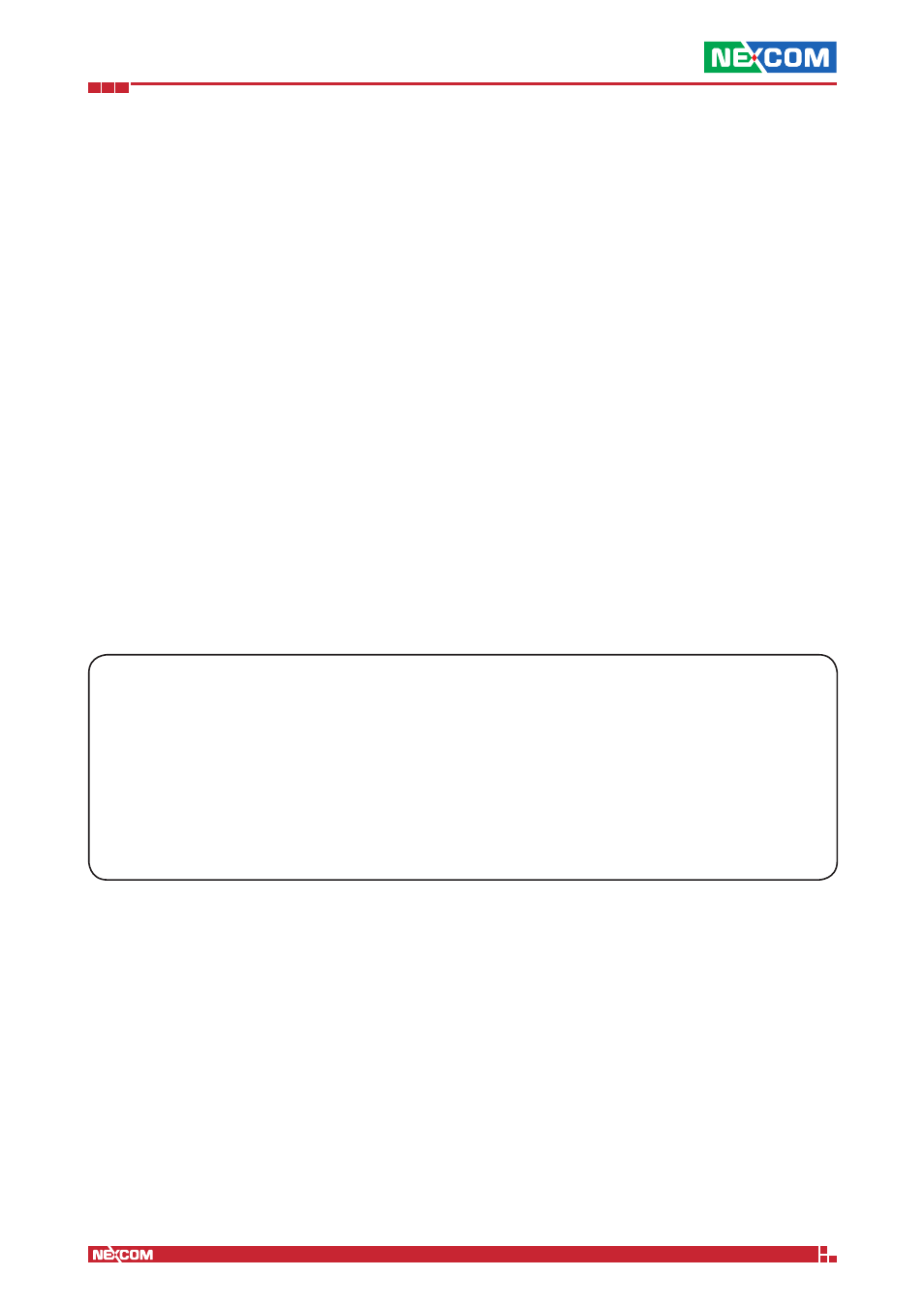
Copyright © 2014 NEXCOM International Co., Ltd. All Rights Reserved.
IFA 3610/IFA 2610/IFA 1610 User Manual
Chapter 4: The Services Menu
43
For the slave side the following are the available options.
Master IP address
The IP address of the master unit, which defaults to 192.168.177.1/24 if the management network had not be changed.
This value must match the one that appears as value of the Master IP Address option on the master unit.
Master root password
The password of the console root user (not the graphic administration interface!) on the master.
These data will be used by the slave to retrieve from the master all the information needed and to keep the synchronisation.
Enable STP
Choose from the drop-down menu whether to enable or not the spanning tree protocol, STP. On the slave side, this
option must have the same value as in the master side.
STP Bridge Priority
The priority of the bridge. On the slave side, it must be a digit or number higher than the one on the master side.
Upon saving the setup, the connection to the device will be temporarily lost, since the management network is created
and then the two devices (the master and the currently defined slave) begin to synchronise.
After the synchronisation process is complete, the slave itself cannot be reached anymore via its old IP address (be it its
factory default or its previous GREENIP address), since it has gone in standby mode and is connected to the master only
through the management network. Any change made on the primary unit (the activation of a service, the change of
one setting, the deletion of a VPN user, and so on) will automatically be synced to the slave unit(s) with the exception of
updates, upgrades, or device backups (these have to be performed manually on the slave unit).
Moreover, the slave IFA 3610/IFA 2610/IFA 1610 unit will automatically appear on the master’s list of slaves and switch
to an informational-only web interface that can be accessed from the master, by following the Go to Management GUI
link next to each of the entries of the list of slaves.
The RED MAC Address
During the HA failover, the RED interface MAC address is not replicated onto the slave unit. This can represent a problem
if the ISP requires to use the Sticky IP setup. In this situation, the IP address assigned from the ISP is determined from the
MAC address of the client’s network interface, similarly to a fixed IP asssigned from a DHCP server to a client. it may not
be possible to reconnect with the slave unit. To avoid this situation, it is necessary to utilise the spoofed MAC address
feature on the RED interface in order for HA to work properly. This will ensure that when the HA is activated the MAC
address will carry over to the standby unit and will not require manual intervention. This can be achieved on the slave,
before activating it, by ticking the option Use custom MAC address under Menubar
► Network ► Interfaces ► Edit
main uplink
► Advanced settings and specifying the MAC address of the RED interface on the Master. Alternatively, the
MAC address can be entered in the step 4 of the network installation wizard, writing the master’s MAC address in the
Spoof MAC address with option.
4.6 Traffic Monitoring
Note:
The ntop service is not available on the Mini appliances, due to its limited available resources.
Traffic monitoring is done by ntopng and can be enabled or disabled by clicking on the main switch on this page. Once
traffic monitoring is enabled a link to its new administration interface appears in the lower section of the page. The
traffic can be visualised and analysed by host, protocol, local network interface and many other types of information: All
these operations can be carried out directly from the Traffic Monitoring module in The Logs and Reports Menu.