8 firewall, 9 proxy, 1 http and content filter – NEXCOM IFA 1610 User Manual
Page 86: 2 http report, 3 smtp, 8 firewall 8.9 proxy
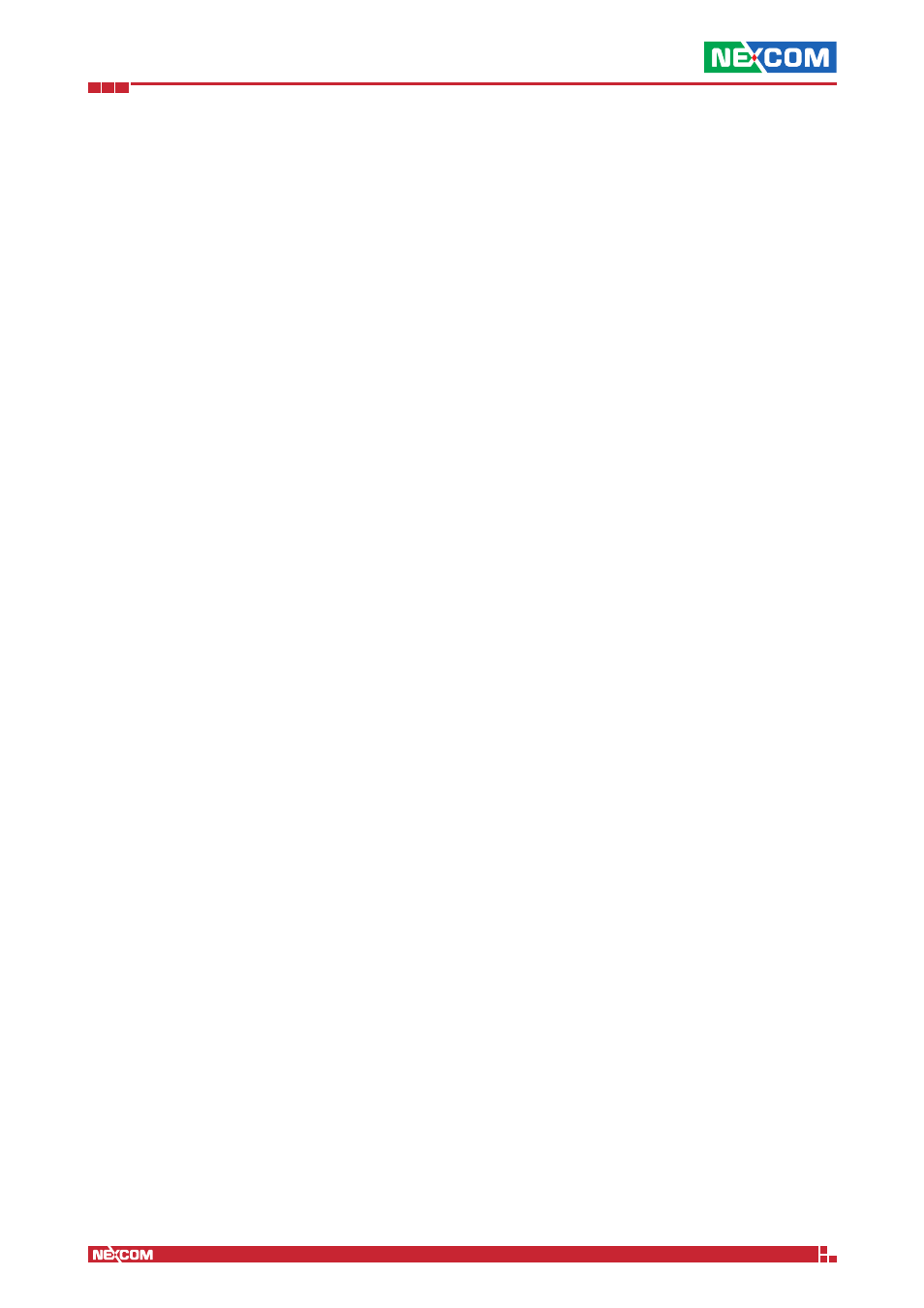
Copyright © 2014 NEXCOM International Co., Ltd. All Rights Reserved.
IFA 3610/IFA 2610/IFA 1610 User Manual
Chapter 8: The Logs and Reports Menu
83
8.8 Firewall
The firewall log viewer contains the messages that record the firewall’s activities. Only the common actions are available.
Information shown in the table are:
Time
The timestamp at which the message was generated.
Chain
The chain through which the packet has passed.
Iface
The interface through which the packet has passed.
Proto
The prototype of the packet.
Source, Src port
The IP address and port from which the packet has arrived.
MAC address
The MAC address of the source interface.
Destination, Dst port
The IP address and port to which the packet had to arrive.
8.9 Proxy
The proxy log viewer shows the logs for the four daemons that use the proxy. Each of them has its own tab: squid (HTTP),
icap (Content filter), sarg (HTTP report), and smtpd (SMTP, email proxy).
8.9.1 HTTP and Content filter
In addition to the common actions, the log viewer for the HTTP proxy and confent filter allow these values to be specified:
Source IP
Show only the log entries containing the selected source IP Address, chosen from a drop-down menu.
Ignore filter
A regular expression that filters out all the log entries that contain it.
Enable ignore filter
Tick this checkbox to temporarily disable the ignore filter.
Restore defaults
Clicking on this button will restore the default search parameters.
8.9.2 HTTP Report
The HTTP report tab has only one option: To enable or not the proxy analysis report generator, by ticking the Enable
checkbox and clicking on the Save button afterwards. Once the report generator is activated, a click on the Daily
report, Weekly report, and Monthly report links shows detailed HTTP reports.
8.9.3 SMTP
Only the common actions are available in the tab of the postfix daemon.