Mounting an nfs drive with the file manager, Mounting, An nfs drive with the file manager – Adept DeskTop 4.3 User Manual
Page 107
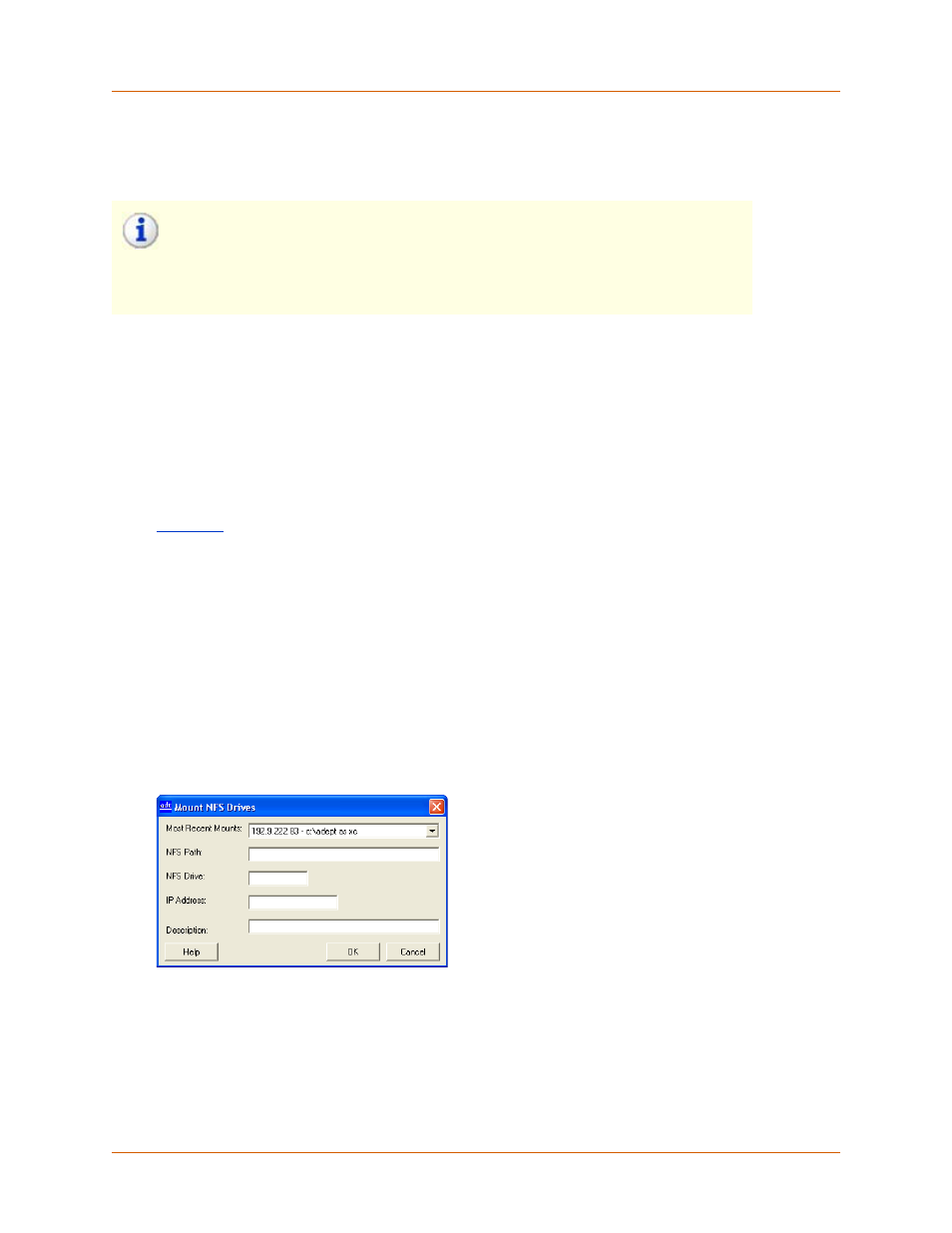
Adept DeskTop 4.3 - Online Help
107
Mounting an NFS Drive with the File Manager
The File Manager uses the NFS protocol to carry out its task. The Mount NFS Drive form allows you to
configure a NFS drive on the system.
To mount an NFS drive:
1. Install and run an NFS server utility on your PC. See the online help of the NFS server utility for
details on exporting drives or directories for mounting.
2. Open the File Manager. From the menu, and select Utilities > File Manger.
3. The File Manager opens as a separate utility.
4. From the File Manager menu bar, select Tools > NFS Mount..., or click the Mount NFS Drive
icon from the File Manager toolbar. The Mount NFS Drives form is displayed as illustrated in
5. Enter the information in the Mount NFS Drives fields. See details below.
6. Click OK to mount the NFS drive to the controller. If you made any changes to the mounted
drives, you will be prompted to save the file; click Yes to save the changes.
If you are unable to mount the selected drive/directory, you may have entered an incorrect IP
address or NFS path. Click Edit to reopen the Mount Property window so that you can correct this
information.
7. The mounted NFS drive is displayed in the File Manager directory tree. You can now browse the
files/folders on the mounted NFS drive, and access files on the mounted drive(s) from the
controller, as if the files/folders on the mounted drives were located directly on the controller.
Figure 74 File Manager Utility - Mount NFS Drives Form
Most Recent Mounts
Shows any previously mounted drives in a drop-down list. Selecting one of these will populate all of the
fields.
Note:In order to mount an NFS drive, you must have an NFS server utility, such
as OmniNFS Server by XLink Technology, Inc., running on the PC. This type of
utility allows the PC to 'share' a drive or directory with the controller through NFS.
Additionally, the desired drive(s) and directories must be exported by the NFS
server utility before they can be mounted by the controller.