Opening programs in the, Program editor – Adept DeskTop 4.3 User Manual
Page 36
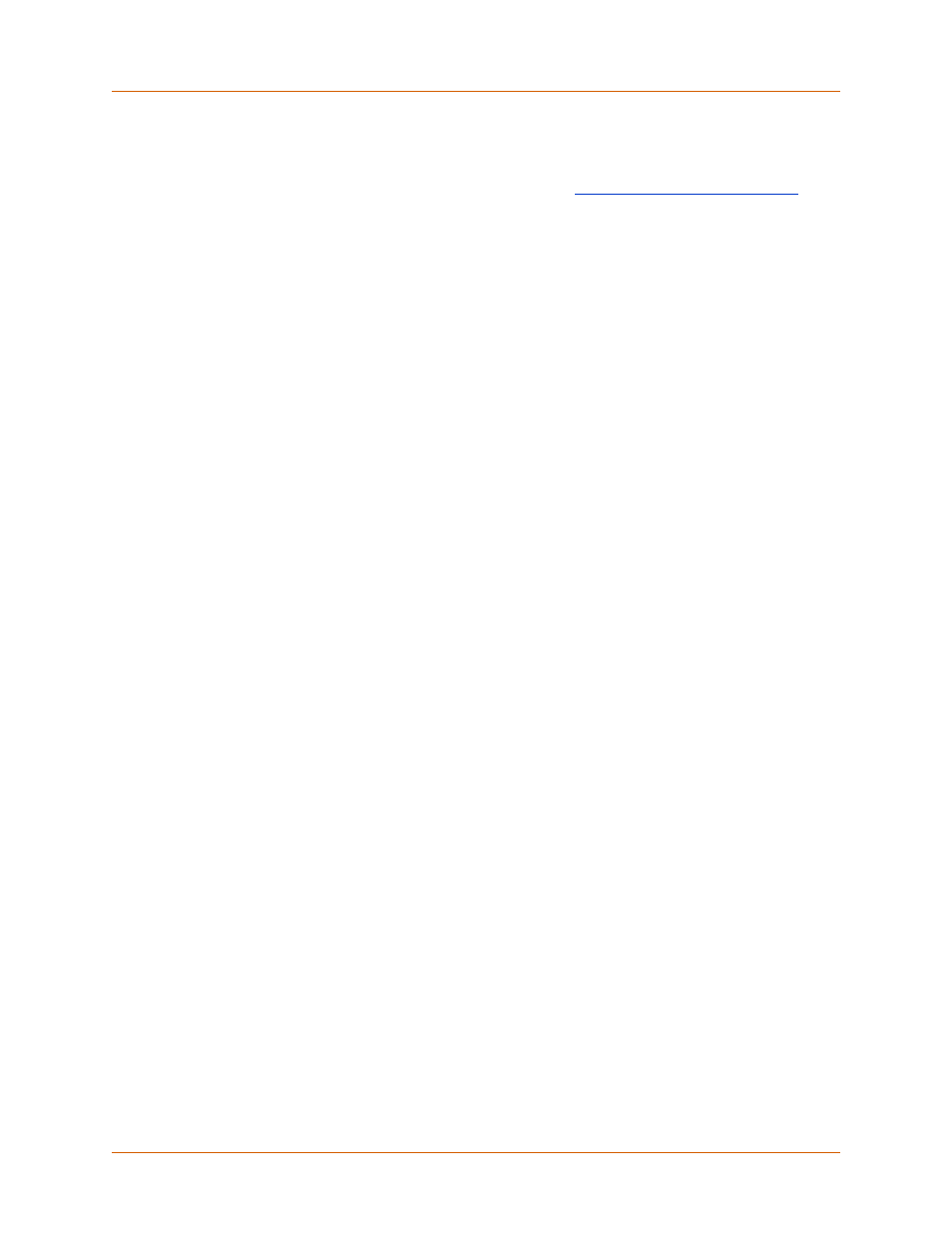
Adept DeskTop 4.3 - Online Help
36
Deleting Programs
Programs that are assigned to a task cannot be deleted from the Program Manager. For this reason you
cannot delete a module that contains a program that is in a task execution stack. You must first clear
the task execution task, then delete the program or module. See
Using the Task Manager Control
.
You can delete either a selected program or module from the task, with the Delete Program/Module
icon in the toolbar or the Delete instruction.
Opening Programs in the Program Editor
To open and edit a program in the Program Editor:
• Select a program in the list, then click the Edit Program toolbar or context menu.
• You can also double-click on a program in the list to open it in the Program Editor.
Assigning a Program to a Task
• To assign a program to a task, select a program and drag it onto a task in the Task Manager.
From there you can use the Task Manager operations to modify or manage the task.
Renaming a Program
• To rename a program, select a program and then select Rename from the context menu or
click F2. Alternatively, you can click on the program name in the list.
• When the name of the program is edited, the arguments and the parentheses are removed
and only the name can be modified. The arguments and the parentheses are added back
after editing.
• If you want to modify or remove arguments that appear after the program name, you must
open the program in the Program Editor and modify or remove the arguments in the code.
Moving Programs Between Modules
A program can be moved or copied to other modules. Note that there cannot at any time be two or
more programs with the same name. Therefore any program that is copied to another module must be
renamed.
To remove a program from a module and place it in another module:
• Select a program the use Cut Program operation followed by a Paste operation on a
selected module.
• Alternatively, you can drag the selected program to a new module.
• If you drag a program to an empty area in the Program Manager, a dialog opens to ask you
for a new module name; your program will be copied or moved to the new module.
• You cannot move a program that is currently assigned to a task.
To copy a program from a module to another module:
• Select a program the use Copy Program operation followed by a Paste operation on a
selected module.
• Drag the selected program, while holding the CTRL key, to a new module.