File manager backup utility, File, Manager backup utility – Adept DeskTop 4.3 User Manual
Page 109: The file
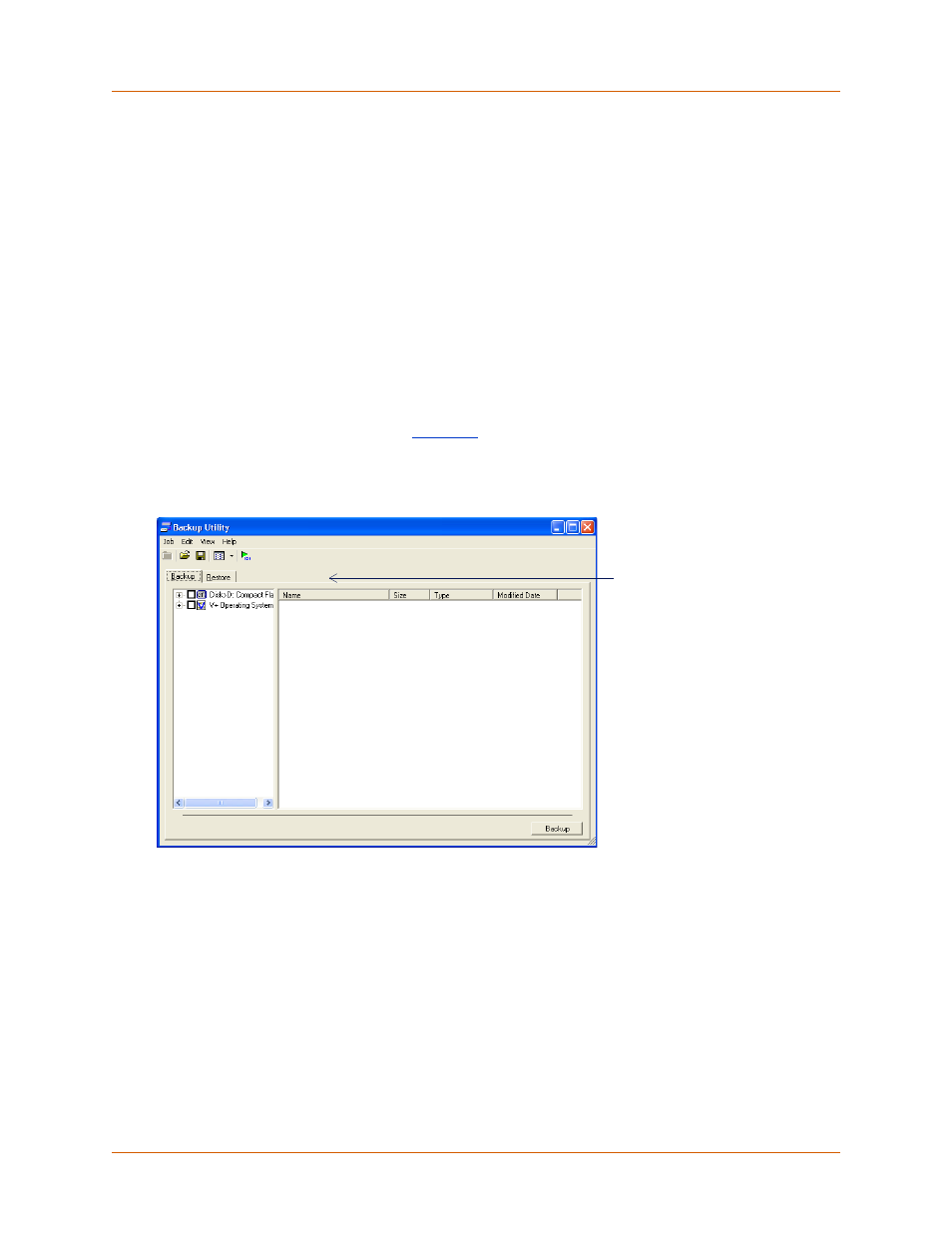
Adept DeskTop 4.3 - Online Help
109
File Manager Backup Utility
The Backup utility provides the functionality in Adept DeskTop to backup files on your Adept system. For
example, you can backup files that are on the controller to a computer hard disk on the PC.
• Backup files can be saved to, or restored from, any destination available on the network.
• You can save the status of the files specified for backup operations to a file. You can then
reload selection files (*.asd) for subsequent backup operations.
• You can use common windows keyboard shortcuts to launch tasks in the Backup Utility.
To open the Backup Utility
1. From the File Manager menu select Tools > Backup Utility.
2. A message window labeled Please Stand By may open briefly while the utility builds file lists
and retrieves data.
3. The Backup Utility opens, similar to
.
4. The Backup Utility opens in a modal window. You must close this window to return to the File
Manager interface.
Figure 75 File Manager Backup Utility
Backup Utility Toolbar
Use the Backup Utility toolbar to execute the following tasks and operations.
• Up one level: Browse up one level from the selected file/folder.
• Load Selection: Load a previously saved selection file.
• Save Selection: Save to file (*.adc) the current status of files that are selected or not
selected for backup.
• View Files As: Select display options for files in the Utility, as List or Details.
• Backup: Launches the backup operation.
Operation
tabs