Configuring and adding access levels – Adept DeskTop 4.3 User Manual
Page 16
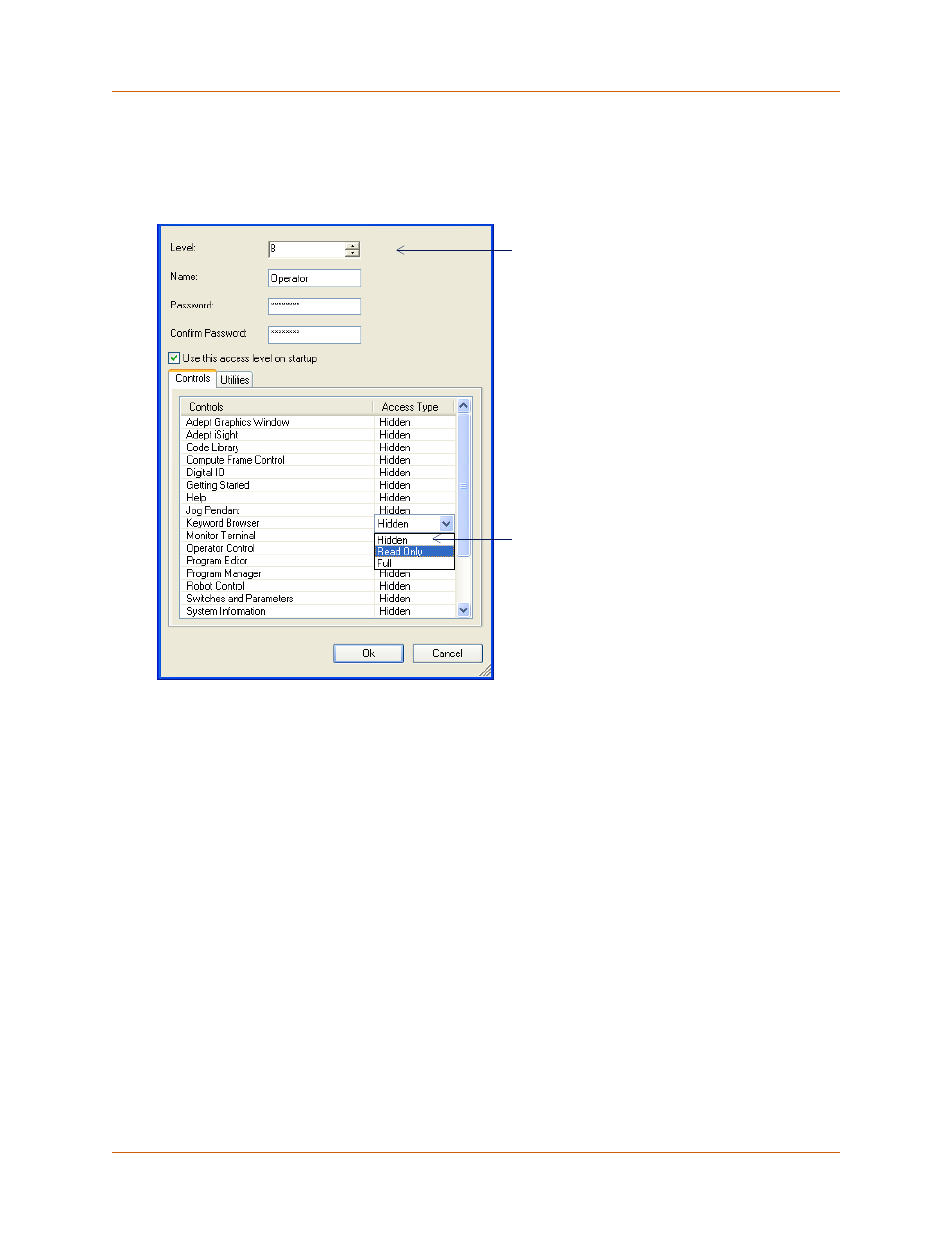
Adept DeskTop 4.3 - Online Help
23
Configuring and Adding Access Levels
The Access Level Editor provides the interface in which an administrator can set and modify the Access
Level parameters. Level 1 administrators can modify all settings but cannot modify the permissions for
Level 1, which is the administrator level for Adept DeskTop.
Figure 8 Access Level Settings
Level
Levels values range from 1 to 10. The permissions associated with each level are relative and can be
set by the Administrator. Only Level 1 permissions cannot be modified.
• Level 1 is the top level and is reserved for administrators of the system. You cannot delete
Level 1, nor change the permissions for this access level.
• The only changes allowed to Level 1 are modifications to the name and password.
• You cannot create another Level 1 access level; if you try to create another Level 1, it will be
automatically changed to Level 2.
Name
The name assigned to the Access Level should reflects the status or function of users who will use the
Access Level. When Adept DeskTop is installed, there are initially four predefined Access Levels, which
can be modified by a Level 1 administrator.
• Admin. Level 1. Full access to all controls and utilities visible in the Access Level Editor. This
is the only level that can access the Access Level Manager and a few other tools such as the
Operations Manager and the Controller Network Configuration Utility.
Relative value assigned to the
current level.
Higher numbers indicate more
restrictions.
Lower numbers indicate less
restrictions
Drop-down menu provides
permission options