Joint view, T node, the, Robot view – Adept DeskTop 4.3 User Manual
Page 130: And a
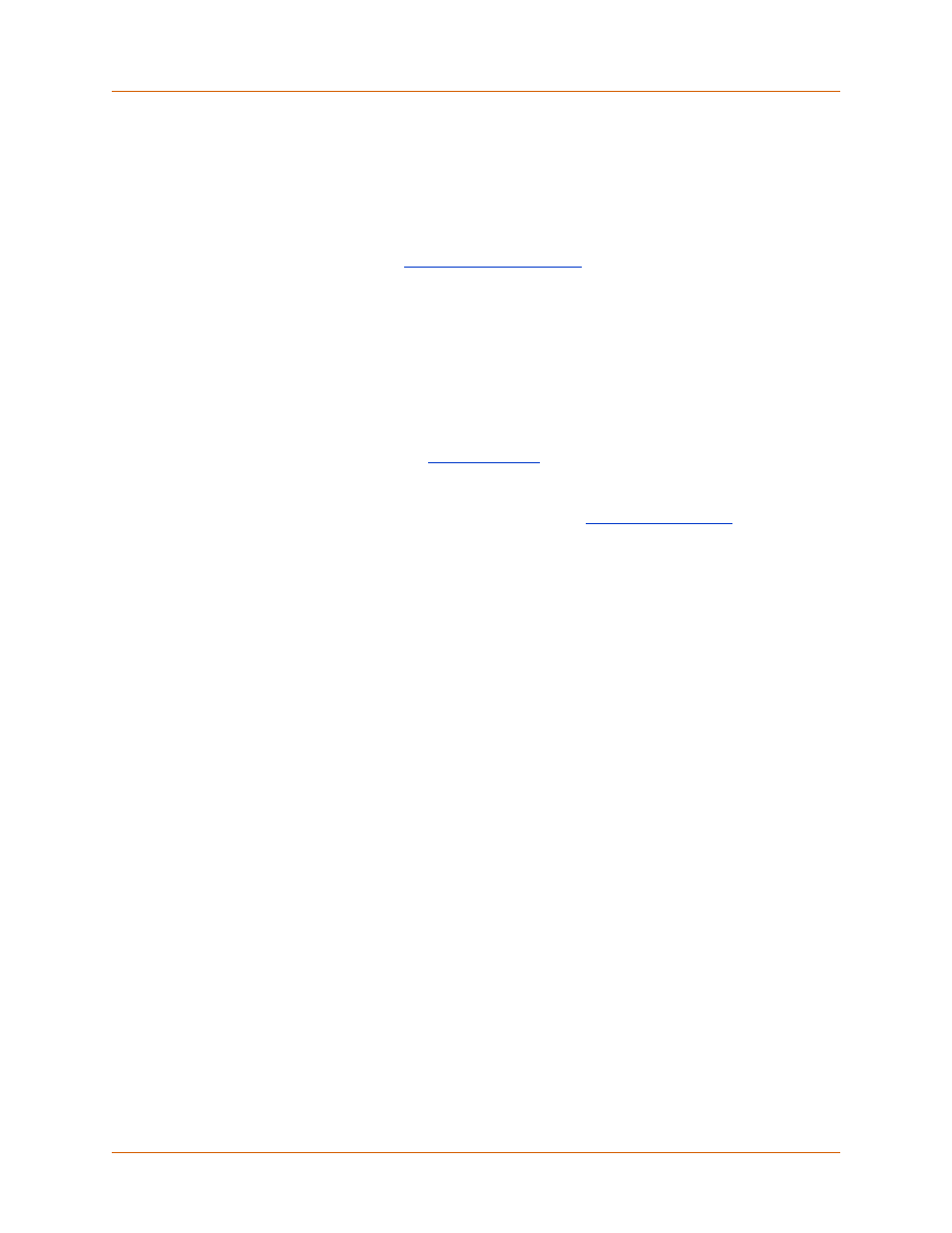
Adept DeskTop 4.3 - Online Help
130
Robot View
When the robot node is selected in the system tree view, the Robot Configuration pages display
in the Configuration View. The view includes three pages: Advanced, Workcell Obstacles and
Hand Control. For details, see the
section.
Joint View
When the Joint node is selected in the system tree view, the joint configuration page is
displayed. This page allows you to view and edit the default travel limits for the selected joint to
limit robot joint travel.
Lower and Upper limits are always editable. Minimum and Maximum travel and Mid range are
not editable If you are in restricted-access mode.
For details on setting joint limits, see
.
For details on user interface elements see Field Descriptions below.
For details on changing restricted access to parameters see
Available digital
output numbers
Lists the available digital output signals for the robot. For additional
details on I/O signals, see the User's Guide for your robot.
Field Descriptions
Travel Limits
Minimum Travel
Specifies the lower physical location to which the joint may travel
before hitting a physical hardstop.
Lower Limit
Specifies the minimum physical location to which the joint may
travel.
This value must be greater than the value set for Minimum Travel
to provide a safety buffer so that the joint does not travel to a
physical hardstop.
If you try to move the robot beyond the limit of the joint, you will
receive an "out of range" message or error.
Mid Range
Indicates the approximate middle of travel for the joint. This value
can be used to specify the safe position for the joint.
Upper Limit
Specifies the upper physical location that the joint may travel
before disabling power.
This value must be smaller than the Maximum Travel limit to
provide a safety buffer so that the joint does not travel to a physical
hardstop.
If you try to move the robot beyond the limit of the joint, you will
receive an "out of range" message or error.
Maximum Travel
Specifies the maximum physical location that the joint may travel
before hitting a physical hardstop.