Adept DeskTop 4.3 User Manual
Page 75
Advertising
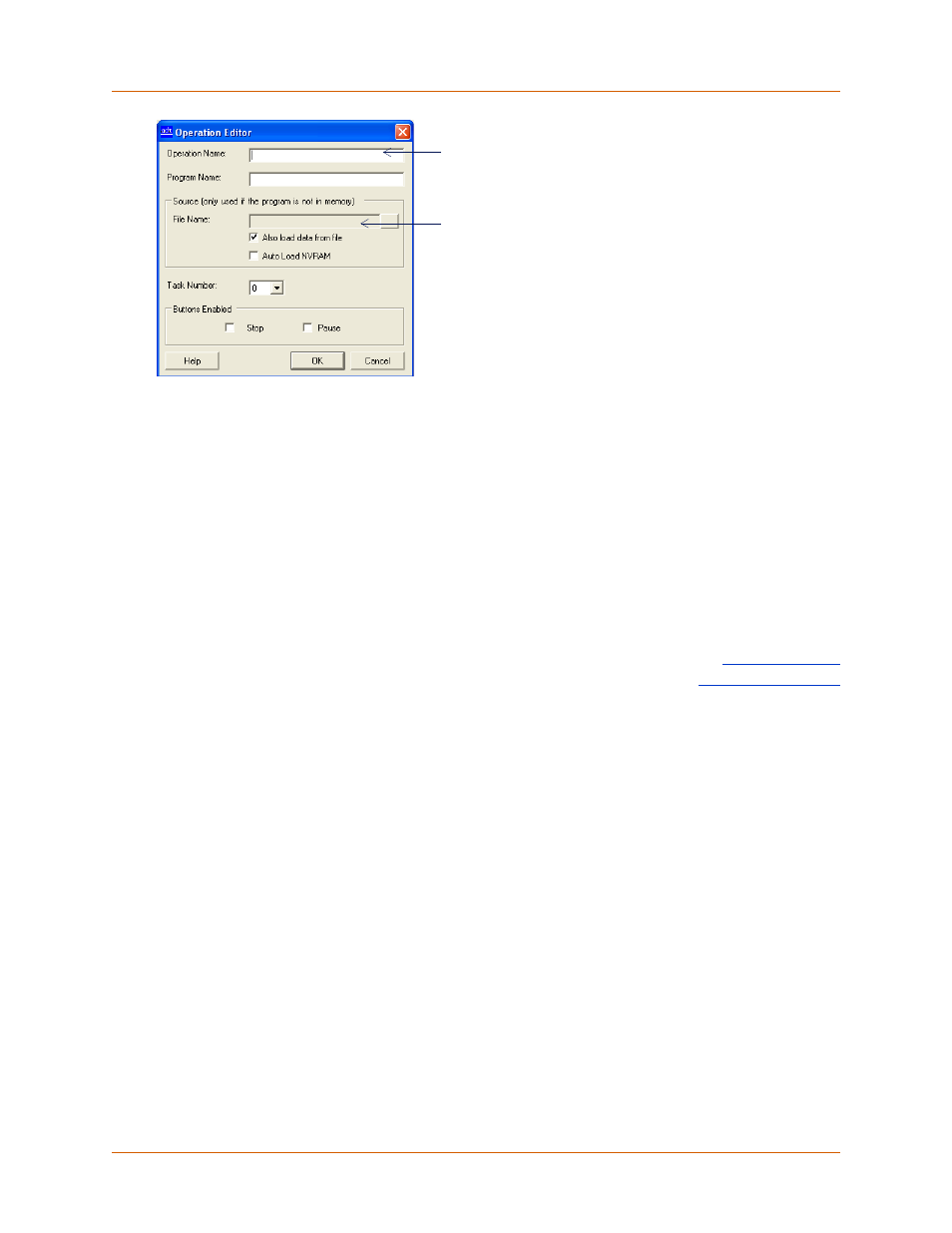
Adept DeskTop 4.3 - Online Help
75
Figure 47 The Operation Editor in MicroV+
Task Number
In the Task Number drop-down list, select the task to which the defined operation will be assigned.
Buttons Enabled
Enable the buttons that will be enabled in the Operator Control to run this task.
• Stop: Enables the use of the Stop button in the Operator Control, to stop the selected task.
• Pause: Enables the use of the Pause button in the Operator Control, to pause the selected
task. Paused task can be resumed by the operator by a Start or Proceed command.
Related Topics
Source file used if the
program is not found in
memory when the operation
is run
Name that will be displayed
in the Operator Control
Advertising