Adobe InDesign User Manual
Page 728
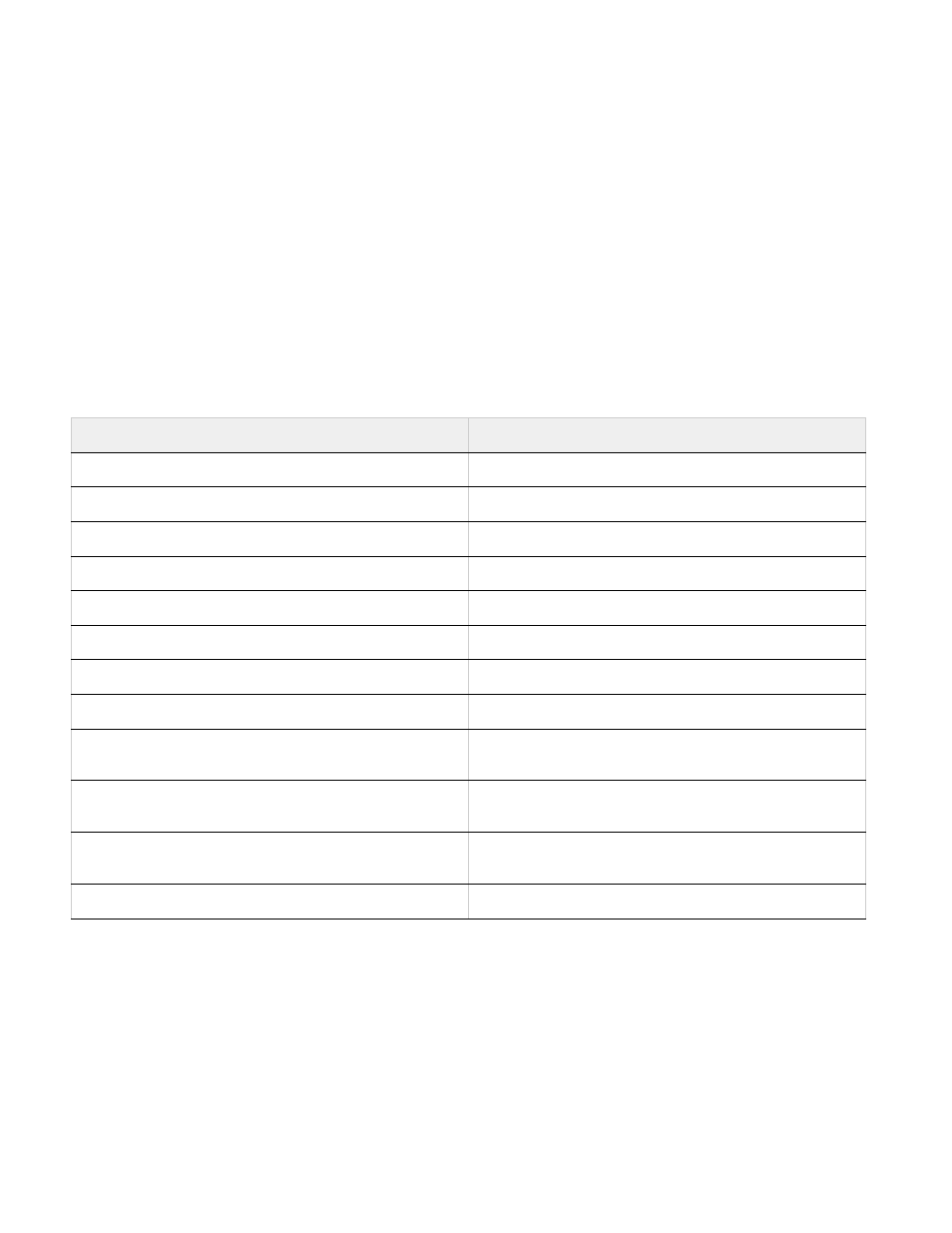
Range
Sequence
Spreads
Note:
Print Master Pages
Print Layers
Print Non-printing Objects
Specifies the range of pages to print in the current document. Indicate numbers in a range by using a hyphen, and indicate multiple pages
or ranges by using commas or spaces. (See
.)
If the document includes pages with different page sizes, you can use the options above the Range field to select all pages of the same size. (See
Printing documents with multiple page sizes
Choose All Pages to print all pages of a document. Choose Even Pages Only or Odd Pages Only to print only those pages within the
specified range. These options are unavailable when you are using the Spreads or Print Master Pages options.
Prints pages together, as if they were bound, or printed on the same sheet. You can print only one spread per sheet. If the new page is
larger than the currently selected paper size, InDesign prints as much as it can, but won’t automatically scale the page to fit the imageable area,
unless you select Scale To Fit in the Setup area of the Print dialog box. You may also want to specify landscape orientation.
If different trapping styles are applied to pages in the spread, InDesign resolves the differences.
Prints all master pages, rather than document pages. Selecting this option makes the Ranges option unavailable.
Examples of page ranges
Options for printing objects
The General area of the Print dialog box contains options for printing elements usually visible only on-screen, such as grids and guides. Choose
from the following options:
Determine which layers are printed. (See
Choose which layers are printed or exported to PDF
Prints all objects, regardless of your settings to selectively prevent individual objects from printing.
Page range
Pages printed
11-
Page 11 to the last page of the document.
-11
All pages up to and including page 11.
+11
Page 11 only.
-+11
All pages up to and including page 11.
+11-
All pages from the eleventh page to the end of document.
1, 3-8,
Page 1, plus pages 3 to 8.
+1, +3-+8,
Page 1, plus pages 3 to 8.
Sec1
All pages in section labeled “Sec1”.
Sec2:7
Page numbered 7 (not necessarily the seventh page of that
section) in section labeled “Sec2.”
PartB:7-
Page numbered 7 in section labeled “PartB” to last page of
section.
Chap2:7-Chap3
Page 7 in section labeled “Chap2” to end of section labeled
“Chap3”.
Sec4:3-Sec4:6, Sec3:7
Pages 3–6 in “Sec4” and page 7 in “Sec3”.
723