5 access and execution of a test using cli – Artesyn ViewCheck on ATCA-7370 Installation and Use (April 2014) User Manual
Page 34
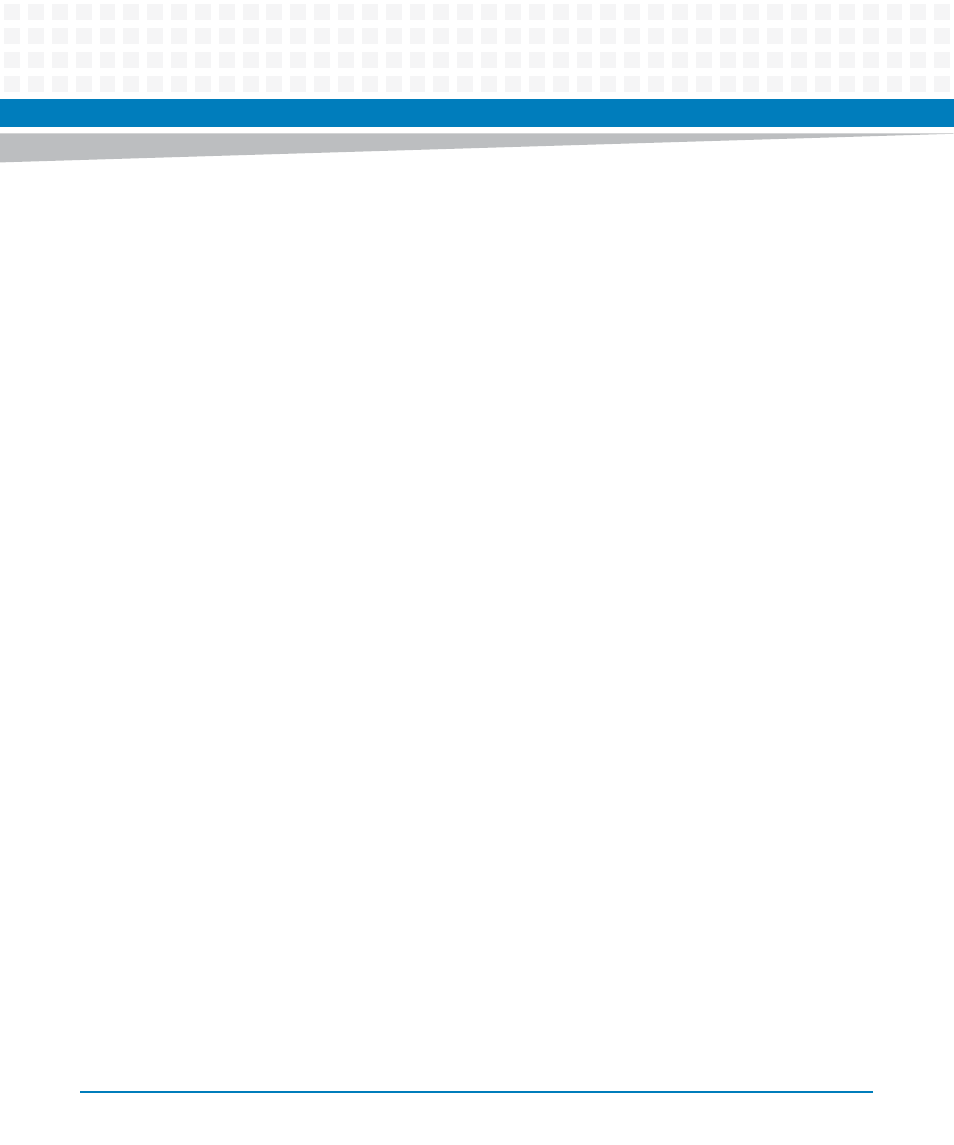
Installation of ViewCheck
ViewCheck on ATCA-7370 Installation and Use (6806800S48B)
34
Installing the ViewCheck Service OS image
Before installing the ViewCheck service OS Image, you should have the knowledge of
configuring TFTP, DHCP, and PXE to perform a diskless booting on ATCA-7370. For more
information, refer to the sections 2.2 and 2.3.1 in Basic Blade Services Software on ATCA-7370
Programmer's Reference.
1. Copy the diagnostics-RELEASE-
BUILD.windriver.linux.atca7370.gz
image to the /tftpboot/
directory.
2. Change the PXE default configuration file ramdisk_size=819200, and reboot
the blade.
Once the blade is configured with the new ramdisk image, it will have ViewCheck,
Orion License utils, and Blade Services Framework installed.
3. Generate the Activation record to start using the ViewCheck application. For more
information, see
Obtaining the Activation Record
.
4. After the activation record is placed, restart the ViewCheck application using the
following script:
/opt/diagnostics/etc/init.d/diagcore restart
4.5
Access and Execution of a Test Using CLI
You can access ViewCheck CLI using the following procedure:
1. Establish the secure shell using SSH or Putty.
2. Start the Telnet connection from an already established secure shell.
telnet localhost 11001
Trying ::1...
telnet: connect to address ::1: Connection refused
Trying 127.0.0.1...
Connected to localhost.localdomain (127.0.0.1).
Escape character is '^]'.
Welcome to Emerson's SSF CLI