2 configure, Installation of viewcheck – Artesyn ViewCheck on ATCA-7370 Installation and Use (April 2014) User Manual
Page 40
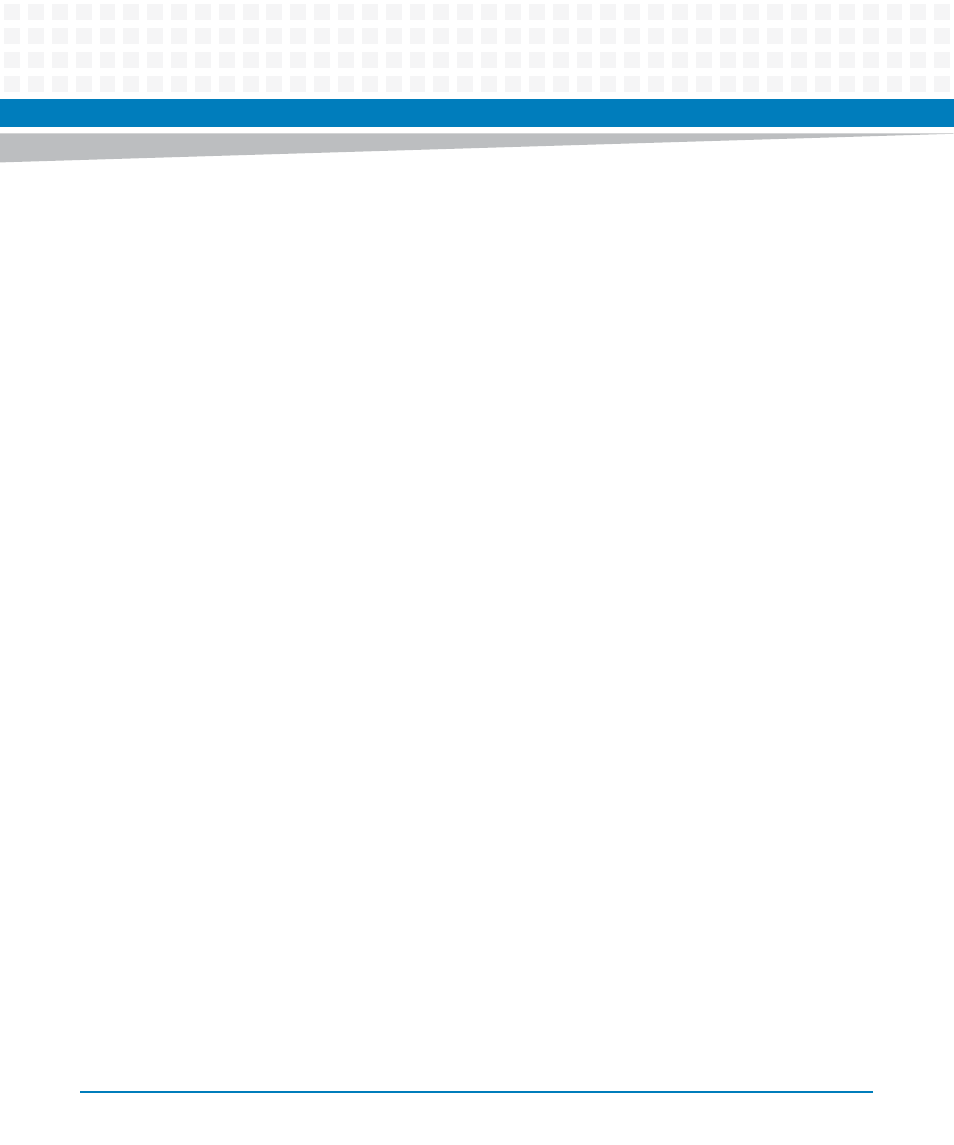
Installation of ViewCheck
ViewCheck on ATCA-7370 Installation and Use (6806800S48B)
40
Response:
The below response is received if the authentication is successful.
<?xml version="1.0"?><Response><Success/></Response>]]>]]>
The following response is received if authentication fails.
<?xml
version="1.0"?><Response><Error><ErrorCode>1</ErrorCode><Type>O
peration not allowed</Type><Description>Authentication
error</Description><CustomError/></Error></Response>]]>]]>
4.6.2
Configure
Configure command configures the XML protocol for the indentation and the events
enable/disable state. There are two configuration options are available:
IndentOutput option controls the indentation of the XML response produced by the
MINDAgent. Its default value is ’0’, which means, by default, output indentation is off.
Request:
Below command request sets the indentation to 4.
<Script><Configure><IndentOutput>4</IndentOutput></Configure></
Script>]]>]]>
Response:
<?xml version="1.0"?>
<Response>
<Success/>
</Response>]]>]]>
EnableEvents option enables or disables events which comes to the XML interface from the BSF
framework. Successful execution is indicated by the success response. Otherwise, an error
message is returned.