1 installing hpi clients, Table 2-5, Software installation and configuration – Artesyn System Management Interface Based on HPI-B 2.0(Centellis 4620/4440) User's Guide (June 2014) User Manual
Page 29
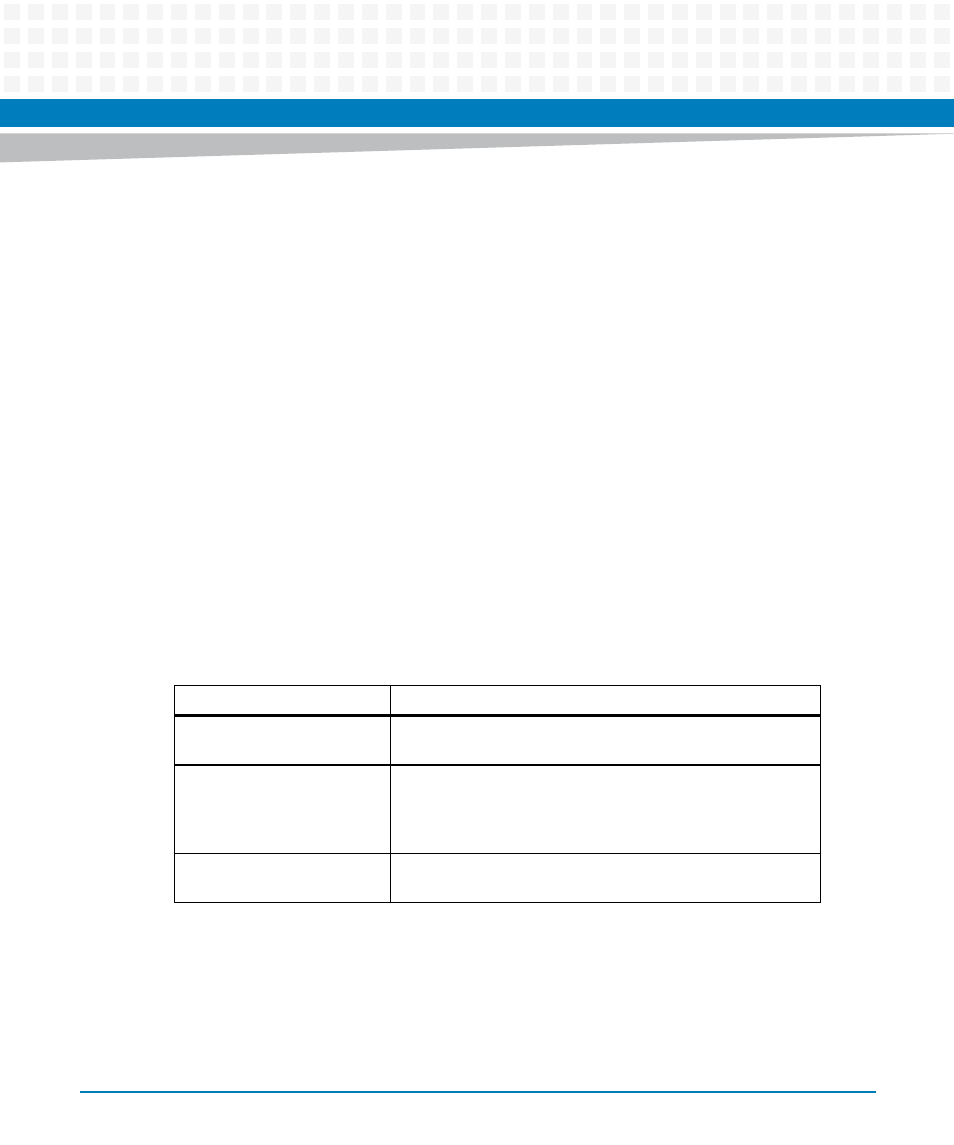
Software Installation and Configuration
System Management Interface Based on BBS HPI-B 2.0 (Centellis 4620/4440) User’s Guide (6806800P21D)
29
2.3.1
Installing HPI Clients
Procedure
In order to install/upgrade an HPI-B client package on a node blade, proceed as follows.
1. Connect to the node blade where you wish to install the HPI-B client package.
2. Copy the RPM file that you wish to install to the node blade. Refer to
for HPI-B Clients and Daemons" on page 19
for details on available RPM files for your
particular node blade.
3. If applicable, enter rpm -e <Old HPI-B client package name> to uninstall
an already installed client package.
4. Enter rpm -i <New HPI-B client RPM file name>
This installs the HPI-B library package.
The following table lists the directories and their content available on the blade after installing
the package.
Table 2-5 Overview of HPI-B Directories and Files on Node Blades
Directory
Description
/opt/bladeservices/l
ib
Contains example applications and shared libraries needed to
run clients
/opt/bladeservices/b
in
Contains precompiled example applications. They are
controlled via the command line and can easily be identified
through the prefix "hpi" in their names. Use the -h option to
display supported command line parameters.
/opt/bladeservices/e
tc/bbs-hpib
Contains configuration files used to configure HPI client
libraries. See for details.