) software setup, Installing ip power software, Nstalling – Aviosys 9258DS User Manual
Page 12: Ower, Oftware
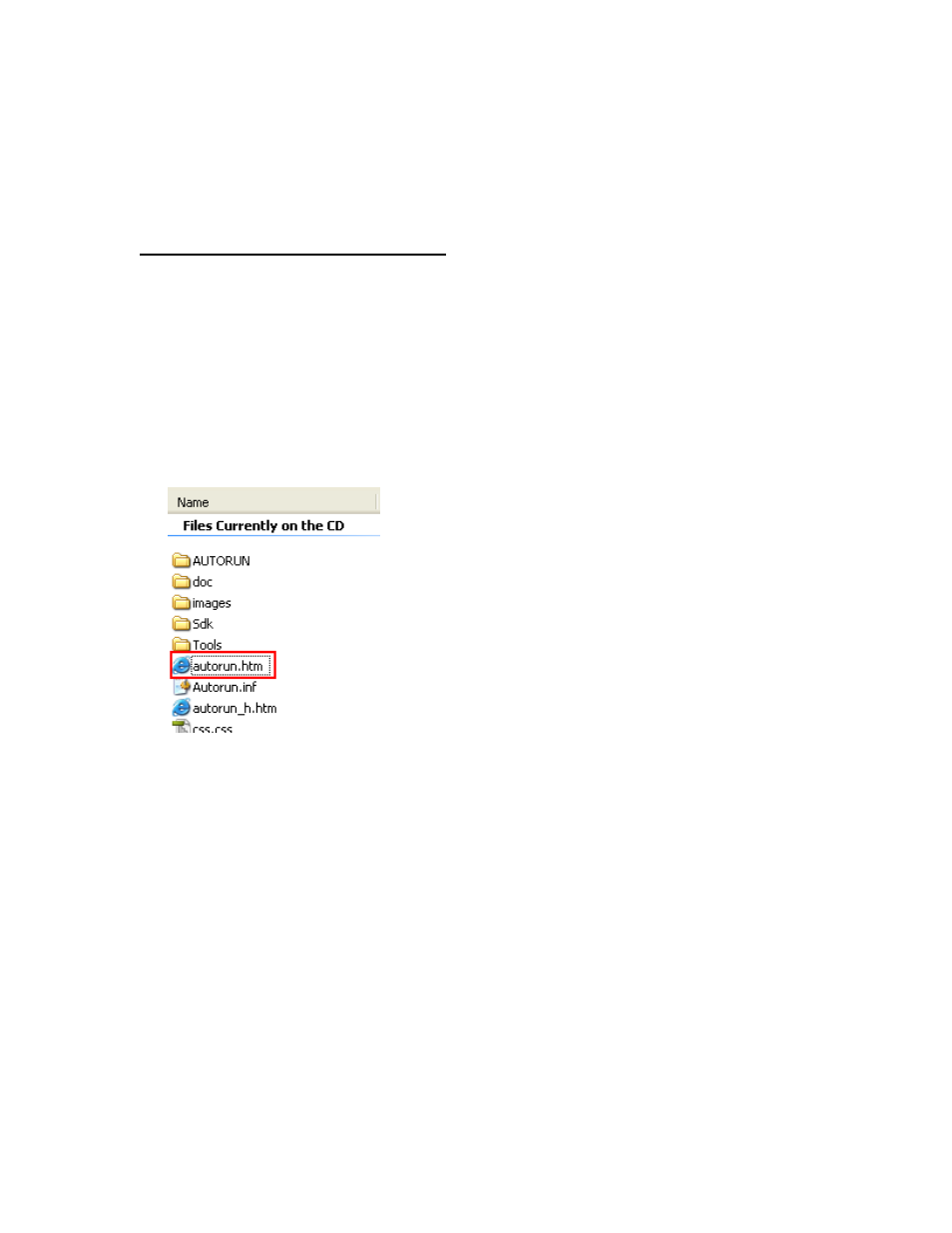
- 12 –
Ref: DS9258Y90M02
6.) Software Setup
The software for the device is located on the Media Link-IP Family CD that came with the device. IP
Power Pack is located on the main page of the CD. Please follow the directions carefully and install the
necessary files
The IP Power Necessary Software:
* IPEdit : For search our IP product , access, modify basic configurations of IP POWER 9258DS.
* IP POWER Center : Own software for CNT and multiple IP power to control in one software .
Installing IP Power Software
1.) First place the Media Link-IP Family CD that came with your device into your CD/DVD Rom drive.
The CD should auto run but if it does not go to the CD/DVD Rom drive and select the file
“autorun.html”.
2.) Once the CD has started, go to the IP Power section and click and install the following:
IPedit:
IP Family Program used to search, access, modify basic configurations of IP Family products.
IP Power Center:
Multiple IP Power device manager to control the ON and OFF of the managed devices. (For IP Power
9258 Ping , 9280, 9211, 9222.)
3.) Once installation is complete please double click the IPEdit to configure and search for your
device.