Network wakeup, Change password, Firmware update – Aviosys 9258DS User Manual
Page 27
Advertising
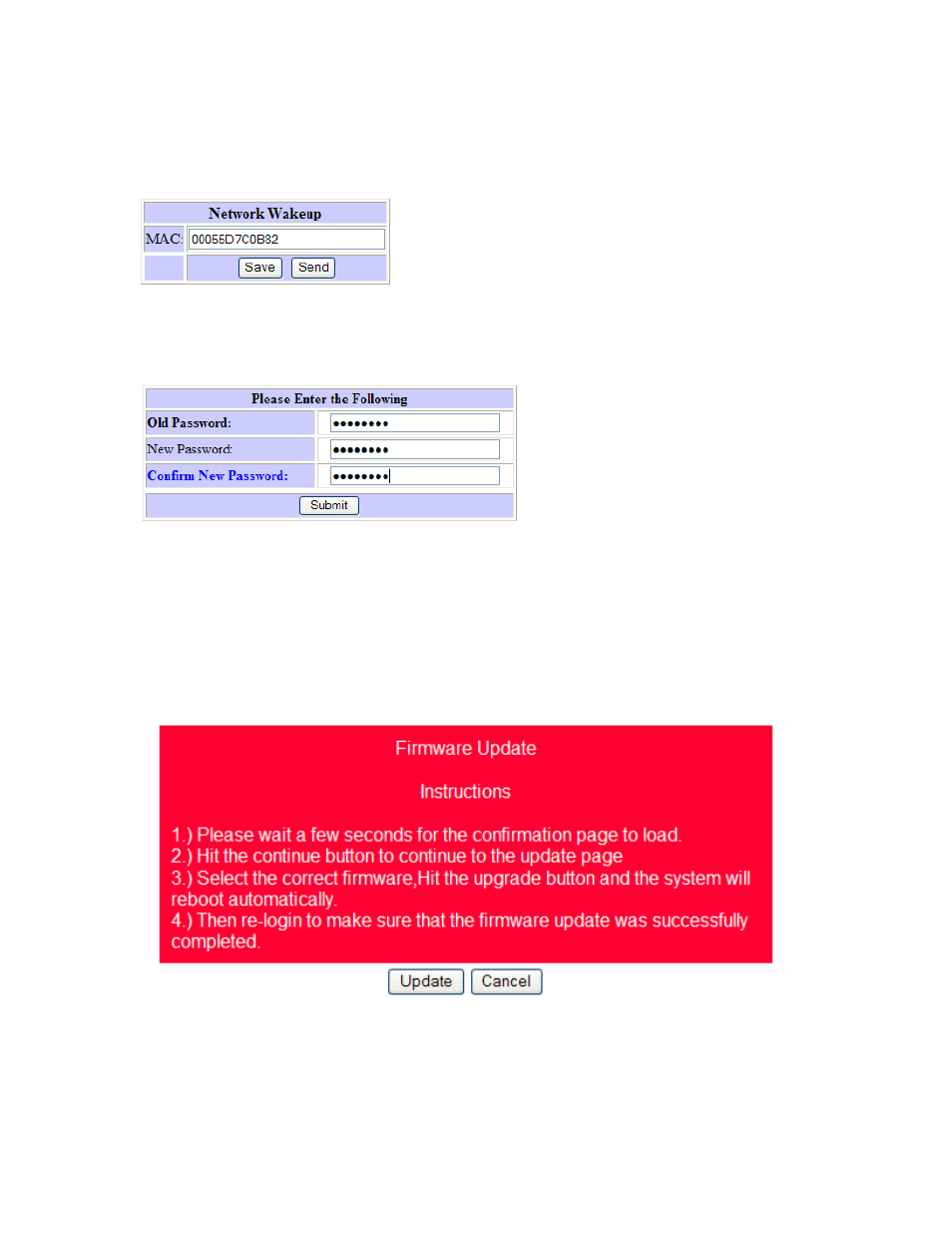
- 27 –
Ref: DS9258Y90M02
Network Wakeup
The network wakeup function is used to boot up a computer that has the Wake on Lan functionality. Just
enter the MAC address of the target computer and the 9258 DS will be able to turn on the device.
Change Password
The change password page allows you to change your password for the 9258 DS. To change the
password:
5.) Enter the current password.
6.) Type in the New Password
7.) Confirm New Password
Firmware Update
Follow the instructions carefully and update with caution.
1.) Click the update Button.
2.) Wait for the continue button to load properly. Then hit the continue button.
Advertising